The way you communicate shows guests how much you care about their stay, and how organised you’re likely to be in other areas of your hosting. This is why a strong guest communication flow is the cornerstone of guest experience.
If guests feel that you’ve left them in the dark, they’re unlikely to rave about their stay (no matter how swish the hot tub is!). And ultimately, if you’re not pulling in positive guest reviews, you’ll struggle to attract new visitors.
A guest communication flow helps you to keep your guests in the loop without spending hours each week manually sending messages. In being proactive with your comms, you’ll also reduce inbound guest questions, freeing up even more of your time! With Memo – our shiny new guest alert system – all you have to do is:
- choose your message templates
- schedule your alerts
- move on to the more interesting stuff
In this blog, we’re going to outline the key stages of an effective guest communication flow, and how Memo helps you to put them into action. So, if you’re an accommodation host looking to provide a great guest experience whilst saving time for yourself, read on!
Jump straight to:
- What is a guest communication flow?
- How a guest alert system supports accommodation operators
- Your 7 step communication flow
- How Memo 1.0 helps you ace your guest communications
What is a guest communication flow?
A guest communication flow is just a fancy term for the standard series of messages that you exchange with the guests who book your property. At the minimum, this probably looks something like:
- Booking confirmation
- Message containing directions & access information
- A welcome to the property
- Saying goodbye at the end of a guest’s stay
You could manually type and send these messages to each new set of guests. However, this quickly becomes time-consuming, and there’s a risk that you forget to send crucial information, leaving guests stranded and confused.
WATCH: How to communicate more efficiently with guests to get more insights into the importance of creating a consistent communication plan.
How a guest alert system supports holiday accommodation operators
This is where some smart hospitality technology comes in: many hosts avoid these pitfalls by using a guest notification system to automate their communication flow. By scheduling messages to deliver at specific points during each guest’s stay, you save time that you can then inject into other areas of your hospitality business (or into a well-deserved rest!).
With ready-made templates, scheduled messages, and easy customisations, Memo makes sharing information with guests simple and effective. It links to your Touch Stay digital guest welcome book, which contains all the practical property information your guests ask about in emails, alongside your personal local area recommendations. Memo allows you to share your digital guidebook at set points (chosen by you) throughout the guest journey, highlighting specific information in each message.
READ: our complete guide to the digital guidebook, for more info about how a digital guest app can make your life easier.
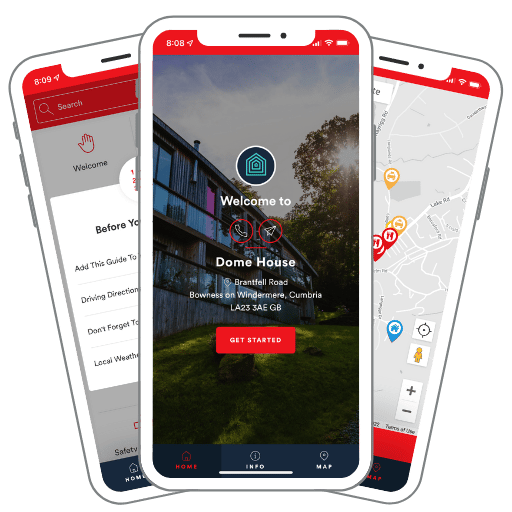
Your digital guest book and Memo are the perfect pairing to help you develop a dreamy communication strategy. You’ll answer questions before guests even think of them. Welcome more time into your diary, and prime your guests for a 5-star experience.
Your 7 step guest communication flow
We spend a lot (and we mean a lot) of time thinking about guest communications. It’s kind of our thing. How many times should an accommodation provider communicate with their guests? Which are the best channels? What’s the most crucial info to communicate?
From all of that consideration, we’ve come up with an example guest communication flow, which we’ve implemented as suggested guest message templates in Memo. To follow this flow, all you have to do is enable each of the templates in the Memo tab of your Touch Stay account.
Step 1: follow up after a guest books
The first step is always to send a booking confirmation clarifying practical details such as:
- guest name and contact information
- the number of people attached to the booking
- the dates they arrive and depart
After you’ve covered this step, it’s time to share your digital guidebook for the first time! Your virtual guest book is there to help guests plan their stay with you, with nifty details such as:
- suggestions of what to pack
- a walkthrough of the property’s appliances & amenities
- directions from the local airport/train station/motorway
Rather than surfacing any specific sections, this first message will simply introduce your guests to the idea of your digital welcome book. You can explain why you’ve created it for them, outline how to access it, and give them a sneak peek of some of the juicier details it contains.
The idea here is to engage guests with your guidebook early on, so they get used to accessing information through it.
When to schedule: we’d recommend scheduling this alert as soon as your guest books their stay.
LISTEN: to Kate, our CMO, explain how she learnt the hard way about the necessity of explicit, early communications.
Step 2: help guests to plan their stay with you
The second stage of your guest communication flow is all about getting guests excited to arrive. Now’s the time to direct them to your recommendations of things to see, eat, and do in your local area.
For those guests visiting during a busy season (or if your area is uber popular all year round!), you might want to suggest that they start booking restaurants and attractions. You could include a specific section in your guidebook which directs guests towards booking sites (this would be a good spot to include any of your affiliate links).
When to schedule: this depends on how early things in your area get booked up and how far out (or not) the guest has booked. To keep riding that post-booking high, and to ensure that your guests don’t miss out, we’d suggest scheduling this notification for around 4 weeks before your guests arrive.
Step 3: upsell services to facilitate a smooth arrival for your guests
Upselling often feels like a dirty word, with connotations of highly priced extras which add little value to a guest’s experience. But it doesn’t have to be this way – check out our webinar on upselling to discover more about how the right extras can take a guest’s experience into 5-star review territory.
One example of an optional service that guests love is pre-arrival grocery delivery. As our Memo message template puts it, “there’s nothing worse than spending all day travelling, only to arrive to an empty fridge at your accommodation!”.
By offering to organise a grocery delivery for your guests’ arrival date, you take away the stress of a last-minute rush to find food at the end of a long journey. By adding on a fair service charge, you can increase your own revenues at the same time. Just direct guests to a section in your guidebook where you cover the details of this service.
When to schedule: your guests need enough time to consider the offer, and you need enough time to implement it. So, we’d suggest scheduling this notification for around 10 days before guests arrive, and including a deadline by when to place the order.
Step 4: share crucial arrival information with your guests
Your guidebook might include some sensitive information that you don’t want guests accessing until shortly before they arrive. That’s why you can set lead times against individual sections – a lead time of two days means the information in that section will only appear for guests two days before they arrive.
Some hosts use this to limit access to topics such as:
- detailed directions to the property
- key/lock box location
- access codes
- WiFi login details
When this information becomes available, you need to prompt guests to look at it! So, this alert directs guests towards essential practical info.
At the same time, you can give guests another nudge to add the guidebook to the home screen of their phone for easy access. You can also direct them towards the Map tab, from where they can access directions to your property via Google Maps. Essentially, this final pre-arrival message should give guests all the practical details they need to get through the door of your property.
When to schedule: you want to serve guests this information shortly before they arrive, so that the notification doesn’t get discarded. We’d recommend scheduling it for 3 days before their arrival.
READ: Our Airbnb guest welcome message template to see how you can write a welcome note that’ll make guests smile.
Step 5: check in after your guests arrive
With the detailed directions and access instructions that you’ve already shared, it should be a breeze for guests to access your property. It doesn’t hurt to check though!
Plus, a quick post-arrival message makes your guests feel welcome, and lets them know that you’re available if they need you. Given that your guests are busy settling in, we recommend a simple text that:
- points guests back towards your digital guidebook
- reminds them of how they can contact you in case of any issues
Reiterating your contact details at this stage encourages guests to raise any problems as they occur. This gives you a chance to find a solution during their stay, and avoids them highlighting the issue in a review instead!
When to schedule: this is part of your welcome process, so we’d recommend sending this message the day after guests arrive.
Step 6: wave a warm goodbye to your guests
Now that your guests have had a glorious time at your property, drinking in your expert local recommendations and accessing all the practical info they need, it’s time to wave them off.
You’ll want this message to include a few functional details:
- check-out time
- check-out procedure
- details of their damage deposit return
From here, it’s all about solidifying the relationship you’ve built with them to ensure that they become repeat guests.
Ask them to leave you a review. Reviews are absolutely crucial to building trust in prospective guests and improving your booking site rankings. If guests enjoyed their stay, it’s really important that you encourage them to tell other people why they enjoyed it so much!
Thank them for staying by including any details of returning guest discounts, and point them towards your direct booking site. After all, it never hurts to offer a sweetener when you’re encouraging visitors to return.
When to schedule: ideally, this alert will go out on the day of your guests’ departure. You want to remind them of practical details and prompt them to review whilst you’re still at the top of their minds.
Step 7: keep in touch with guests after they leave
The final message in your communication flow should reinforce the relationship-building done by your previous message.
Once again, thank guests for staying, and then:
- repeat your request for a review, or thank them for leaving one already
- point guests towards your social media channels
- inform them about your email newsletter
- remind them of your returning guest discount
These details will consolidate the relationship you’ve developed with your guests, and further increase the chances that they recommend you to friends and family, and return to you themselves.
When to schedule: you want to serve these details to guests once they’ve had a chance to get home from their travels, but before the stresses of daily life push their holiday to the back of their minds. We’d suggest scheduling this alert for 1-2 days after their departure date.
How many of these steps do you recognise? We’ve covered seven here, but check out our guest communications planner to discover all the different moments the best hosts get in touch with their guests.
Ace your guest communications with Memo
Wherever your guests come from – Airbnb, Booking.com, Vrbo, TripAdvisor, Canopy & Stars or your own direct booking site – a guest communication flow will strengthen your guest relations.
The great news is that we’ve already drafted each one of these communications – as both emails and SMS – in Memo. With our guest notification system, it really is as easy as 1, 2, 3…
- Select the templates you need
- Schedule your notifications
- Welcome happy guests who ask fewer questions
Our guest guidebook templates make it easy to ensure that all the important information is in your digital guest welcome book. All you have to do is create your free trial account and tweak the wording we’ve provided to suit your property.
Plus, our Google Places integration allows you to instantly pull in local business information. You can curate your own personal list of recommendations without having to research and type out opening hours, menus, reviews, etc. Guests have everything they need (and more!) at their fingertips.
With human and sensible support from our team, you’ll be up and running and ready to schedule guest notifications in no time. So, what are you waiting for? Set up your guest communication flow today, and make your life simpler.

Laura Clayton
Laura Clayton is a copywriter with a BA in fiction writing from Columbia College Chicago. From holding a position as a background investigator retained by the United States government, to teaching English, and writing about real estate, Laura has a diverse and varied background. She has been writing for SaaS companies since 2019 in a wide range of industries.
Be the first to know!
Join our newsletter for early access to:
- ✅ Free guides
- ✅ Pro tips & tricks
- ✅ Time saving tutorials
- ✅ Latest blog posts
- ✅ Checklists & templates




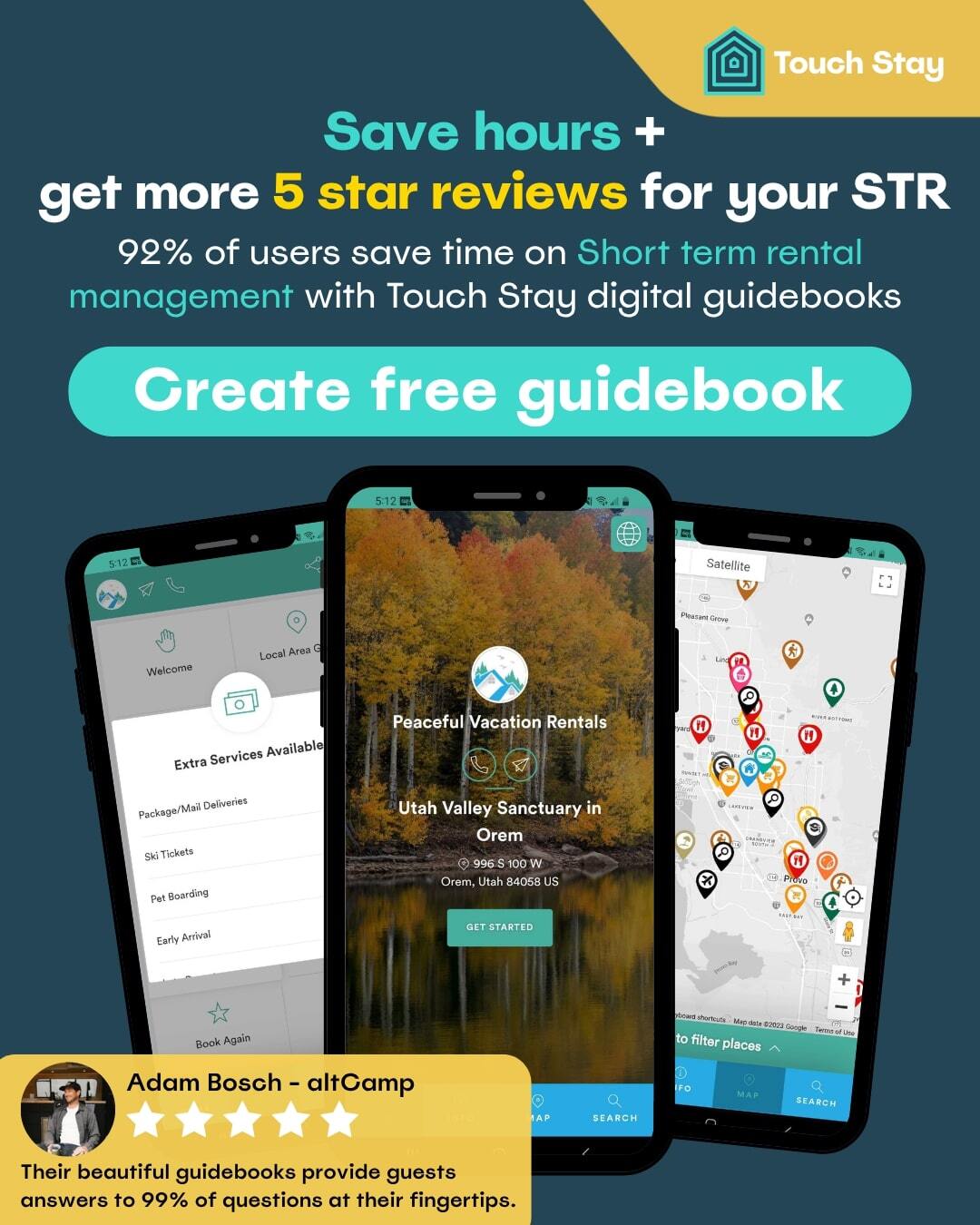














.webp?width=50)

