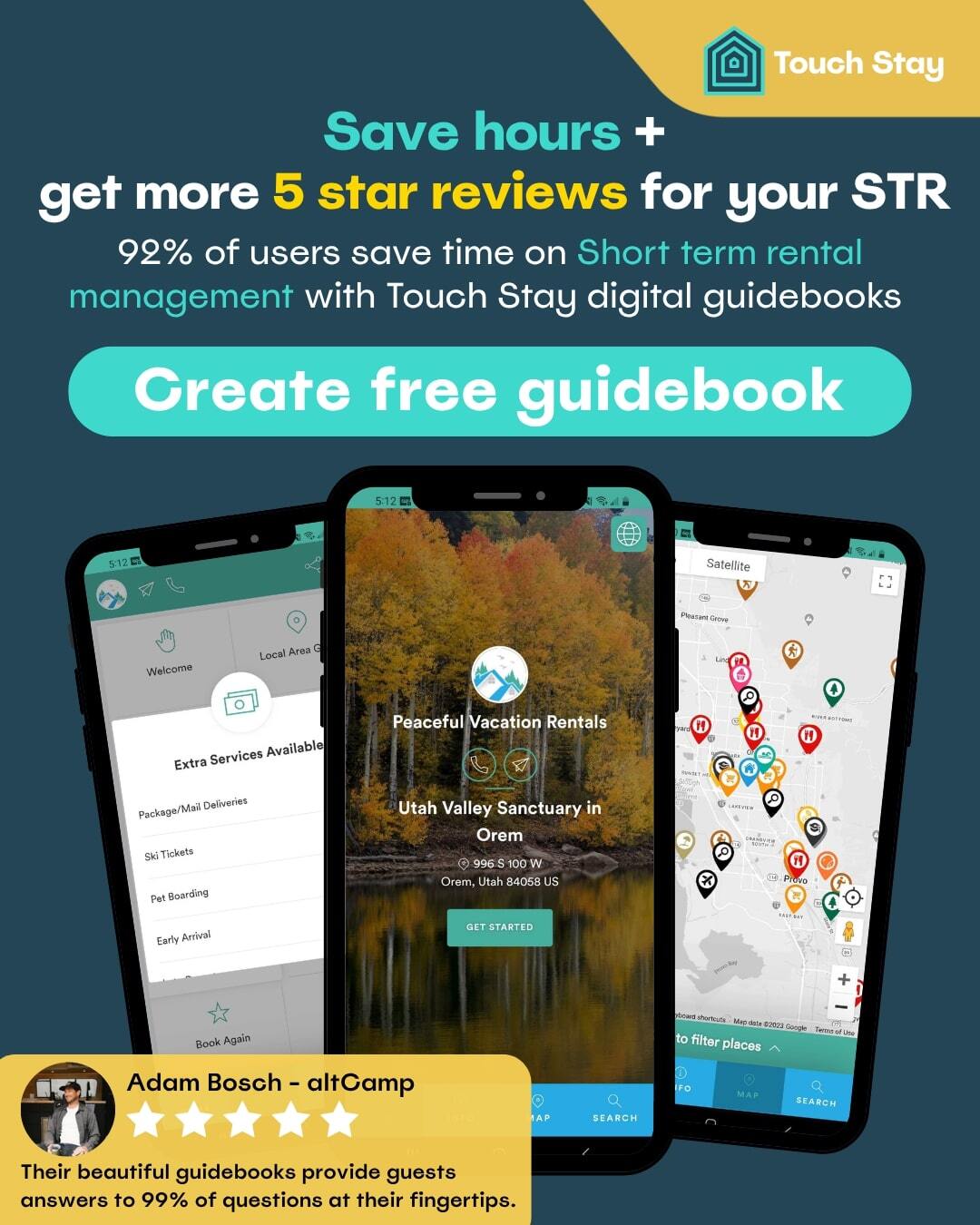We're thrilled to announce two exciting new features that will enhance your Touch Stay experience: the Affiliate Banner and Content Collection. These additions are designed to help you maximize your earnings and simplify the way you gather essential information. Let's dive into how you can benefit from these features and start get rewarding from sharing what you love about Touch Stay!
Affiliate Banner: Share and earn
Our new Affiliate Banner feature allows you to start earning a 20% commission on referrals through a discreet banner included in your guide books.
Why Join?
Passive Income: Effortlessly earn every time someone signs up for Touch Stay through your guide.
Extended Earnings: Receive commissions not just on initial subscriptions but also on renewals and upgrades for the next two years.
Easy Setup: Activate the banner in just a few clicks.
How Does It Work?
When you activate the Affiliate Banner, a discreet banner with your unique affiliate link is added to your guide. Follow these simple steps and reap the rewards:
- A Visitor Clicks Your Banner: Guests or visitors to your guide see the banner and click on it.
- They Sign Up: The visitor signs up for a Touch Stay account using your affiliate link.
- They Subscribe: If they subscribe to a paid plan, you earn a 20% commission on their subscription fee.
- Ongoing Earnings: You continue to earn 20% on any of their renewals or upgrades for the next two years.
Step-by-Step Instructions to Activate the Affiliate Banner
Step 1: Access the Affiliate Program
- Log in to your Touch Stay account.
- Navigate to the Data Dashboard on the left-hand sidebar.
- Click on the Affiliate Program tab.
Step 2: Join the Program
- Click on the "Join the Program" button.
- This action creates your affiliate account with our partner Tapfiliate, using the email address associated with your Touch Stay account.
- A unique affiliate link is automatically generated for you.
Step 3: Activate the Banner
- The affiliate banner is now active and will appear in your guides.
Here's an example of how the banner looks in your guide:
Step 4: Monitor Your Earnings
- Access your Tapfiliate account to track clicks, sign-ups, and commissions earned.
- You can see real-time data on your referrals and earnings.
Where to See Your Earnings
Within Tapfiliate:
- Log in to your Tapfiliate account using the email associated with your Touch Stay account.
- Navigate to the Dashboard to view an overview of your performance.
- Check the Reports section for detailed analytics on clicks, conversions, and commissions.
Flexibility to Deactivate
Should you want to deactivate the banner, follow these simple steps:
- Go back to the Affiliate Program tab in your Data Dashboard.
- Click on “Deactivate Banner".
- The banner will no longer appear in your guides.
- Important: You remain a member of the affiliate program and continue to earn commissions from previous referrals.
- You can still share your unique affiliate link through your network or social channels to maximize your earnings.
Content Collection: Streamline Information Gathering
In addition to a rewarding new reason to share your opinions, we're excited to introduce the Content Collection feature – a powerful tool to simplify how you gather essential information from property owners.
Benefits of Content Collection
Efficiency: Assign specific sections of your digital guide for property owners to complete.
Accuracy: Ensure details like Wi-Fi passwords, house rules, and property specifics are always up-to-date.
Flexibility: Owners can update or adjust information online, and you can choose to approve changes before they go live.
Control: Decide whether content updates automatically or await your approval.
How to Get Started
Step 1: Activate Content Collection
Contact Support: Reach out to our Customer Care Team at support@touchstay.com or through the in-app chat.
Request Activation: Ask to have the Content Collection feature enabled on your account.
Cost: This feature is available at no extra cost.
Step 2: Set Up Sections for Owners
Access Your Guide: Log in to your Touch Stay account and select the guide you want to update.
Assign Sections: Designate the sections or topics you want property owners to complete.
Add Custom Fields: Create custom fields for specific details like Wi-Fi passwords, access codes, or property descriptions.
Step 3: Invite Property Owners
Send Invitations: Use the Content Collection tool to send an invitation to property owners.
Owner Access: Owners receive a link to access and fill out their designated sections online.
User-Friendly Interface: The platform is intuitive, making it easy for owners to contribute.
Step 4: Manage Submissions
- Review Content: When an owner submits information, you'll receive a notification.
- Approve or Automate: Choose to approve the content before it goes live or set it to update automatically.
- Maintain Control: You have the final say on what appears in your guide.
For detailed instructions and tips, visit our Content Collection Explained page.
Maximize Your Touch Stay Experience Today!
These new features are designed to empower you to:
- Increase Your Earnings: Start making money with minimal effort through the Affiliate Banner.
- Simplify Operations: Streamline the way you collect and manage property information with Content Collection.
We're committed to providing you with tools that enhance your business and save you time.
Ready to Get Started?
- Activate the Affiliate Banner: Log in to your Touch Stay account and join the affiliate program today.
- Set Up Content Collection: Contact our Customer Care Team to enable this feature and start streamlining your operations.
If you have any questions or need assistance, our Customer Care Team is here to help!
Happy hosting!
The Touch Stay Team
Log in now to explore these new features, or sign up to try Touch Stay free for 14 days!
Touch Stay
Be the first to know!
Join our newsletter for early access to:
- ✅ Free guides
- ✅ Pro tips & tricks
- ✅ Time saving tutorials
- ✅ Latest blog posts
- ✅ Checklists & templates