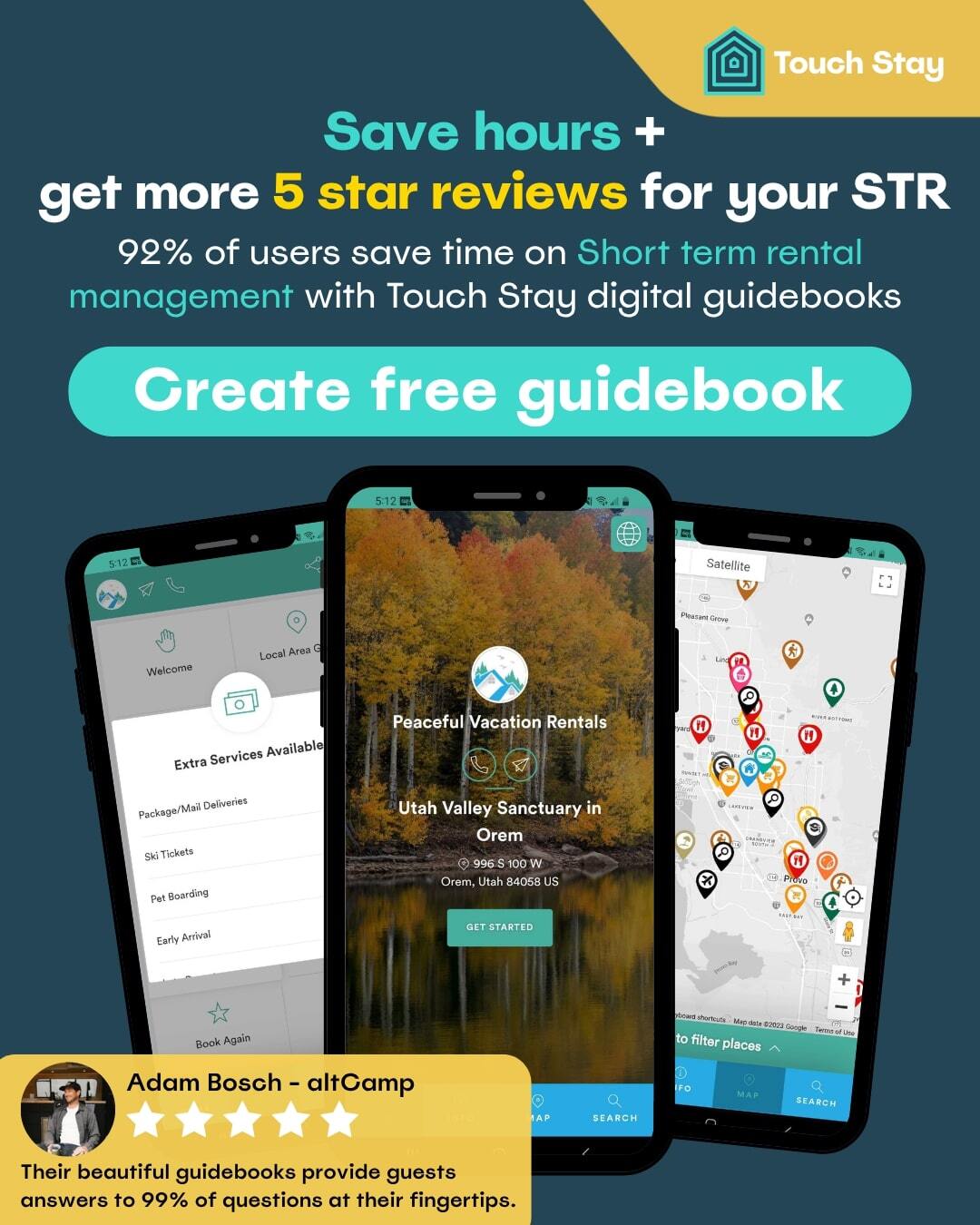In B2B onboarding, especially in hospitality, that early experience decides whether someone becomes a loyal customer or disappears after the trial.
Strong onboarding gives people clarity and confidence from the start. It helps them see value faster, reduces frustration, and builds trust before they ever need support.
This guide tells you how to create an onboarding process that actually works – one that helps new customers succeed and keeps them around for the long haul.
Key takeaways:
- Define clear onboarding goals for each customer segment
- Use checklists and guided tours to reduce confusion
- Assign a dedicated success manager for high-touch accounts
- Automate repetitive steps with email sequences and in-app prompts
- Track onboarding completion rates to spot drop-off points
This comprehensive guide will cover:
- What is B2B SaaS onboarding?
- Why is customer onboarding important for a B2B SaaS business?
- How to onboard customers to your B2B SaaS business
- How to create a great onboarding for B2B customers
- B2B customer onboarding best practices
- How to measure the success of B2B customer onboarding
- Final thoughts
- Frequently Asked Questions
What is B2B SaaS onboarding?
B2B SaaS onboarding is the structured process of guiding new business customers through the early stages of using a software-as-a-service product.
It’s more than just a welcome email or a product tour, it’s a coordinated effort to help users understand the product, see early value, and integrate it into their workflows.
In B2B SaaS, onboarding often involves multiple stakeholders, complex use cases, and integrations with existing systems. That means the digital onboarding process must be tailored, scalable, and focused on measurable outcomes.
The goals of B2B SaaS onboarding
At its core, onboarding aims to help customers:
- Understand what the product does and how it fits their needs
- Complete key setup steps (like integrations, user roles, or data imports)
- Achieve a specific outcome or milestone, often called the “aha moment”
- Build confidence in using the product independently
Key components of an effective onboarding process
B2B SaaS onboarding isn’t one-size-fits-all. It usually includes a mix of the following:
- Welcome and orientation: This might be an email series, a kickoff call, or an in-app walkthrough. The goal is to set expectations and introduce the customer to what’s next.
- Technical setup: Whether it’s a CRM platform or a simple website chat widget, any B2B tools require configuration. This could include setting user permissions, connecting third-party tools, or importing data.
- Training and education: This can take the form of live training, recorded videos, help center articles, or in-app tooltips. The format depends on the complexity of the product and the customer’s preferences.
- Milestone tracking: Good onboarding tracks progress toward specific goals. These might be product usage metrics (like “first upsell created”) or engagement signals (such as “guide shared with a guest”).
- Human support: Even with automation, most B2B onboarding processes benefit from a human touch. That might be a customer success manager, onboarding specialist, or support team member who can answer questions and guide the process.
Why B2B onboarding is different from B2C
Unlike business-to-consumer (B2C) onboarding, B2B onboarding often involves:
- Multiple users with different roles and permissions
- Custom workflows or industry-specific requirements
- Stakeholders who care about ROI, not just usability
- Integration with other business tools or systems
This complexity means B2B SaaS companies need flexible onboarding paths. A one-person vacation rental host might need a quick self-serve setup, while a property management company with 50 listings may need a guided onboarding with data migration and staff training.
A smooth onboarding experience helps customers build habits around your product. It’s the first real proof that your software can deliver on its promise. If onboarding is confusing, slow, or incomplete, users may never reach the point where they see value, and that’s where churn starts.
Why is customer onboarding important for a B2B SaaS business?
A strong onboarding process helps new users reach their first success milestone faster, reduces churn, and builds trust early. If you skip this step or treat it as an afterthought, you’ll likely see higher support costs, lower engagement, and slower expansion within accounts.
Let’s break down why onboarding matters so much in a B2B SaaS context.
It shortens time to value (TTV)
Time to value is the period between when a customer signs up and when they first see real results. In B2B SaaS, this might mean automating a task, launching a campaign, or syncing data across platforms.
A clear onboarding process helps new customers move from setup to first value quickly. That matters, because 63% of customers say onboarding is a key factor when deciding to subscribe to a product. When you make those first wins fast and obvious, buy-in goes up.
Without structure, customers get stuck in setup or miss key features. That delay pushes out time to value and makes churn more likely.
It reduces churn and increases retention
Most churn happens early in the customer journey. If users don’t understand how to use your product or don’t see how it fits into their workflow, they’ll leave.
Onboarding is your chance to show relevance and build confidence. That might mean:
- Offering role-specific setup guides
- Sending personalized check-ins during the first 30 days
- Highlighting quick wins based on the customer’s goals
When customers feel supported and see progress, they’re more likely to stick around. According to a Wyzowl report, 86% of users say they’d stay loyal to a business that invests in onboarding and education.
It lowers support volume and costs
Every question a new customer asks your support team is a sign that onboarding missed something. A well-designed onboarding flow anticipates those questions and answers them before they come up.
This can include:
- In-app tooltips that explain features in context
- A searchable knowledge base linked from the dashboard
- Automated emails that walk users through setup steps
Research from UXCam found that users who engage with onboarding videos are twice as likely to convert, and doing so can reduce support tickets by 35%. By reducing confusion early, you free your support team to focus on more complex, high-impact issues instead of repeat setup questions.
It drives product adoption and expansion
B2B SaaS tools often have multiple features, modules, or user roles. If customers only use a small portion of your product, you’re leaving revenue behind.
Onboarding helps expose users to the full value of your platform. For example, a CRM might start by helping sales teams track leads, then introduce marketing automation and reporting tools over time. This gradual rollout, paired with usage nudges, increases adoption.
Higher adoption often leads to:
- More active users per account
- Upgrades to higher-tier plans
- Stronger case for renewals
It sets the tone for the relationship
First impressions matter. Onboarding is your chance to show that you understand the customer’s goals and are committed to helping them succeed.
This is especially important in B2B, where contracts are longer, stakeholders are multiple, and switching costs are high. A thoughtful onboarding experience can reinforce trust and reduce buyer’s remorse.
Customer onboarding isn’t just a checklist, it’s a strategic lever. When done well, it accelerates value, reduces churn, and increases revenue per customer.
How to onboard customers to your B2B SaaS business
Each step should help customers move closer to their goals while showing them how your product fits into their day-to-day work.
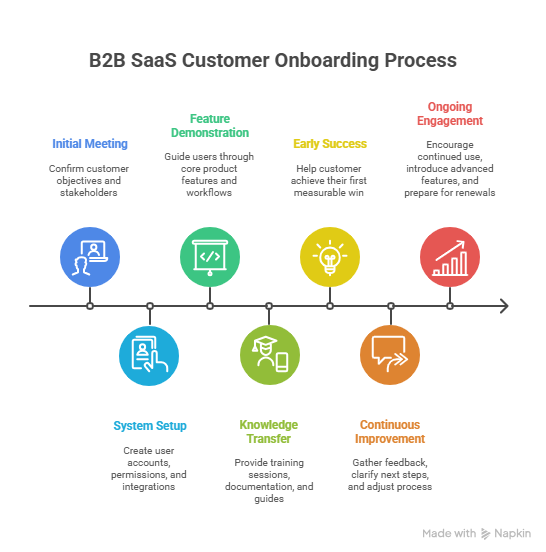
1. Kickoff and goal setting
Start with a kickoff call or welcome email to align expectations. Confirm the customer’s goals, success metrics, and key milestones for the first month. A warm introduction helps your team prioritize what matters most instead of overwhelming them with every feature at once.
A SaaS company that helps property managers automate guest messages might focus its kickoff around syncing their PMS and sending their first scheduled message.
2. Setup and integration
Next, walk the customer through technical setup including creating accounts, importing data, connecting third-party tools, and applying branding. Provide short videos, screenshots, or an interactive checklist so they can work independently while still feeling supported.
Pro tip: Use automation where possible. For instance, trigger a setup email when an integration is connected, or send a reminder if a key task hasn’t been completed after three days.
3. Training and enablement
Once setup is done, focus on usability and confidence. Offer role-based training (admins, team leads, end users) through live demos, recorded sessions, or digital guidebooks. The goal is for every user to complete at least one real task successfully.
Example: If your product has automation workflows, show the team how to create and activate one during training so they see value in action.
4. First value milestone
Help customers reach their first measurable win quickly. This is the moment when they understand exactly how your product makes their job easier.
Define what “first value” means for each account and check in when they hit it.
5. Handoff and ongoing success
Close onboarding with a wrap-up call or summary email. Review progress, share best practices, and outline what happens next, such as regular check-ins with a customer success manager or ongoing education resources.
When customers finish onboarding feeling supported and confident, retention naturally follows.
How to create a great onboarding for B2B customers
The onboarding stage is where customers start to see what working with you really feels like. Clear communication, simple steps, and the right tools make it easier for teams to get value early and stay confident as they go.
These four steps will help you build a B2B onboarding process that’s practical, adaptable, and easy for both sides to follow.
1. Get to know your audience
Before you build an onboarding plan, you need to understand who you’re onboarding. B2B customers often have multiple stakeholders, each with different goals and levels of technical knowledge. Start by identifying your primary contacts and what success looks like for them.
Ask questions like:
- What problem are they trying to solve with your product?
- Who will use it day-to-day?
- What does success look like in the first 30, 60, and 90 days?
Use this information to tailor onboarding content. For example, if your main contact is a head of operations focused on reporting, prioritize dashboard setup and data integrations early. If the end users are frontline staff, focus on usability and workflows.
Create customer profiles or onboarding personas to guide your team. These don’t need to be complicated, just clear enough to help you match the onboarding experience to what each customer actually needs.
2. Align with customer teams
B2B onboarding works best when it’s a two-way process. Set expectations early by aligning with your customer’s internal teams. That means agreeing on timelines, responsibilities, and communication channels.
Kick things off with a live onboarding call or workshop. Use it to:
- Confirm goals and success metrics
- Map out key milestones
- Identify internal stakeholders and decision-makers
- Assign roles (who’s doing what on both sides)
For example, if your software integrates with a customer’s CRM, clarify who owns that system internally and whether they need IT involvement. This avoids delays later.
Keep communication flowing with regular check-ins. Weekly or biweekly syncs help you catch blockers early and keep momentum going. Use shared project boards or onboarding trackers so both sides stay on the same page.
3. Choose the right tools
The platforms you use during onboarding can make the difference between a smooth rollout and a confusing one. Your tech stack should make collaboration simple, track progress, and keep customers informed without endless email threads.
At minimum, most SaaS teams need:
- A shared onboarding tracker (like Asana, Trello, or Notion) for milestones and ownership
- A communication channel that fits the customer’s workflow – email, Slack, or in-app chat
- A knowledge or resource hub that consolidates setup steps, FAQs, and training materials
For that last piece, digital guidebook generators work especially well. Tools such as Touch Stay let you package all onboarding content into a single, branded, mobile-friendly guide instead of scattered documents.
You can include deep links, videos, and contact details, and update the content instantly as your process evolves. It’s a practical way to reduce friction and give customers a self-serve resource they’ll actually use.
When your tools connect, your tracker feeding updates to your CRM, your messaging synced with your guidebook, the whole onboarding experience feels seamless for both sides.
4. Adjust onboarding regularly
No onboarding process is perfect out of the gate. Review and refine it based on actual customer feedback and outcomes.
Track metrics like:
- Time to first value (how long until the customer sees results)
- Onboarding completion rate
- Support ticket volume during onboarding
Use post-onboarding surveys or interviews to ask what worked and what didn’t. Did the customer feel supported? Was anything confusing or missing? What would they change?
Also stay alert to changes in your product or customer base. New features, pricing models, or customer segments might require you to tweak your onboarding steps or content.
Great B2B onboarding isn’t static, it’s a living process shaped by your customers’ needs and your team’s ability to adapt. When you treat onboarding as a partnership rather than a checklist, you set the stage for long-term success.
B2B customer onboarding best practices
B2B onboarding works best when it feels clear, personal, and easy to follow. The goal is to help customers get comfortable with your product and reach value quickly, without overwhelming them or your team.
These best practices will help you create an onboarding experience that scales smoothly while still feeling tailored to each customer.
a) Automate your onboarding
Manual onboarding doesn’t scale. Automate repetitive steps like welcome emails, setup reminders, and task assignments. Use workflows in your CRM or tools like Zapier to trigger next steps automatically.
Automation keeps the experience consistent and frees your team to focus on high-touch moments (like kickoff calls or milestone reviews) where human support matters most.
b) Use a learning management system (LMS)
An LMS helps deliver structured training content at scale. Build role-specific learning paths so admins, technical users, and frontline staff can each focus on what’s relevant.
Choose a platform that tracks completion and progress, so you know who might need extra help.
c) Combine live and self-paced learning
Not every customer learns the same way. Pair on-demand resources (videos, articles, walkthroughs) with live calls or webinars. Offer office hours or drop-in sessions for customers who want real-time guidance.
Blended learning builds flexibility without losing the personal touch.
d) Try AI tools for efficiency
AI can help you scale onboarding and content creation. Use it to generate checklists, summarize sessions, or trigger personalized nudges based on user behavior.
For instance, if a customer hasn’t finished setup after a week, an AI-powered email can send a helpful reminder or suggest booking a support call.
e) Use digital guidebooks
Digital guidebooks give customers a single source of truth for setup, training, and FAQs. Instead of chasing links or old PDFs, they can find everything in one place.
Touch Stay makes this easy: you can share a branded, interactive guide with step-by-step onboarding, videos, and contact info. It’s simple to update, track engagement, and reuse across multiple customers, ideal for SaaS teams managing recurring onboarding.
How to measure the success of B2B customer onboarding
You can’t improve what you don’t measure. When it comes to B2B customer onboarding, success isn’t just about whether a client completes setup. It’s about how quickly they reach value, how engaged they stay, and whether they stick around. To measure onboarding success in a meaningful way, you need to track a mix of quantitative and qualitative signals across the customer journey.
Below are the key metrics and methods that give you a clear view of how your onboarding process is performing.
Time to first value (TTFV)
This is one of the most telling indicators of onboarding effectiveness. Time to first value (TTFV) measures how long it takes a new customer to achieve their first meaningful outcome using your product or service.
As an example, if you offer a project management tool, TTFV might be the time it takes for a customer to create and assign their first project. If you provide a data integration platform, it could be the time until their first successful data sync.
Why it matters: A shorter TTFV often correlates with higher satisfaction and lower churn. It shows that your onboarding is helping customers realize value quickly.
How to track it: Define what “first value” means for different customer segments, then use product analytics or onboarding milestones to measure the time from contract signature or account creation to that event.
Onboarding completion rate
This metric tracks how many customers complete your onboarding process, whether that’s a guided setup, series of training sessions, or checklist of tasks.
Why it matters: Low completion rates often signal friction, confusion, or lack of perceived value in the onboarding flow.
How to track it: Break your onboarding into measurable steps (e.g., account setup, first login, integration connected, first report run) and monitor drop-off points. Tools like Mixpanel, Pendo, or even CRM workflows can help visualize this.
Customer engagement during onboarding
Engagement metrics tell you how actively customers are participating in the onboarding experience. This can include:
- Number of logins or sessions in the first 30 days
- Attendance at onboarding calls or webinars
- Interaction with onboarding emails or in-app guides
- Use of key features during the onboarding window
Why it matters: High engagement often predicts long-term retention. If customers are showing up and using the product early, they’re more likely to stick with it.
How to track it: Use product usage analytics, email open/click rates, and customer success team notes to build a full picture of early engagement.
Customer satisfaction (CSAT) and onboarding feedback
Quantitative data is helpful, but direct feedback gives you context. Short surveys at key points in onboarding can reveal friction points or unmet expectations.
Example: After a customer completes onboarding, send a two-question survey:
- How satisfied are you with your onboarding experience? (1–5 scale)
- What could we have done better? (open text)
Why it matters: CSAT helps you catch dissatisfaction early and improve the process in ways that data alone won’t show.
How to track it: Use tools like Typeform, SurveyMonkey, or in-app surveys to collect and review feedback consistently.
Onboarding-related support volume
If customers are submitting lots of tickets during onboarding, something’s off. High support volume often means your process isn’t clear or your documentation is lacking.
What to look for:
- Common ticket themes (login issues, integration setup, billing confusion, etc.)
- Ticket volume per customer during onboarding
- Time to resolution for onboarding-related questions
Why it matters: Reducing support volume saves time for your team and makes onboarding smoother for customers.
How to track it: Tag support tickets by onboarding stage or topic in your help desk system (like Zendesk or Intercom) to spot patterns.
Early retention and expansion signals
Retention starts during onboarding. If customers disengage right after onboarding, that’s a red flag. On the flip side, early signs of expansion (like adding users or upgrading plans) can show that onboarding set the right foundation.
What to track:
- Churn within the first 90 days
- Account activity in the first 30–60 days
- Upsell or cross-sell interest during or right after onboarding
Why it matters: These signals help you connect onboarding quality to long-term outcomes.
How to track it: Use CRM data, product usage logs, and account manager notes to monitor post-onboarding behavior.
Onboarding success isn’t defined by checkmarks but by progress. The real measure is how quickly customers see value, stay active, and grow confident with your product. Blending analytics with feedback gives you a clear view of strengths and gaps to improve.
Final thoughts
A great onboarding process does more than welcome customers, it sets them up for lasting success. When you combine structure, the right tools, and a genuine focus on helping users reach value quickly, you build stronger relationships and lower churn. Keep refining based on feedback, and your onboarding will evolve into one of your best growth drivers.
Frequently Asked Questions
B2B onboarding begins by understanding what the customer wants to achieve. It continues through setup, integrations, and training, and finishes when the customer reaches their first success milestone. The goal is to shorten the time between signing up and seeing real value so the customer feels confident using the product.
B2B customer engagement is about building an active, ongoing relationship with your clients. It includes every point of contact, from communication and education to product use and feedback. When engagement is strong, customers stay involved, share ideas, and continue to rely on your product.
The B2B customer journey covers the entire experience from discovering your product to becoming a loyal customer. It includes awareness, evaluation, purchase, onboarding, adoption, and renewal. Onboarding is a turning point because it shapes how customers perceive your value from the start.
Customer acquisition is the process of attracting and converting new business clients. It includes marketing, nurturing leads, sales conversations, and onboarding. In B2B SaaS, acquisition continues well past the sale, as onboarding is what transforms new buyers into satisfied, long-term users.

Laura Clayton
Laura Clayton is a copywriter with a BA in fiction writing from Columbia College Chicago. From holding a position as a background investigator retained by the United States government, to teaching English, and writing about real estate, Laura has a diverse and varied background. She has been writing for SaaS companies since 2019 in a wide range of industries.
Be the first to know!
Join our newsletter for early access to:
- ✅ Free guides
- ✅ Pro tips & tricks
- ✅ Time saving tutorials
- ✅ Latest blog posts
- ✅ Checklists & templates