Event apps are indispensable tools for both organizers and attendees. As the events industry evolves, these digital platforms enhance engagement, streamline logistics, and create memorable experiences. Whether planning a conference, trade show, festival, or any gathering, an event app can significantly elevate everyone's experience.
A Touch Stay event app lets you take the headache out of event organisation by providing attendees with a convenient interactive program that offers the right info at the right time.
This comprehensive guide will walk you through the process of how to create an event app using Touch Stay, ensuring you're equipped with the knowledge to make your next event a resounding success.
- The importance of event apps
- The benefits of creating an event app
- Event app use cases and success stories
- How to create an event app: a step-by-step guide
The growing importance of event apps
Before we dive into the specifics of creating an event app, let's understand why event apps have become indispensable tools for modern event organisers. Major events like SXSW and Web Summit have demonstrated the transformative power of event technology, setting new standards for digital engagement in the events industry.
Key benefits driving adoption include:
- Enhanced attendee experience: event apps provide easy access to schedules, maps, and other vital information, making navigation effortless for attendees. Major conferences like Adobe MAX demonstrate how digital tools can streamline the attendee experience across multiple venues and hundreds of sessions.
- Real-time communication: push notifications and instant updates have become essential tools for event management. During events like Glastonbury Festival, real-time updates help coordinate hundreds of thousands of attendees effectively.
- Networking opportunities: event apps facilitate connections between attendees, speakers, and exhibitors, enhancing the overall event experience.
- Data-driven insights: apps offer valuable analytics on attendee behaviour and preferences, helping organisers make informed decisions.
- Sustainability: by reducing the need for printed materials, event apps contribute to more environmentally friendly event practices.
Benefits of creating an event app
When you choose to build an event app with Touch Stay, you unlock a host of benefits that can transform your event:
- User-friendly interface: Touch Stay's intuitive design ensures that attendees of all tech levels can easily navigate your event app. Like the award-winning Adobe MAX conference app, Touch Stay prioritises accessibility and ease of use.
- Customisation options: tailor your app to match your event's branding and specific needs without complex coding.
- Comprehensive feature set: from interactive schedules to networking tools, Touch Stay offers all the essential features to make your event app development process smooth and effective:
-
-
- Easily create and automate your attendee communication flow with Memo
- Use Custom Elements to drive revenue by promoting food and drink packages, additional services or merchandise
- Let attendees explore your event space ahead of time with a Matterport 3D Tour
- Use the Making a Difference section to explain your event’s sustainability goals and what they can do to help
- Plus many more - explore all our Custom Elements here
-
- Cost-effective solution: create an app for an event without breaking the bank, making it accessible for events of all sizes.
- Rapid deployment: with Touch Stay, you can make an event app quickly, allowing you to focus on other aspects of event planning.
- Continuous support: benefit from Touch Stay's dedicated support team throughout your event app creation journey.
Use cases and success stories
Event apps have revolutionised various types of gatherings. For example:
- Trade shows: the National Restaurant Association Show uses mobile technology to help attendees navigate one of the largest food service trade shows in the world, connecting thousands of exhibitors with attendees.
- Music festivals: Coachella has been at the forefront of event app innovation, using technology to help attendees navigate multiple stages and create personalised schedules across their multi-day festival experience.
- Corporate conferences: Salesforce's Dreamforce exemplifies how event apps can coordinate complex multi-venue conferences, helping attendees navigate hundreds of sessions across multiple venues in San Francisco.
These success stories show how the right event app can transform any gathering into a more connected, efficient, and engaging experience.
Now, let's walk through the step-by-step process of how to create an event app using Touch Stay…
Step 1: Define your app's purpose and goals
Before you start to create an event app, it's crucial to establish clear objectives. Touch Stay's versatile platform allows you to cater to various event types and goals.
Identify your target audience
Consider who will be using your app:
- Attendees: need easy access to event information and networking tools.
- Speakers: require features for presentation uploads and audience interaction.
- Exhibitors: benefit from lead generation tools and visitor analytics.
- Event organisers: need administrative features for real-time updates and analytics.
Touch Stay's flexible platform allows you to create an app that serves all these user groups effectively.
Determine essential features
Based on your audience and event type, decide which features are must-haves. Touch Stay offers a comprehensive set of features to choose from:
- Event schedule and agenda
- Speaker and exhibitor profiles
- Networking tools
- Push notifications
- Interactive maps
- Feedback and survey options
- Social media integration
- Content sharing capabilities
Checklist of desired features and functionalities:
⬚ Dynamic event schedule with personalisation options
⬚ Comprehensive attendee, speaker, and exhibitor profiles
⬚ In-app messaging system
⬚ Interactive venue maps
⬚ Push notification system for real-time updates
⬚ Document and presentation sharing
⬚ Live polling and Q&A features
⬚ Sponsor showcase options
With Touch Stay, you can easily implement all these features without the need for any coding or extensive technical knowledge.
Step 2: Design your app's user experience
A well-designed app is crucial for user adoption and satisfaction. Touch Stay simplifies the design process while ensuring a professional and intuitive user experience.
Customising your app's look and feel
Touch Stay offers a range of customisation options to align your app with your event's branding:
- Brand colours: easily apply your event's colour scheme throughout the app.
- Logo integration: prominently display your event logo for brand recognition.
- Custom icons: choose from a library of icons or upload your own to represent different app sections.
- Font selection: pick fonts that match your brand or event's style while ensuring readability.
Learn more about how to customise the look, feel and tone of your event app.
Intuitive navigation
Touch Stay's app builder includes pre-designed navigation structures that are user-friendly and efficient:
- Bottom navigation bar: quick access to main sections like Schedule, Speakers, and Networking.
- Search functionality: allowing users to quickly find specific information.
Responsive design
Touch Stay ensures your event app looks great and functions well on various device sizes and orientations, catering to all attendees regardless of their preferred device.
Step 3: build your event app with Touch Stay
Now that you've planned your app's features and design, it's time to bring your vision to life using Touch Stay's powerful app builder.
Setting up your event
- Create an account: sign up for Touch Stay and access the app builder dashboard.
- Event details: input your event's basic information, including name, date, and location.
- Choose a template: select from Touch Stay's pre-designed templates as a starting point for your app.
Adding content
Touch Stay's content management system makes it easy to populate your app with event information:
- Schedule builder: create and manage your event timeline, including session details and speaker assignments.
- Speaker profiles: add speaker information, bios, and presentation details.
- Exhibitor directory: list exhibitors with booth numbers, company descriptions, and contact information.
- Sponsor showcase: highlight sponsors with customisable visibility options.
Implementing interactive features
Enhance attendee engagement with Touch Stay's interactive tools:
- Live polling: create polls for real-time audience interaction during sessions.
- Q&A feature: allow attendees to submit questions for speakers or panellists.
- Feedback surveys: gather valuable insights with customisable survey forms.
Testing and refinement
Before launching your app, thoroughly test it to ensure a smooth user experience:
- Preview mode: use Touch Stay's preview feature to experience the app as an attendee would.
- User testing: invite a small group of team members or trusted attendees to test the app and provide feedback.
- Refinement: make necessary adjustments based on testing results, easily implementable through Touch Stay's intuitive interface.
In addition to usability improvements, this stage should also include mobile application testing to ensure the event app functions smoothly across devices, screen sizes, and network conditions. Using reliable testing tools like testRigor, teams can validate UI responsiveness, identify performance bottlenecks, and eliminate potential crashes before launch.
Step 4: launch and promote your event app
With your Touch Stay event app ready to go, it's time to ensure your attendees know about it and how to use it.
App distribution
Touch Stay offers multiple options for distributing your event app:
- Web app: Touch Stay is a progressive web app, which means there’s nothing to download and also works offline.
- QR code access: generate QR codes that attendees can scan to quickly access the app.
- Website preview: add a preview of your event app to your website.
Promoting your event app
Encourage app adoption through various channels:
- Email campaigns: send dedicated emails about the app and its benefits to registered attendees.
- Social media: share app teasers and access instructions on your event's social platforms.
- Event website: prominently feature app information and download links on your event website.
- On-site promotion: display app information on signage and mention it during opening sessions.
Step 5: manage your event with Touch Stay
During your event, leverage Touch Stay's real-time management features to ensure everything runs smoothly:
- Push notifications: send instant updates about schedule changes, reminders, or important announcements.
- Live analytics: monitor app usage, popular sessions, and attendee engagement in real-time.
- Content updates: make last-minute changes in real-time to schedules, speaker information, or other content as needed.
Step 6: post-event engagement and analysis
After your event concludes, Touch Stay continues to provide value:
- Attendee feedback: collect and analyse post-event surveys directly through the app.
- Engagement metrics: use Touch Stay’s Data dashboard to review comprehensive analytics on app usage, popular features, and attendee behaviour.
- Content sharing: keep the app active by sharing presentation slides, videos, or other event content.
- Planning for future events: use insights gained from Touch Stay's analytics to improve future event app strategies.
- Stay in touch: use Memo to send messages to guests after your event - gather feedback and let them know about your next event.
Conclusion: transform your event with Touch Stay
Creating an event app doesn't have to be a daunting task. With Touch Stay, you can build a powerful, engaging, and user-friendly app that elevates your event experience. From streamlining the planning process to enhancing attendee engagement and providing valuable post-event insights, Touch Stay offers a comprehensive solution for event organisers of all levels.
Ready to create an event app that will take your gathering to the next level?
Try Touch Stay's event app builder today and experience the difference a well-crafted event app can make. With its intuitive interface, robust features, and dedicated support, Touch Stay makes it easy to create an app for an event that truly stands out.
Don't let your next event fall behind in the digital age. Start your journey to build an event app with Touch Stay and watch as it transforms your event into an interactive, engaging, and unforgettable experience!

Ned
Ned has clocked up over 11 years in digital marketing and comms, with a strong focus on creating engaging content for a range of brands and agencies. When he’s not writing, he can be found digging for records, peering through his telescope at the night sky, or onboard his local lifeboat where he volunteers as a crewmember.
Be the first to know!
Join our newsletter for early access to:
- ✅ Free guides
- ✅ Pro tips & tricks
- ✅ Time saving tutorials
- ✅ Latest blog posts
- ✅ Checklists & templates




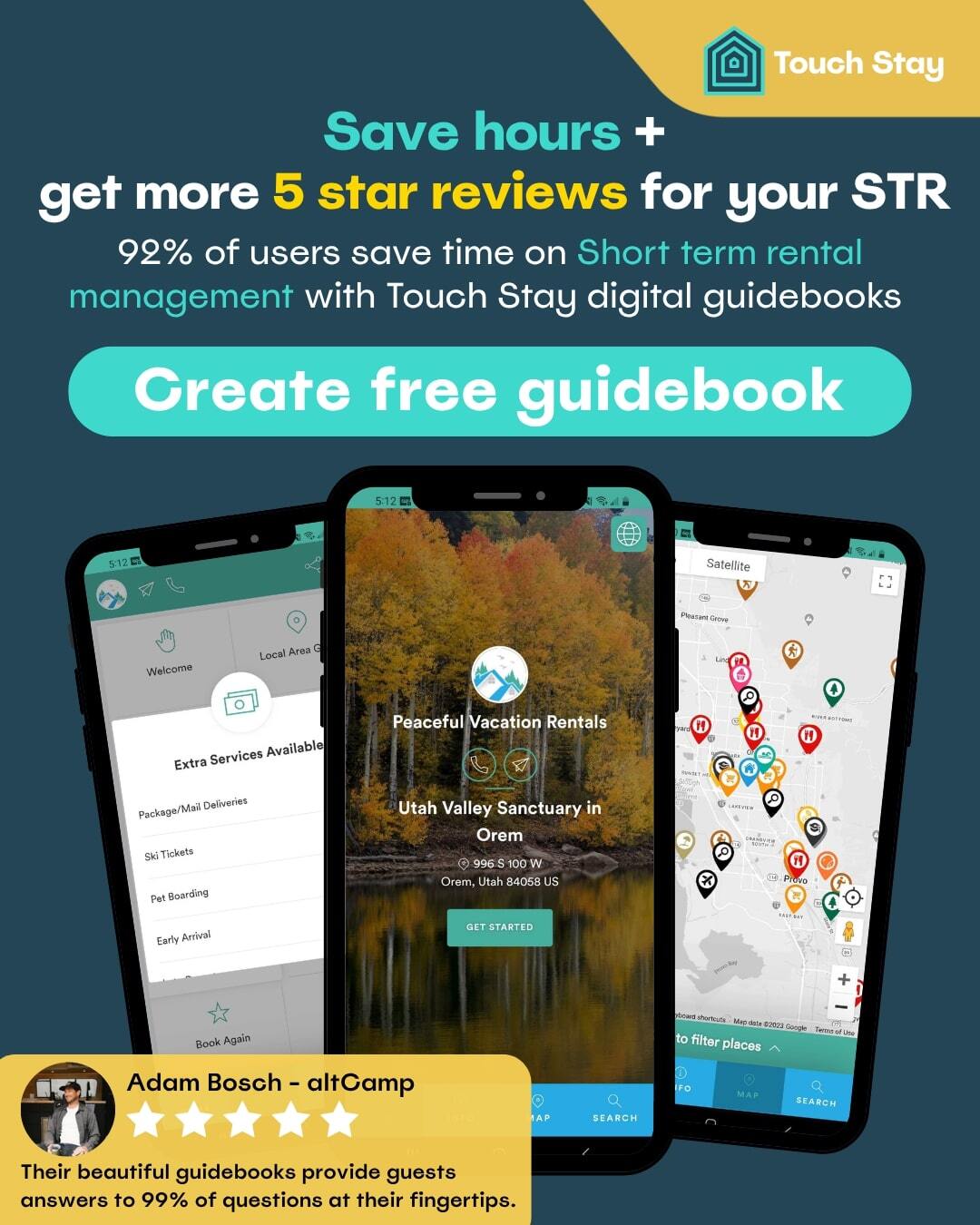















.png?width=50)