Imagine a world where managing any kind of event or space is effortless. Whether you’re leading a team, hosting an event, running a workshop, or managing a portfolio of properties, it can feel like a never-ending circus act keeping everyone informed and on the same page. But what if there was a way to simplify communication, gather valuable feedback, and personalise experiences – all within a central hub? This is where the powerful combination Touch Stay and Google Forms comes in - an online form builder that streamlines operations.
How to make custom forms online with Google Forms
Google Forms embedded in your Touch Stay guidebook aren't just about convenience – this online form builder is your key to unlocking smoother and more efficient operations, improving collaboration, and delivering exceptional customer experiences. Want to know how to make custom forms online? Dive deeper into the transformative power of using Google Forms and Touch Stay to streamline your operations.
Here are 10 powerful ways it can transform how you work:
1. Centralised communication
Gone are the days of scattered emails, confusing phone calls, paper forms, and external links. Keep all important information and communication channels centralised by embedding forms for pre-arrival instructions, maintenance requests, feedback, and more, directly in your guidebook. Everything your team, attendees, clients, or guests need is at their fingertips, creating a frictionless experience that leaves them raving.
Real-world example:
- Challenge: as a property manager, you constantly juggle communications across different channels like email, phone, and paper forms when guests need to make special requests or report maintenance issues.
- Solution: use the online form builder to create a ‘Guest Communications’ section in your Touch Stay guidebook, embedding Google Forms for:
- special requests (early check-in, late checkout, amenities, etc.)
- maintenance requests (description of issue, photos, urgency)
- lost and found reports
- housekeeping requests or feedback - Benefits: guests can easily make requests through one centralised guidebook, with communications documented and streamlined for your team as details and photos are accurately captured through forms, leading to quicker response times that enhance the guest experience while analytics track common issues to allow for preventative improvements.
2. Easy collaboration
Allow team members, vendors, or customers to easily contribute data through the simple online form builder with fully customisable forms, for things like project updates, task assignments, or idea submissions. Set up automated email notifications for form submissions, ensuring timely responses and keeping everyone informed and fostering seamless collaboration.
Real-world example:
- Challenge: as a marketing agency, collaborating with clients on campaigns involves constant back-and-forth over email, leading to missed updates and feedback getting lost.
- Solution: use the online form builder create a ‘Campaign Collaboration’ section in your Touch Stay guidebook with embedded Google Forms for:
- client feedback and approval on creative concepts
- uploading draft content, images, videos for review
- submitting new project requests or campaign ideas
- logging any issues or change requests
- Benefits: clients can easily provide feedback and upload assets through intuitive forms, with form submissions triggering email notifications to keep everyone informed. This provides a central place to track all campaign updates, reviews, and requests, streamlining collaboration to reduce miscommunication and delays while keeping clients more engaged throughout the creative process.
3. Personalised experiences
Easily collect details like dietary restrictions, interests, preferences and more through customised Google Forms. Then use this data to provide tailored products, services or experiences that will delight guests, wow customers, and amaze attendees.
Real-world example:
- Challenge: guests arrive at your stunning short-term rental property with scattered information or have last-minute changes.
- Solution: embed a Google Form in your Touch Stay guidebook titled ‘Pre-Arrival Information & Preferences.’ This easy data collection method will gather details like:
- estimated arrival time (allows for flexible check-in arrangements)
- preferred temperature setting for the property (so it's cool or cosy for their arrival)
- dietary restrictions (leave a welcome hamper with appropriate treats)
- favourite local activities (provide personalised recommendations) - Benefits: guests feel welcomed and prepared, while you can anticipate their needs and provide a more personalised experience.
4. Effortless bookings and sign-ups
Eliminate the back-and-forth to create a smooth, frictionless experience by letting customers conveniently book appointments, reserve amenities/facilities, or register or RSVP for events directly through Google Forms embedded in your Touch Stay digital guidebook. An easy way to simplify attendance management.
Real-world example:
- Challenge: managing appointments and bookings for your salon's hair, nail, and massage services through phone calls and emails leads to confusion and no-shows.
- Solution: use the online form builder to embed a Google Form in your Touch Stay guidebook allowing customers to easily:
- select desired service
- choose their preferred date/time
- provide contact details
- note any special requests
- confirm their booking
- Benefits: customers can conveniently book 24/7 at their convenience, reducing back-and-forth and miscommunication, as appointments are automatically synced to your calendar with the ability to set buffer times between bookings, ultimately streamlining the reservation process and improving the overall customer experience.
5. Request tracking
Customers can quickly request additional amenities, supplies, support or maintenance through a Google Form. You'll receive instant notifications to promptly resolve issues.
Real-world example:
- Challenge: a fitness centre that uses Touch Stay to provide members with information on classes, instructors and equipment receives numerous phone calls and emails for equipment repairs, leading to delays and frustrated customers.
- Solution: create an ‘Equipment Service Request' Google Form in the Touch Stay guidebook, allowing members to submit requests including:
- description of the malfunctioning equipment (with photo option)
- location of the equipment (facilitates faster response)
- preferred time window for repair - Benefits: customers can easily report equipment issues, the fitness centre receives clear and organised requests, and repairs are prioritised based on urgency.
6. Data collection methods for customer feedback
Design targeted post-stay or post-event surveys and feedback forms embedded in your guidebook to gain insights on specific aspects of your service, product, event, or experience. This continuous feedback helps identify areas for improvement and keeps those 5-star reviews rolling in.
Real-world example:
- Challenge: getting honest, detailed feedback from customers after they attend your corporate event or conference.
- Solution: create a Google Form titled ‘Event Feedback Survey’ and embed it in the Touch Stay guidebook sent to attendees after the event. Include things like:
- rating scales on venue, catering, speaker sessions, etc.
- open-ended questions for comments/suggestions
- Net Promoter Score question to gauge brand loyalty
- additional info they'd like to see at future events
- Benefits: gather comprehensive feedback while experiences are fresh, identify strengths and areas needing improvement, utilise testimonials and positive feedback for marketing purposes, and continuously enhance your event offerings year after year.
7. Employee onboarding
Streamline new hire onboarding by having employees complete necessary paperwork and
training through guided forms, simplifying the process for everyone involved.
Real-world example:
- Challenge: paperwork and disjointed information can overwhelm new hires during onboarding.
- Solution: create a custom Touch Stay guidebook for onboarding, integrating Google Forms for:
- new hire information collection (contact details, emergency contacts)
- completion of required training modules (track progress and provide certificates)
- feedback form on the onboarding experience (identify areas for improvement) - Benefits: new hires feel engaged and supported, the onboarding process is smoother and more efficient, and valuable feedback helps refine future onboarding programs.
8. Online form builder for employee surveys
Regularly pulse check employee engagement, satisfaction, or gather suggestions through data collection methods, such as periodic surveys. Touch Stay's online form builder allows you to gain valuable insights to inform future decisions, improve policies and culture, and keep morale high.
Real-world example:
- Challenge: traditional surveys may not capture honest feedback due to employee fear of repercussions.
- Solution: develop anonymous employee satisfaction surveys through Google Forms within your Touch Stay guidebook. Include:
- multiple-choice questions on work environment, company culture, and leadership
- open-ended questions for anonymous feedback and suggestions - Benefits: gather honest employee feedback, identify areas for improvement in employee morale and engagement, and demonstrate a commitment to building a positive work environment.
9. Lead capture
Embed lead generation forms to capture details from potential customers at events, product demos, or landing pages for easy follow-up.
This is a form we use when meeting people face-to-face at trade shows and industry events: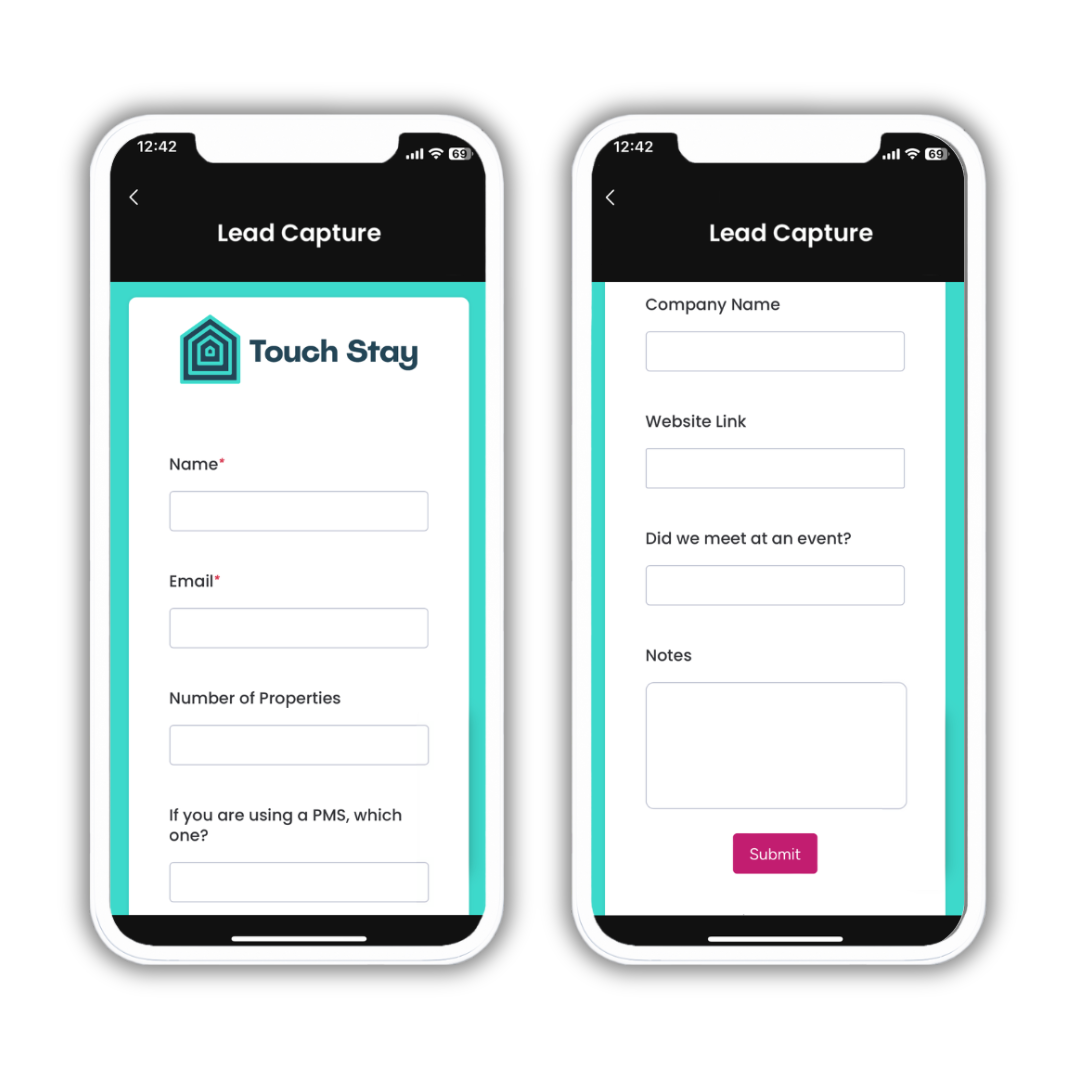 Real-world example:
Real-world example:
- Challenge: collecting lead information at busy trade shows can be chaotic and error-prone with paper forms or business cards.
- Solution: create a Google Form for lead capture and embed it in your Touch Stay guidebook or event landing page. Include fields for:
- name and company
- email address
- phone number
- product/service interests
- notes on their needs/requirements
- opt-in for email updates - Benefits: leads seamlessly enter your database for easy follow-up, digital forms reduce errors from handwritten entries, and valuable lead information is automatically captured, providing a streamlined process for your sales team at events with the ability to filter and segment leads based on interests.
10. Inventory management
Keep stock levels up-to-date by allowing team members to submit inventory updates through simple forms connected to your tracking system.
Real-world example:
- Challenge: inaccurate inventory levels can lead to out-of-stock items and lost sales.
- Solution: use the online form builder to create a ‘Stock Update’ Google Form within your Touch Stay guidebook that’s used as a staff handbook accessible for store staff. Allow them to submit:
- information on specific products (item name, barcode)
- quantity changes (stock received, items sold) - Benefits: maintain accurate stock levels in real-time, avoid stockouts and overstocking, and optimise ordering based on actual sales data.
Effortless implementation: embed simplicity
No need for complex integrations or coding headaches. Adding Google Forms to your Touch Stay guidebook is a breeze:
- Choose the Google Form you need
- Customise it to match your brand
- Embed it within your guidebook
Just a few clicks, and you're ready to revolutionise your guest management! Learn how to embed Google Forms in your guidebook with our easy step-by-step instructions and video tutorial.
Security you can trust
Rest assured, all data submitted through Google Forms embedded in your guidebook is in safe hands. Google Forms adheres to strict security and privacy protocols, ensuring all information remains confidential. Additionally, you have complete control over the data collected and how it's used.
- Encryption in transit and at rest: all data submitted through Google Forms is encrypted in transit using industry-standard TLS (Transport Layer Security) and at rest using AES 256-bit encryption. This ensures that even if intercepted, the data remains unreadable.
- Google Cloud infrastructure: Google Forms leverages Google Cloud platform's infrastructure, renowned for its physical and logical security measures. This includes multi-layered access controls, intrusion detection and prevention systems, and regular security audits.
- Compliance with data privacy regulations: Google Forms adheres to various data privacy regulations, including GDPR, CCPA, and HIPAA. This ensures that data is collected, stored, and used in accordance with strict legal requirements.
- Control over your data: you have complete control over the data you collect through Google Forms. You can choose who can access the forms, what information is collected, and how long it is stored. You can also delete data at any time.
The benefits of Touch Stay's online form builder are clear:
- Reduced workload: spend less time chasing emails and managing communication.
- Increased satisfaction: empowered guests and a streamlined experience lead to happier participants.
- Valuable insights: easily gather feedback to continuously improve your services and offerings.
- Effortless implementation: adding Google Forms to your Touch Stay guidebook is quick and easy.
- Security you can trust: Google Forms adheres to strict security protocols to keep all data safe.
Start a 14-day free trial and unlock the power of Touch Stay and Google Forms

Ned
Ned has clocked up over 11 years in digital marketing and comms, with a strong focus on creating engaging content for a range of brands and agencies. When he’s not writing, he can be found digging for records, peering through his telescope at the night sky, or onboard his local lifeboat where he volunteers as a crewmember.
Be the first to know!
Join our newsletter for early access to:
- ✅ Free guides
- ✅ Pro tips & tricks
- ✅ Time saving tutorials
- ✅ Latest blog posts
- ✅ Checklists & templates






















