The employee onboarding process is crucial for shaping how new hires engage with an organisation, with technology playing a key role in enhancing efficiency. Starting a new job should be an exciting journey, not bogged down by confusing paperwork. Before exploring our top picks for employee onboarding software, check out our guide on How to onboard a new employee.
In this article, we'll cover:
- What is employee onboarding?
- Why is employee onboarding software important?
- Key features to look for in employee onboarding tools
- 20 best employee onboarding software
- How to choose the right onboarding software for your business
- Implementing onboarding software: best practices
- Frequently asked questions
Want to create effortless employee onboarding? Try Touch Stay today
What is employee onboarding software?
Employee onboarding software is the linchpin of an effective onboarding process, ensuring a stress-free welcome for new hires. These software solutions come in various forms, each catering to different aspects of the employee onboarding process.
- Comprehensive onboarding suites: these function as all-in-one marvels, overseeing the entire onboarding lifecycle with efficiency and ease.
- Learning management systems (LMS): these zoom in on the training and development aspects, fostering a culture of continuous learning.
- HR information systems (HRIS): these integrate the employee onboarding process into broader HR functions like payroll and benefits management, creating a unified experience.
- Specialised onboarding tools: for those wanting something a little more specific, specialised onboarding tools zone in on particular tasks such as document management, task assignment, or social integration.
When it comes to employee onboarding software, these diverse solutions collectively transform the employee onboarding process into the perfect combination of integration and efficiency.
Why is employee onboarding software important?
Investing in employee onboarding software is a strategic decision that modernises and significantly improves the process of integrating new hires. It shifts the focus from administrative burden to employee engagement, setting the stage for long-term success.
Enhanced Employee Engagement and Experience
Digital tools make the process interactive, personalised, and easy to navigate. A smooth, well-structured start makes new hires feel valued and prepared, directly boosting their commitment to the company.
Improved New Hire Retention
By providing a clear roadmap, necessary resources, and early connections, software dramatically reduces the chance of new employees feeling lost or overwhelmed and deciding to leave prematurely.
Increased Time-to-Productivity
Seamlessly onboarded employees hit the ground running faster. Software ensures all necessary paperwork is completed quickly and training is delivered efficiently, allowing new staff to start contributing to company goals with greater speed and enthusiasm.
Reduced Administrative Burden and Cost
Automation of paperwork and processes significantly reduces the time HR teams spend on manual tasks. Research suggests that an average of £20 is spent per paper on filing, highlighting the substantial savings achieved through electronic documentation and workflow automation.
Ensured Compliance and Data Accuracy
Onboarding software centralises compliance-related documents, forms, and training, ensuring every step is tracked and completed correctly. This reduces the risk of human error and provides an auditable trail for legal and regulatory requirements.
Pro tip: learn how to onboard a new employee: processes, best practices and metrics
Key features to look for in employee onboarding tools
When navigating the vast realm of employee onboarding software, there are certain key features companies should look for which will guide them towards a more effective onboarding process.
- User-friendly interface: this aspect ensures that the onboarding journey is both intuitive and accessible.
- Customisation options: this allows companies to tailor the employee onboarding process to their unique culture and needs.
- Integration capabilities: this bridges the gap between onboarding tools and existing systems, enabling a seamless flow of information.
- Automation of paperwork and processes: this hugely reduces the administrative burden and paves the way for an efficient electronic employee onboarding experience.
- Reporting and analytics: this provides valuable insights, transforming data into actionable strategies for continuous improvement.
Collectively, these features optimise efficiency, making the employee onboarding process a stress-free journey that sets the stage for a harmonious and effective integration into the company’s organisational fabric
20 best employee onboarding software
Here is a quick-reference list of the top 20 employee onboarding software and tools:
1. Touch Stay
A digital guidebook app that centralises all company information, policies, and procedures into one intuitive, customisable, and web-based resource. Digital guidebooks have emerged as a valuable aspect of employee onboarding software, offering a user-friendly interface and many customisable options to redefine the onboarding experience.
Touch Stay provides an employee onboarding web-based app, allowing companies to organise all information, across various mediums, into one user-friendly digital space.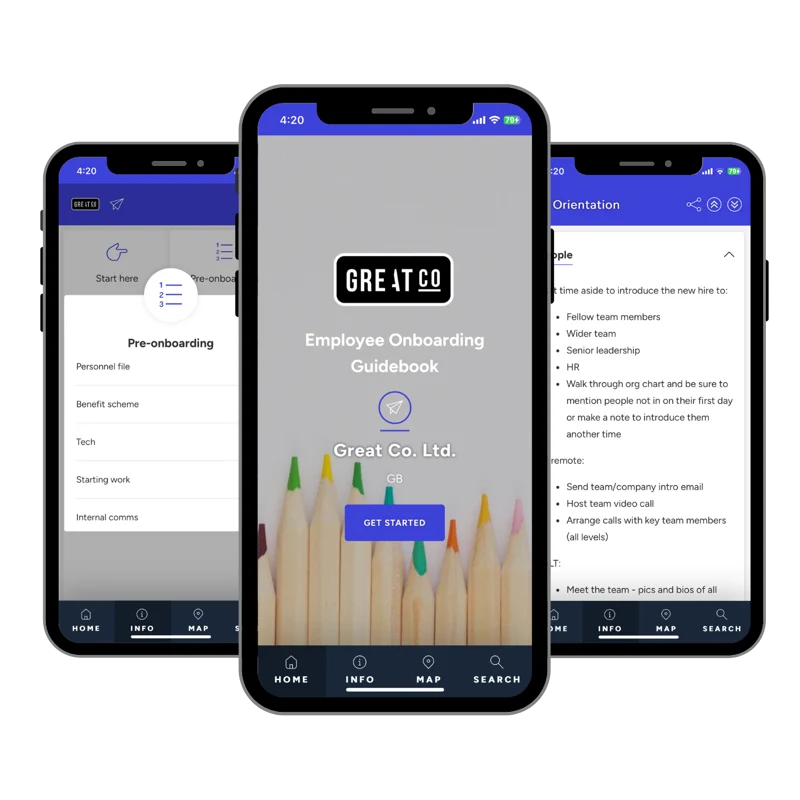
Take the easy route to employee onboarding. Try Touch Stay today!
2. Bamboo HR
Pricing: $108/month for 20 employees + $5.40/month per each additional employee
The best employee onboarding software for startups, BambooHR offers extensive customisation for new hires, breaking down details like job roles, departments, and locations. Onboarding tasks are automated, easing the process for new employees, managers and other team members.
The platform's simplicity and customisation provide a unique user experience, with templates for role-specific onboarding guides. BambooHR integrates seamlessly with popular HR platforms like Workday, LinkedIn, Google, Slack, and Microsoft.
3. Rippling
Pricing: From $35/month, plus $8 per user
Rippling, an employee management platform, streamlines onboarding with administrative data entry, payroll, benefits enrolment, and learning modules. Electronic documentation eliminates the need for traditional paperwork, enabling instant e-signatures.
The platform's full suite manages device setup, configuration, security, and monitoring, ensuring workplace apps are installed and password-protected pre-desk. IT tools include team password management with single sign-on and multi-factor authentication. With integration capabilities extending to over 400+ apps.
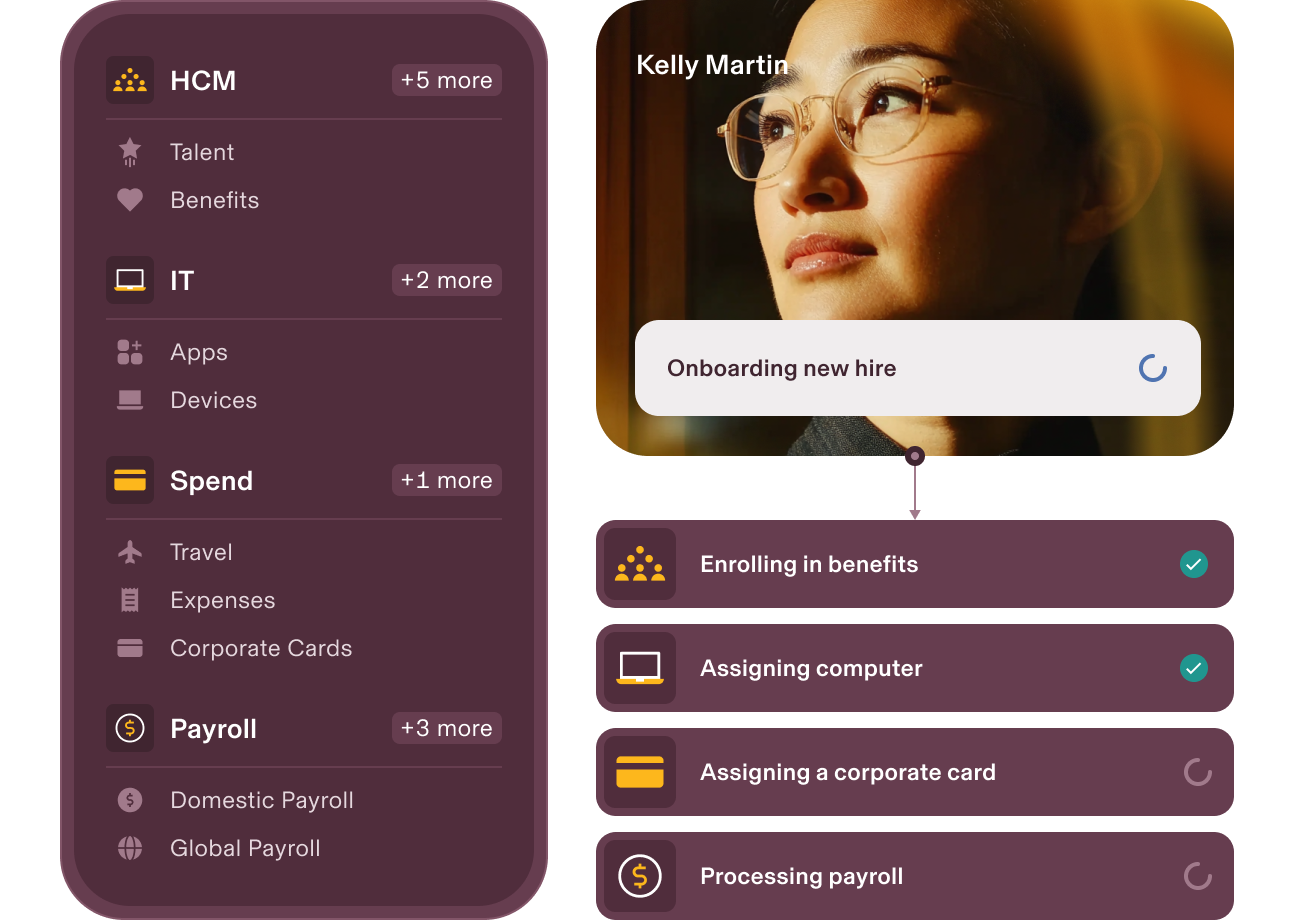
4. TriNet (formerly Zenefits)
Pricing: From $8/month, per employee
TriNet offers an integrated platform for teams, particularly suitable for those seeking employee onboarding software with benefits management.
The streamlined onboarding process, achievable within ten minutes per new hire, includes features like background checks, e-signature offer letters, and set up for full-time employees, contractors and freelancers. However, for small businesses and startups, the cost might outweigh the benefits, considering the abundance of features they may not fully use.
5. Namely
Pricing: From $9/month, per employee
Namely is an invaluable asset for mid-sized businesses seeking a seamless employee onboarding process. Tailored for specific teams, Namely's employee onboarding software offers uncompromising features, including e-verify integration for eSignatures, a user-friendly mobile app for onboarding convenience, and tools for posting job ads and tracking candidates.
Its onboarding features ensure a swift process meeting standard business requirements. Namely is some of the best onboarding software for mid-sized businesses aiming for efficient and tailored employee onboarding.
6. GoCo
Pricing: Quote based
GoCo, an all-in-one HR software, streamlines onboarding with a digital-centred approach. The platform's e-signature feature in online offer letters, onboarding checklists, and benefits enrolment ensures a hassle-free onboarding experience.
Beyond onboarding, GoCo offers a comprehensive HR platform for payroll, compliance, and performance management. Notable features include automated workflows and ‘Magic Docs’, a proprietary technology converting documents into fillable forms. With a paid subscription to Zapier, users also gain access to thousands of other applications
7. Trakstar
Pricing: Quote based
Trakstar Learn, a cloud-based learning management system, expedites and enhances the employee onboarding process for employers. With customisable courses, real-time analytics, and automated reminders, Trakstar ensures an effective onboarding process.
Its user-friendly interface and customisable dashboard contribute to a seamless user experience. Notable features include business analytics, providing real-time data through onboarding surveys, and integrations with leading HR technologies like ADP Workforce Now and Slack. A tailored solution for seamless onboarding, Trakstar Learn prioritises customisation, analytics, and integration.
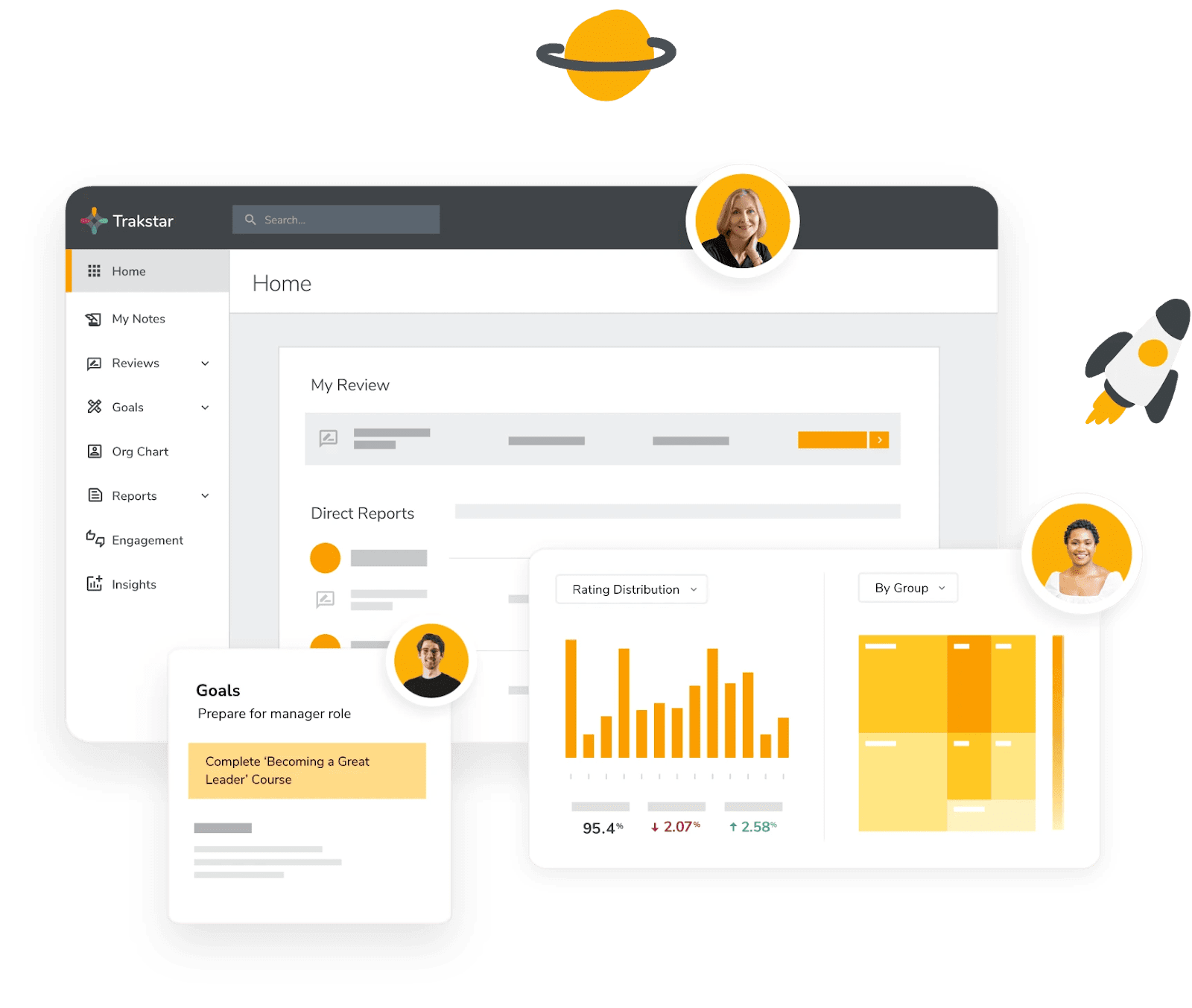
8. Leapsome
Pricing: From $8.00/month per user
Leapsome's employee onboarding software harmonises learning, engagement, and performance, trusted by companies like Spotify and Northvolt. It facilitates a continuous cycle of performance management and personalised learning. Notable features include customisable content sequencing for specific teams, team lead control over learning pace, and the ability to define intervals and milestones.
Leapsome also allows you to design quizzes to assess learning effectiveness and integrates seamlessly with HRIS systems, SSO and other workflow tools. Leapsome stands out for its tailored onboarding approach, offering a dynamic and integrated employee onboarding solution.
9. ClearCompany
Pricing: Quote based
ClearCompany, a top-tier talent management system, covers the entire employee lifecycle, offering modules for tracking, hiring, onboarding, engagement, performance management, and analytics. This well-rounded employee onboarding software also streamlines paperless onboarding with automated delivery, tracking, and storage of forms.
Organisations can also save time and money using ClearCompany’s ‘Smart forms’, which reduce errors by pre-filling and validating data. The platform's compliance management tools include employment eligibility checks and background verification. ClearCompany is certainly some of the best employee onboarding software, offering a comprehensive and efficient solution for talent management.
10. Cornerstone
Pricing: Quote based
Cornerstone is a highly-rated talent management and learning solution that provides a robust, engaging experience for new hires. It focuses heavily on delivering continuous learning and performance development, making it perfect for organisations with complex or ongoing training requirements.
Key features include a personalised learning path, performance reviews, and strong collaboration tools to integrate new team members into the company culture effectively. Its power lies in its ability to connect training directly to performance goals.
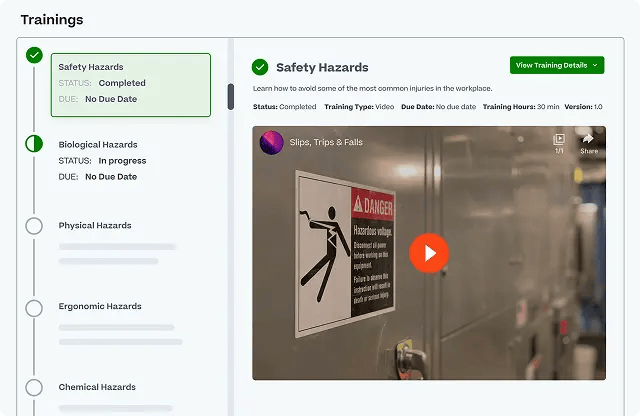
11. Workday
Pricing: Quote based
Workday is a leading enterprise-level HRIS and finance system that offers sophisticated, scalable onboarding capabilities as part of its Human Capital Management (HCM) suite. It's a powerhouse for large organisations, providing a single system for managing everything from payroll and benefits to talent acquisition and onboarding.
The platform is known for its strong reporting features and ability to handle the complexities of a global workforce. While expensive, it offers deep, integrated functionality.
12. TalentLMS
Pricing: From $69/month (Basic plan)
TalentLMS is an incredibly user-friendly Learning Management System that allows companies to create and manage engaging, gamified training for new employees quickly. Its strengths lie in ease of use and content delivery, making it simple to upload documents, create interactive courses, and track completion.
It is a fantastic choice for businesses whose priority is getting new hires through training and compliance modules effectively and efficiently without a complex HRIS integration.
13. Paychex Flex
Pricing: Quote based
Paychex Flex offers an integrated HR, payroll, and benefits solution that includes a strong onboarding module. It's a reliable choice for businesses of all sizes looking for a single-source provider, with its core strength being compliance and secure handling of sensitive data.
New hires can complete all tax, payroll, and benefits enrolment electronically and securely, ensuring they are set up correctly from their first day of work.
14. ADP
Pricing: Quote based
ADP is another major player that offers an integrated, cloud-based HR and payroll solution with robust onboarding features. It streamlines the entire process, from pre-hire documentation and e-signatures to benefits enrollment and tax form completion.
It's especially popular among mid-sized businesses who need a reliable system that can grow with them and handle complex compliance requirements.
15. UKG Pro (Ultimate Kronos Group)
Pricing: Quote based
UKG Pro is a powerful, unified HCM suite designed for large, global enterprises. Its onboarding module focuses on creating a personal and seamless experience for the new employee, integrating deeply with talent management and payroll.
It uses advanced technology to predict new hire engagement and turnover risk, helping managers intervene early. It’s best suited for large-scale operations with complex employee management needs.
16. Lattice
Pricing: From $11/user per month (depending on modules)
While primarily a performance management and engagement platform, Lattice can be effectively leveraged during the onboarding process. New hires can be immediately set up with initial goals (OKRs), feedback cycles, and 1:1 meeting templates.
This helps embed a culture of continuous development from day one, ensuring new employees know exactly how their role contributes to company objectives.
17. Kallidus
Pricing: Quote based
Kallidus is specifically designed to manage the pre-boarding and onboarding experience, making it a favourite for companies prioritising employee experience. It focuses on automating HR and IT workflows across the employee lifecycle and connects all systems to a single HR data source.
Kallidus delivers personalised experiences for new hires, guiding them through tasks and connecting them with colleagues before they even start.
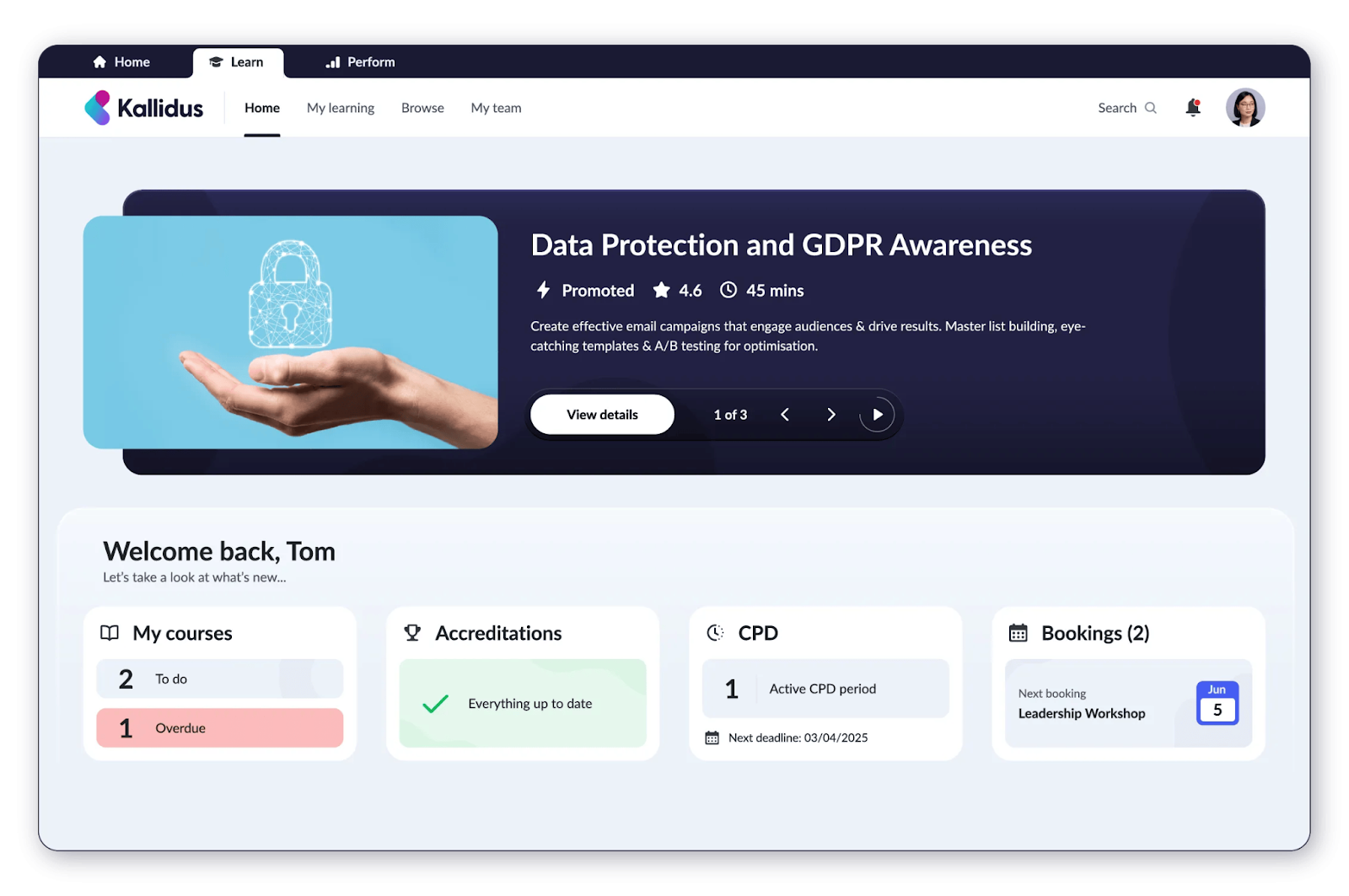
18. ClickUp
Pricing: Free plan available; Paid plans from $7/member per month
ClickUp is a highly flexible project management and task tracking tool that can be creatively adapted for small businesses or teams who prefer a lightweight, highly customisable onboarding checklist.
It allows HR and managers to create detailed, repeatable onboarding templates, assign tasks to multiple departments (IT, HR, Manager), and track the progress of the new hire's setup in real-time.
19. Lessonly (now part of Seismic)
Pricing: Quote based
Lessonly is a simple and effective training and enablement platform. Its main strength is allowing users to quickly create engaging training materials, including lessons, quizzes and scenario-based practice. It’s an ideal tool for standardising product training, company policies, and sales techniques for new hires, ensuring consistent knowledge transfer.
20. Google Workspace/Microsoft 365
Pricing: Various plans available
While not a single piece of software, the combined use of tools like Google Docs/Drive (for shared document access), Sheets/Excel (for tracking), and Meet/Teams (for virtual introductions) forms the foundational layer of digital onboarding for many organisations.
They are essential for managing pre-hire forms, setting up email and communication channels, and sharing access to key internal resources.
How to choose the right onboarding software for your business
Choosing the right employee onboarding software for your company is really important, so there are certain things that should be considered before taking the plunge. Begin with a deep dive into your business's unique characteristics – size, industry nuances, specific onboarding needs, and financial constraints. Most importantly, ensure that the chosen software will be able to integrate with existing systems.
Be sure to make use of demos and free trials. These hands-on experiences offer a glimpse into the software's functionality and compatibility with your business needs. Supplement these trials with user reviews; the applause or concerns from companies that have previously used these employee onboarding tools will provide you with invaluable perspectives on the practical application of the software.
The best employee onboarding software is the one that complements your business's rhythm, offering a blend of adaptability and functionality and guiding you towards a successful onboarding process.
Pro tip: don’t miss a thing with our ultimate employee onboarding checklist
Implementing onboarding software: best practices
Successfully integrating new onboarding software requires more than just installation. Follow these best practices to maximise the return on your investment and ensure a seamless experience for both new hires and your HR team.
- Map the Existing Process: Before implementing, document your current, manual onboarding process step-by-step. Identify bottlenecks and areas for automation.
- Pilot Programme: Start with a small, manageable group of new hires or a single department as a pilot. Gather feedback on the user experience and functionality before rolling it out company-wide.
- Training for HR and Managers: The people administering the software must be proficient. Provide comprehensive training to HR staff, managers, and anyone else who will be using the tool to ensure they can manage tasks and troubleshoot basic issues.
- Customise Content and Branding: Tailor the software's content, look, and feel to match your company culture. Personalised communication and branded guidebooks (like those created with Touch Stay) make the new hire feel welcomed.
- Measure and Optimise: Use the software's analytics features to track key metrics (time-to-productivity, form completion rate, new hire feedback). Review this data regularly to make continuous improvements to the onboarding journey.
Streamline your employee onboarding process with Touch Stay
Frequently asked questions
The "best" onboarding software depends entirely on your business size, budget, and primary needs. For startups and smaller businesses focused on a great user experience, BambooHR or Rippling (if IT management is key) are top choices. For companies prioritising personalised, easy-access resources and company culture, Touch Stay is an excellent complementary tool. Large enterprises with complex needs often opt for full HCM suites like Workday or UKG Pro.
Yes, there are four main types:
- Comprehensive Onboarding Suites: All-in-one platforms covering the entire new hire lifecycle (e.g., Rippling, ClearCompany).
- Learning Management Systems (LMS): Focus on training, courses, and compliance (e.g., Trakstar, TalentLMS).
- HR Information Systems (HRIS): Integrate onboarding into broader HR functions like payroll and benefits (e.g., Workday, Zenefits).
- Specialised Tools: Focus on specific tasks like digital guidebooks (Touch Stay), document management, or performance check-ins (e.g., Lattice).
While dedicated, all-in-one onboarding software often requires a paid subscription, there are ways to create a functional system using free tools:
- ClickUp offers a robust free plan that can be used to manage and track onboarding task checklists.
- Google Workspace (Google Docs, Sheets, Drive) or Microsoft 365 (using their free or basic tiers) are invaluable for document creation and sharing.
- Many of the top platforms (like BambooHR or Rippling) offer a free trial or a demo, allowing you to test the full product before committing.
Digital onboarding is the process of integrating a new employee using technology to automate administrative tasks and enhance the new hire experience. Key steps include:
- Pre-Boarding: Send the offer letter, benefits information, and all necessary compliance forms digitally for e-signature.
- IT Provisioning: Use software (like Rippling) or a ticketing system (like ClickUp) to automatically order and set up equipment and access credentials.
- Orientation: Deliver company information, policies, and culture guides through a digital guidebook or LMS (e.g., Touch Stay).
- Training: Roll out role-specific training modules via an LMS (e.g., Lessonly).
- Integration: Schedule virtual introductions and set up initial goals/feedback through a performance platform (e.g., Lattice).
Tracking the right metrics helps prove the ROI of your software and process. Key metrics include:
- Time-to-Productivity (TTP): The time it takes for a new hire to reach a specified level of competency or output.
- Form Completion Rate and Time: How quickly all necessary administrative and compliance forms are completed.
- New Hire Retention Rate: The percentage of new employees who remain with the company after 90 days, 6 months, and 1 year.
- New Hire Satisfaction (eNPS): Gauged through surveys collected by the software, asking how likely they are to recommend the company as an employer.
- Training Completion Rate: The percentage of required training modules completed by the deadline.
Onboarding tools improve productivity in three critical ways:
- Reduced HR/Manager Admin Time: Automating paperwork, data entry, and form distribution frees up HR staff and managers to focus on high-value tasks and personal interaction with the new hire.
- Faster Time-to-Productivity (TTP): By providing instant, clear access to training materials, resources, and job expectations, new employees can learn and start contributing to projects much sooner than with manual, fragmented processes.
- Reduced Errors: Automation and pre-filled ‘Smart forms’ significantly reduce data errors, eliminating the unproductive time spent correcting mistakes in payroll or benefits enrolment.

Ned
Ned has clocked up over 11 years in digital marketing and comms, with a strong focus on creating engaging content for a range of brands and agencies. When he’s not writing, he can be found digging for records, peering through his telescope at the night sky, or onboard his local lifeboat where he volunteers as a crewmember.
Be the first to know!
Join our newsletter for early access to:
- ✅ Free guides
- ✅ Pro tips & tricks
- ✅ Time saving tutorials
- ✅ Latest blog posts
- ✅ Checklists & templates






















