They say a picture is worth a thousand words, but what about a video? Video content is an amazing way to bring your digital guidebook to life and take your hosting game to the next level.
They offer a simple yet powerful way to communicate information to your visitors. Whether it's providing instructions, showcasing your property, or introducing yourself to guests, videos forge personal connections that put guests at ease, enhance communication, and streamline your hosting experience by reducing inquiries.
Our last two blogs covered how to organise guest information (before populating your digital guidebook), and then explored how to go beyond the basics to engage guests with Touch Stay's Special Topics. This is the ultimate guide to adding videos to your Touch Stay digital guidebook.
From understanding the benefits of video content to mastering the art of creating engaging and informative videos, we'll cover it all. Read on to discover our top tips and start your journey of taking your digital guidebook to the next level.
- Why should I use video in my digital guidebook?
- How to use video in your digital guidebook
- Tips for creating engaging videos for your digital guidebook
- Adding videos to your Touch Stay digital guidebook
- Improving your Touch Stay digital guidebook
Why should I use video in my digital guidebook?
Using video in your digital guidebook can transform the way readers engage with your destinations, experiences, or services. Unlike standard photos and text, videos offer immersive journeys that transport viewers to the heart of a property or destination and resonate with travellers on a deeper level. Whether it's experiencing the vibrant energy of a bustling city or seeing a personalised house tour, videos bring places to life in ways that traditional pictures can’t.
Of course, everyone is different and has a preferred way of consuming information. Generally, we've found that most guests, when given the option of reading about something or watching a quick video, will usually choose the latter. In fact, research has shown that almost 70% of consumers prefer to learn about products or services through video.
Even if your guests don't speak the same language as you, they can take so much more away from a video because they can see what’s happening visually - and, you can use subtitles. Incorporating video allows you to create the best digital guidebook possible for your guests from all over the world, offering them an interactive and engaging experience that builds excitement for their trip.
How to use video in your digital guidebook
Showcase your property
When you share your digital guidebook with guests pre-stay, incorporating videos is like rolling out the red carpet to showcase your property. These visual snippets offer guests a sneak peek of what to expect when they arrive. This can help build excitement and anticipation, and will also help your guests feel more comfortable and familiar with their surroundings upon arrival.
Sibllye Kim, owner of the stunning Villa Ausblick in Vermont, USA, sums this up perfectly:
...because the app is so playful, the experience for the guest is so engaging. I sense more of the pre-arrival excitement from the guests. They go, “Oh my God, I can start feeling this vacation already! I can start seeing it in front of me!” - so people can fight in the car on the way about who’s getting what bedroom.
From sweeping views off the balcony to immersive virtual tours of your glampsite, videos breathe life into your property's story, making guests feel right at home even before they arrive. It doesn’t stop at properties. Whether highlighting local activities available in your area or showcasing the facilities of a school to prospective students, the possibilities within your digital guidebook are as boundless as your imagination.
Click the guidebook below to see how Jim from Asheville Hillside Hideaway in North Carolina, USA, nails guest communication by showing off his property (inside and out) with a simple but beautifully shot 90-second video:
Or click the guidebook below to watch the gorgeous promo video that Visit Moray Speyside in Scotland has added to the introduction of their digital guidebook:
A warm welcome goes a long way
Within your digital guidebook, a personalised welcome video is the ultimate gesture of hospitality, setting the stage for a memorable guest experience before they even step foot on your property or attend your event. Take this opportunity to extend a heartfelt greeting, put a friendly face to the name and express gratitude for their choosing you out of all the other places in your area.
By infusing your welcome video with your unique personality and charm, you not only provide a personalised touch but also set the tone for their visit, reinforcing your brand identity and values. This simple yet powerful gesture can transform an ordinary stay into an extraordinary experience, making yours the best digital guidebook your guests have encountered.
We love the friendly welcome video Jayne at Fields Lodge Boutique B&B in Pembrokeshire, UK, added to her guidebook! Click below to watch:
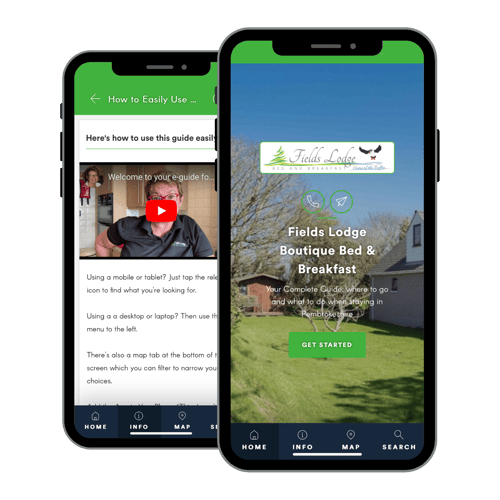
Provide clear and concise instructions
Adding instructional videos to your digital guidebook is like having a personal concierge at your guests' fingertips, guiding them through every aspect of their stay with ease. They can help simplify tricky tasks and enhance guest experience.
The way to make the most of these videos in your digital guidebook is to explain how to use appliances, operate features in and around your property, or even complete processes, like checking in or out. This will save your guests time and frustration while helping to reduce the number of questions you receive - two birds with one stone!
Have an air conditioning unit with complicated controls? Is there a knack to opening your garage door? Imagine the relief of your guests knowing they’ve got everything they need in the digital guidebook to master the nuances of your property, without feeling silly or having to pester you.
Jim from Asheville Hillside Hideaway's guidebook is back! Click the guidebook to watch how one short video can be used to deliver complex instructions in a clear format:
If you’ve got valuable features at your property that need a little TLC to operate, explain this with a video! Click below to see how Nat and Tyann from Branson Family Retreats in Missouri, USA, use videos to provide clear guest communication on how to use their hot tub:
Use videos to offer tips and advice
Videos even let you go beyond simple operating instructions to offer your guests valuable tips and advice, like how to use local public transport, how to get to the nearest beach, or what to do in case of an emergency.
Mark from Avanti Motorhomes in Kent, UK, rents out RVs to visitors from all over the world. He includes helpful tutorial videos in his digital guidebook covering everything from the basics, like ‘How to drive a motorhome’ and ‘Common mistakes when driving a motorhome’, to explaining more advanced motorhome navigation, such as ‘Driving in Scotland and other tricky roads’.
These videos not only keep his customers safe, but help protect his motorhomes from returning damaged. Click the guidebook below to watch some of Mark’s handy motorhome videos:
Tips for creating engaging videos for your digital guidebook
We understand that if you’re a little camera shy, recording a video of yourself talking could feel quite cringe-worthy. The good news is, creating fantastic videos for your digital guidebook is easier than you might think, and you don't have to be a natural-born performer to do it. It's all about sharing your unique perspective and personality in a way that resonates with your audience.
Fortunately for you, we’ve come up with some top tips to make the filming process easier. Once you’ve chosen the right topics and planned them out, follow these tips for guidance on how to create engaging videos for your digital guidebook.
Practice makes perfect
- If you’re not comfortable recording videos of yourself talking, practice makes perfect! Spend some time in front of the camera to get accustomed to being filmed.
- Relax and be yourself – your guests want to see the real you, not a flat, scripted persona.
- Remember, it's okay to make mistakes! Embrace imperfections and keep going, you can always edit the video afterwards.
Keep it short and sweet
- Guests are more likely to watch and remember shorter videos, so aim for videos that are no longer than 2-3 minutes each to keep your audience engaged.
- Focus on one topic or idea per video to avoid overwhelming your viewers with information.
Use clear and concise language
- Talk like you would in a conversation, avoiding jargon or technical terms that may confuse your guests.
- Keep your explanations simple and easy to understand, try not to waffle so everyone can follow along easily.
Add captions for accessibility
- Include captions in your videos to make them accessible to people who are deaf, hard of hearing, or speak a different language.
- Captions also benefit viewers in noisy environments or those who prefer to watch videos with the sound off.
Be visually engaging
- Use high-quality video and audio equipment to ensure clear visuals and crisp sound.
- Pay attention to lighting and framing to create visually appealing videos that captivate your audience.
- Consider filming in portrait mode for mobile-friendly viewing experiences.
Inject personality
- Most importantly, add personality! Let your personality shine through in your videos. This will help to create a genuine connection with your guests.
- You can do this by sharing personal anecdotes, enthusiasm, and passion for your property or destination to engage viewers on an emotional level.
Adding videos to your Touch Stay digital guidebook
Embedding videos in your Touch Stay digital guidebook couldn’t be easier! Once your video is uploaded to YouTube, Vimeo, or Wistia, simply copy the video URL and paste it into the relevant guidebook Topic via your Content Hub.
For more info on how to add videos to improve guest communication, head over to our Knowledge Base article or watch this video:
Use QR codes to link to your videos
Want to make things even easier for visitors? You can now generate QR codes from within your digital guidebook. These QR codes can be printed off and stuck to any feature in or around your property - from the washing machine at your campsite to the coffee maker in your Airbnb kitchen! When a visitor scans the QR code, they’re taken directly to the video about it in your digital guidebook. Pretty cool, huh?
This even works if you’re running an event. We know events can cause serious headaches for the organisers - we’ve been there! But by placing QR codes at strategic locations around your event - each linking to simple explainer videos in your event's digital guidebook - gone are the days of answering repetitive attendee questions.
Improving your Touch Stay digital guidebook
If you’re new to the digital guidebook scene, you may want some help making it shine once you’ve completed it. Luckily for you, we offer a Tune-up Service that helps with the finishing touches, ensuring your guidebook offers a seamless user experience. Our Touch Stay digital guidebook pros will spend time reviewing your guidebook and provide a list of ways to optimise it and improve guest communication, including:
- Category, subcategory and topic organisation
- Use of collapse/expand, internal links and other features
- Optimal presentation of your brand
- Finding the perfect balance between informing and inspiring guests
And don’t forget to join our Touch Stay Rock Stars Facebook community - it’s full of fun, helpful and knowledgeable Touch Stay users from around the world who are always willing to offer friendly advice and handy hosting hacks!
Summary
Using video content within your digital guidebook is a game-changer in the world of travel and hospitality. By incorporating videos, you can breathe life into your properties or destinations, making it the best digital guidebook your audience has experienced.
From showcasing stunning destinations to providing practical tips and insights, videos offer a dynamic way to engage and inform your guests. So, grab your camera, let your creativity run wild and get started on creating fantastic video content for your digital guidebook.
Ready to bring your hosting game to a new level? Experience the difference with Touch Stay and try it free for two weeks. Discover the joy of stress-free hosting and an elevated guest experience. If you’re struggling for inspiration, check out our digital guidebook examples here.
With so many possibilities for customisation, you’re guaranteed to see something you love!

Ned
Ned has clocked up over 11 years in digital marketing and comms, with a strong focus on creating engaging content for a range of brands and agencies. When he’s not writing, he can be found digging for records, peering through his telescope at the night sky, or onboard his local lifeboat where he volunteers as a crewmember.
Be the first to know!
Join our newsletter for early access to:
- ✅ Free guides
- ✅ Pro tips & tricks
- ✅ Time saving tutorials
- ✅ Latest blog posts
- ✅ Checklists & templates










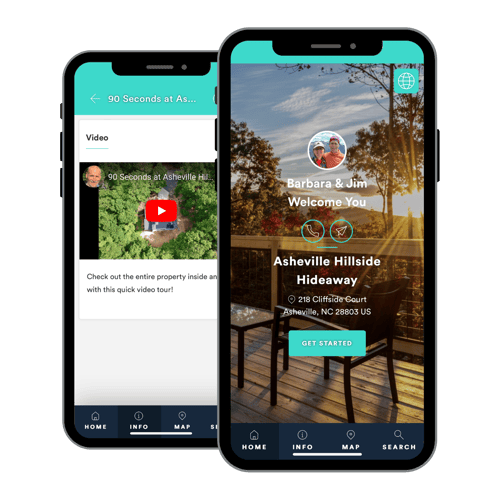










-1.png?width=50)
.png?width=50)
