Considering sharing your property with travellers seeking memorable holiday experiences? Becoming a Vrbo host opens the door to a global audience of guests looking for unique and often longer-term stays in homes, villas, apartments, and more.
This in-depth guide will navigate you through every step of the process, from understanding the essence of Vrbo and its distinct advantages to mastering the listing requirements and crafting a compelling presence on the platform.
We will also explore effective strategies to boost your bookings and highlight how innovative tools like Touch Stay digital guidebooks can elevate your guests' stay, ensuring both their satisfaction and your success as a host. Let's embark on this journey to transform your property into a sought-after Vrbo retreat:
- What is Vrbo?
- Vrbo vs. Airbnb: What are the differences?
- What are the benefits of using Vrbo?
- How does Vrbo work?
- How much can Vrbo hosts make?
- Vrbo listing requirements: How to become a Vrbo host
- How to create listings on Vrbo
- How to increase bookings for your Vrbo listings
- Frequently asked questions
Want to take your Vrbo hosting to the next level? Create your digital guidebook today!
What is Vrbo?
Vrbo, short for Vacation Rentals by Owner, is a leading online marketplace connecting holidaymakers with a diverse range of rental properties like houses, condos, and villas. Unlike platforms focusing on shorter city stays, Vrbo traditionally emphasises whole home rentals suitable for families and larger groups seeking longer holidays.
Established in 1995, Vrbo was an early innovator in the vacation rental industry, enabling direct connections between owners and renters. It has since evolved with online booking and enhanced search features. A significant milestone was its 2006 acquisition by HomeAway, further expanding its reach. In 2015, Expedia Group acquired HomeAway, bringing Vrbo under its umbrella and providing substantial technological and marketing resources, solidifying its position in the vacation rental market.
Vrbo vs. Airbnb: What are the differences?
| Feature | Vrbo | Airbnb |
| Target audience | Families and groups seeking whole homes | Broader appeal, including solo travellers and shorter city breaks |
| Property types | Traditional holiday homes | More diverse inventory, including unique stays |
| Booking style | Often week-long bookings | Emphasises flexibility with nightly rates |
| Host-guest interaction | Historically more pre-booking communication | Often a more immediate process |
| Fees | Fee structures differ (see Vrbo host fees) | Fee structures differ |
While both Vrbo and Airbnb operate in the short-term rental space, key distinctions exist for hosts to consider. Understanding these differences helps tailor your listing strategy.
- Target audience: Vrbo historically attracts families and groups seeking whole homes for longer stays. Airbnb has a broader appeal, including solo travellers and shorter city breaks.
- Property types: Vrbo leans towards traditional holiday homes; Airbnb has a more diverse inventory, including unique stays.
- Booking style: Vrbo often sees week-long bookings; Airbnb emphasises flexibility with nightly rates.
- Host-guest interaction: Vrbo initially had more pre-booking communication; Airbnb often has a more immediate booking process.
- Fees: Both platforms charge fees, but structures differ. See our article on Vrbo host fees.
Pro tip: for a deeper dive into the comparison, check out our guide to Airbnb vs. Vrbo.
What are the benefits of using Vrbo?
Listing on Vrbo offers several advantages for hosts targeting a specific travel segment.
- Focused audience: Access to families and groups planning longer holidays.
- Established platform: High visibility through a reputable platform within the Expedia Group.
- Host tools: Resources for managing listings, communication, and bookings.
- Flexible options: Choice between subscription and commission-based models.
- Higher booking value: Potential for greater revenue due to longer stays and group sizes.
- Control: Ability to set your own rules, policies, and pricing.
- Expedia integration: Potential exposure across the Expedia network.
How does Vrbo work?
Vrbo operates as a marketplace connecting guests and hosts. Understanding both perspectives is key.
For potential guests
Guests search by destination, dates, and number of people, filtering by price, property type, and amenities.
- Browsing: Listings offer descriptions, photos, amenities, rules, and reviews. Maps show location.
- Communication: Guests can contact hosts with questions.
- Booking and payment: Booking is direct, with secure payment processing.
- Reviews: Guests leave feedback after their stay.
For vacation rental hosts
Hosts create listings detailing their property.
- Listing creation: Provide property details, photos, amenities, rules, and pricing.
- Calendar and bookings: Manage availability and booking requests.
- Communication: Interact with potential and confirmed guests.
- Payments: Receive payments through the platform.
- Reviews: Respond to guest feedback.
For property managers
Managers can oversee multiple listings.
- Centralised management: Manage all properties from one dashboard.
- Team management: Allow staff to manage specific tasks.
- PMS integration: Often integrates with property management software.
- Scalability: Suitable for individual owners and large companies.
How much can Vrbo hosts make?
Earnings vary based on location, property, amenities, and reviews. Higher demand and positive feedback lead to better occupancy and rates.
- Location: Prime locations command higher prices and occupancy.
- Amenities: Desirable features attract more bookings.
- Reviews: Positive feedback builds trust and bookings.
- Pricing: Competitive and dynamic pricing maximises revenue.
- Occupancy: Higher booking rates increase earnings.
- Management: Self or professional management impacts costs and service.
Costs for creating Vrbo listings
Vrbo offers two main payment options for listings:
- Free listing (pay-per-booking): No upfront fee; commission on each booking.
- Annual subscription fee: Fixed upfront fee for a year of listing.
Vrbo host fees
Understand the specific fees associated with each option.
Annual subscription fee
A fixed upfront cost for a year-long listing, amount varies by location and package.
Pay-per-booking fee
Commission charged per booking, including a percentage of the rental and a processing fee.
Vrbo listing requirements: How to become a Vrbo host
Meeting Vrbo's requirements ensures a positive experience for all.
a) Property and management rights
You must legally be able to rent the property.
b) Accurate property information
Provide complete and truthful details about your property.
- Detailed description
- Accurate amenities list
- Correct location
- Realistic capacity
- Up-to-date calendar
c) Compliance with local laws and regulations
Adhere to all local short-term rental laws, including licensing and taxes.
d) Guest communication standards
Respond promptly and provide clear information to guests.
e) Clear and fair policies
Establish transparent cancellation, house rules, and security deposit policies.
f) Safety and cleaning standards
Maintain a safe, clean, and well-maintained property.
- Thorough cleaning
- Smoke and carbon monoxide detectors
- Fire extinguisher
- First-aid kit
g) Liability insurance coverage
Vrbo recommends adequate liability insurance.
h) Basic quality standards for listings
Your listing should be well-written and easy to understand.
i) Quality standards for photos on Vrbo listings
Use high-resolution, well-lit photos showcasing your property.
j) Other requirements
Review Vrbo's host terms for any additional guidelines.
How to create listings on Vrbo
Follow these steps to create your Vrbo listing:
1. Create a Vrbo account
Sign up on the Vrbo website.
2. Get verified
Verify your identity and property ownership.
3. Create your Vrbo listing
Provide detailed property information:
- Property type and location
- Bedrooms, bathrooms, sleeps
- Amenities offered
- Detailed property description
- House rules
- Cancellation policy
- Rental agreement (optional)
4. Add photos and content
Upload high-quality photos with descriptive captions. Consider a virtual tour.
5. Set up your prices
Define nightly rates, seasonal pricing, minimum stays, additional fees, and discounts.
6. Publish your Vrbo listing
Review all information and then publish your listing.
How to increase bookings for your Vrbo listings
Implement these strategies to attract more bookings:
1. Upload amazing photos
Use professional, high-quality images.
2. Write catchy titles and descriptions
Highlight unique features and use relevant keywords.
3. Respond to potential guests quickly
Be prompt and helpful in your communication.
4. Allow online bookings and payments
Enable instant booking for convenience.
5. Ask for and collect positive reviews
Encourage guests to leave feedback.
6. Keep your calendar updated
Maintain an accurate availability calendar.
7. Offer special discounts and deals
Incentivise bookings with promotions.
8. Utilise dynamic pricing
Adjust rates based on demand.
9. Monitor your competition
Stay aware of comparable listings.
10. Perform regular inspections and maintenance
Ensure your property is in excellent condition.
11. Try the Vrbo Premier Host program
Achieve Premier Host status for increased visibility and benefits.
12. Avoid cancellations
Honour bookings to maintain trust.
13. Choose and accept guests carefully
Review guest profiles and communicate house rules.
14. Create a digital welcome book with Touch Stay
Enhance the guest experience and reduce questions with a digital guidebook.
✅ Intuitive, user-friendly design
✅ Accessible on all devices
✅ Available offline for off-grid adventures
✅ No tedious downloads
✅ Apply your brand logo, colours, etc.
92% of Touch Stay users are already saving time managing guests. Why not join them?
Frequently asked questions
Vrbo primarily focuses on whole home rentals, including houses, villas, condos, cabins, townhouses, and apartments. While unique accommodations exist, the emphasis is generally on properties suitable for families and groups seeking longer stays.
Yes, many hosts list their properties on multiple platforms, including Vrbo and Airbnb, to maximise their reach and booking potential. However, it's crucial to manage your calendar effectively across all platforms to avoid double bookings. Consider using a channel manager to automate this process.
Yes, listing on Vrbo typically involves costs. You can choose between a pay-per-booking option (where you pay a commission on each booking) or an annual subscription fee. The specific fees vary depending on your chosen plan and other factors.
If you choose the pay-per-booking option, Vrbo charges a commission that includes a percentage of the rental amount plus a payment processing fee. The exact percentage can vary, so it's important to review Vrbo's current fee structure for hosts.
Vrbo itself doesn't typically require a specific licence to list. However, you are responsible for complying with all local laws and regulations, which may include obtaining a short-term rental licence or permit from your local authorities. It's crucial to research and adhere to these requirements in your area.

Ned
Ned has clocked up over 11 years in digital marketing and comms, with a strong focus on creating engaging content for a range of brands and agencies. When he’s not writing, he can be found digging for records, peering through his telescope at the night sky, or onboard his local lifeboat where he volunteers as a crewmember.
Be the first to know!
Join our newsletter for early access to:
- ✅ Free guides
- ✅ Pro tips & tricks
- ✅ Time saving tutorials
- ✅ Latest blog posts
- ✅ Checklists & templates



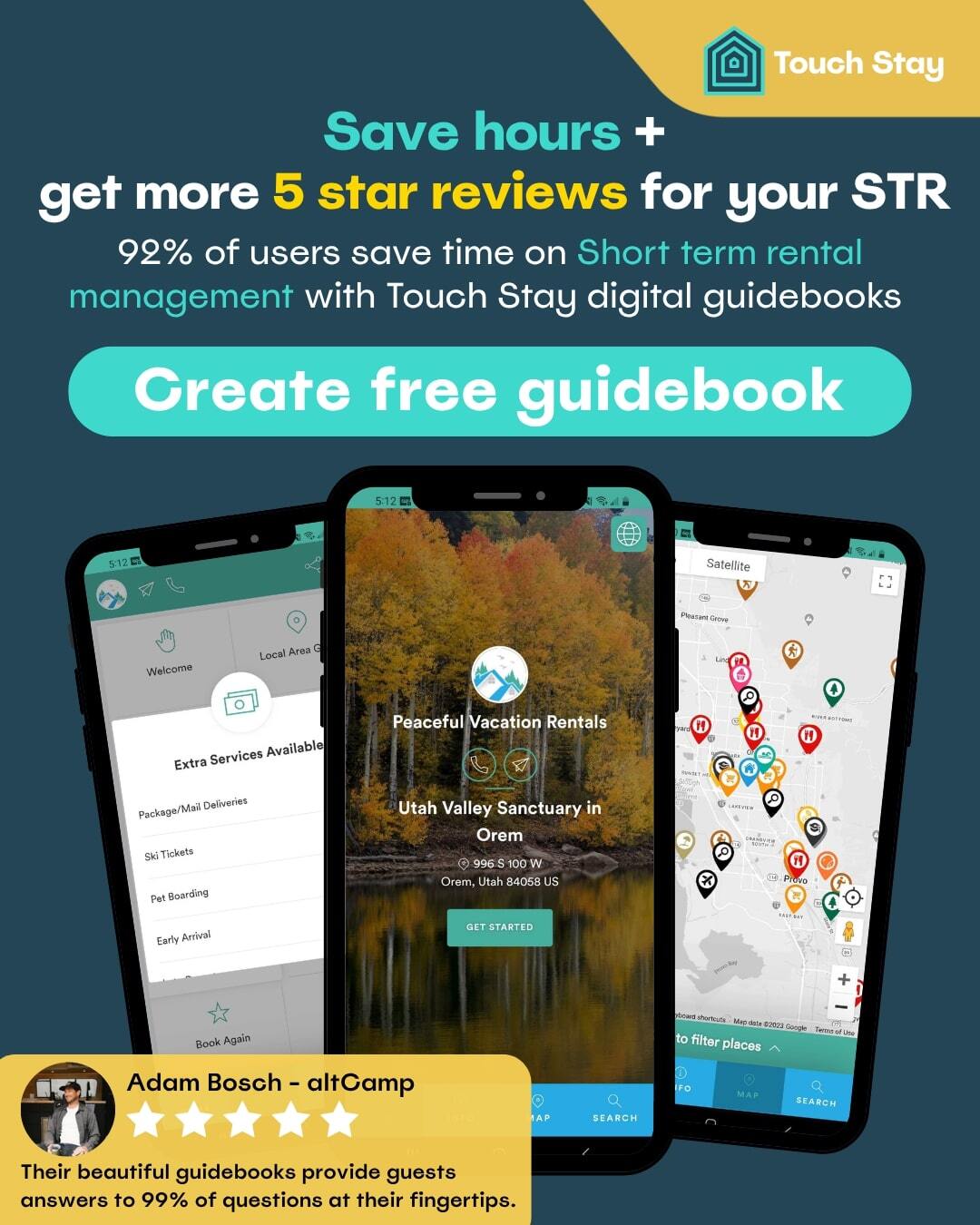



.webp?width=50)












