
Create moments, not just stays.
Unlock a curated collection of unique hospitality concepts from rooftop cinemas to handwritten notes. Discover how to craft memories that earn 5-star reviews.
Welcome Select Registry members!
We've got good news for you: your membership includes a free Touch Stay digital guidebook.
Sign up and say hello to joyful guest communications.

The options available
If you're raring to go, simply select the DIY option below. Otherwise, talk to a Guidebook Creator to get your guidebook created for you.
DIY
Create your Touch Stay account using this special Select Registry sign up link.
Then create your guidebook yourself, supported by our articles and videos. Plus, our friendly support team will always be happy to help.
It’s free because it’s DIY!
- Set up your account using the dedicated Select Registry link
- Add your info to the template (stick to it or add/edit as you wish!)
- Use our Knowledge Base for support
- Contact our support team with any questions
Our Select Registry offer includes:
- your digital guidebook
- a direct line to our support desk
- access to all of our materials for guidance & inspiration
- You might also like to watch a demo
- Or join our private Facebook group where you can ask us or other users your questions
Guidebook creation help
Work with a Guidebook Creator who'll have you up and running in no time.
Meet the Guidebook Creators who provide this service. Liaise with them directly to get your guidebook live!

Easily share your guidebook
Send guests a link to your Touch Stay digital guidebook before they arrive to help them pack and plan their best trip.
Or use our range of free, easy-to-use Canva templates to place a beautiful card in each room with a QR code linking straight to your guidebook.

Still have questions about how Touch Stay works?
Don’t worry! We’ve created a video to help you understand everything there is to know about Touch Stay digital guidebooks.
Want to learn more about Touch Stay?
We’d love to show you around!
Why not sign up for our 14-day free trial?
(No credit card needed!)