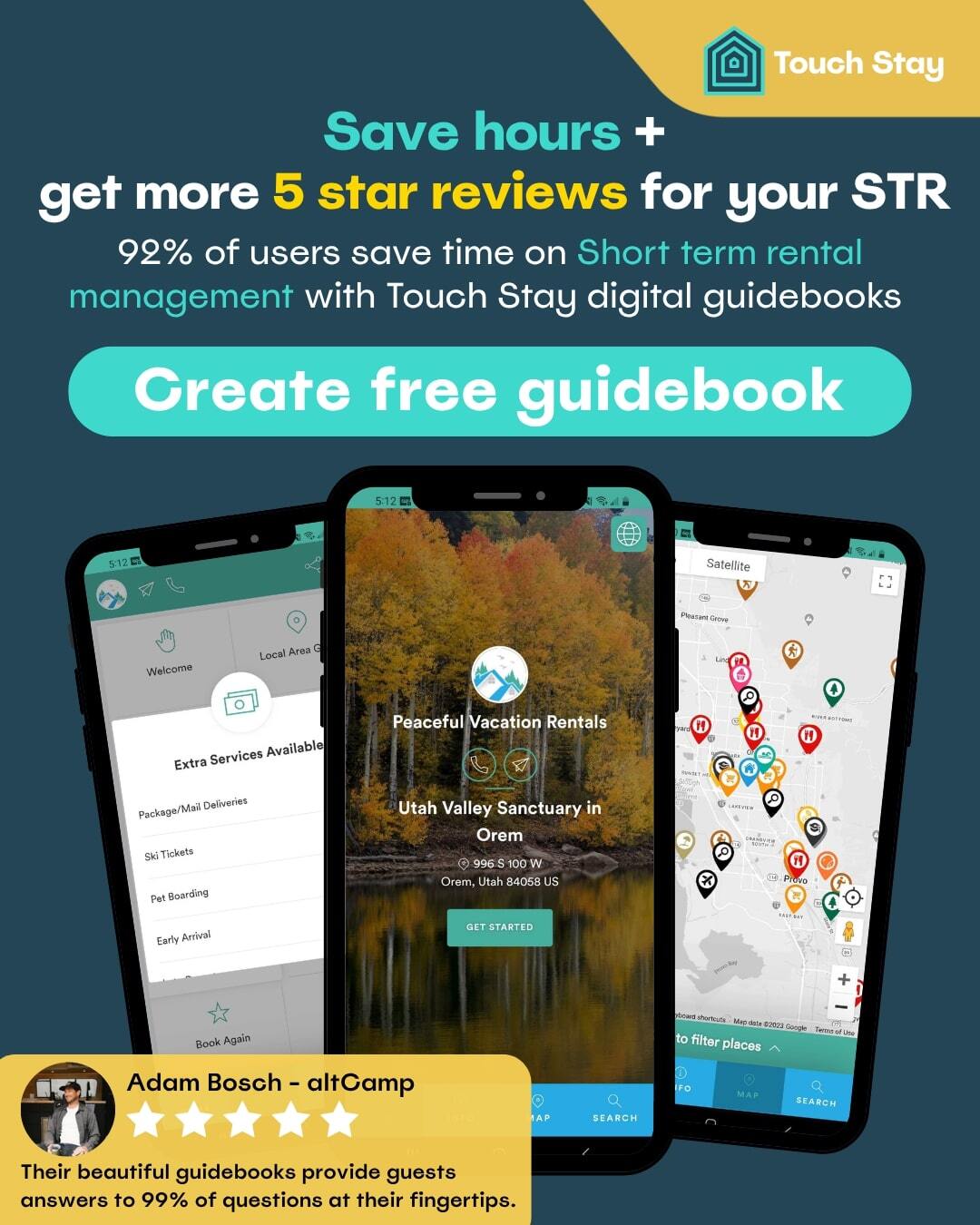It’s been a busy year here at Touch Stay! We’ve been working hard to deliver a batch of shiny new features to improve the experience for our customers, and their guests.
When deciding which developments we should embark on next, we look to what our customers are asking us for, as well as what will provide significant enhancements for all. This year, for example, we introduced internal linking as a direct result of requests from our customers.
In the midst of these exciting advances, we don’t want you to lose track of the new features which will help you to use your digital guidebook even more effectively. So, to celebrate another dynamic year – and one in which we’ve been awarded a number of awards for our product – we’ve collected all of our 2021 product updates into one convenient list.
Read on to find out exactly how your Touch Stay digital guidebook has got even better, or click on an update in the list below to jump straight to it!
- The brand new Touch Stay Content Hub
- The Making a Difference Section
- Deep links
- Internal links
- QR code for Quick Share links
- Embedded images
- Improvements to the guest view of your guidebook
- Welsh added to the list of fully supported languages
- Easier tracking of guest interactions with the guide
- “Welcome” section integrated into Content Hub
- Individual guides can now be customised directly from Content Hub
- An additional twenty map pin icons
- Option to insert a QR code onto the cover page of your guide PDF
- Separate fields for the name of the account owner and the name which appears on your guide cover page
- New starter template options
- Access level filter in Content Hub
The big five – our favourite 2021 Touch Stay updates
These are the big updates. The ones that we’ve been shouting about since we released them.
1. The brand new Touch Stay Content Hub
Of course we had to start with this one – it’s shiny and new and so much easier to use. In March, we released a complete overhaul of Content Hub. The updated version is slicker and more intuitive, with lots of additional features to help you create and edit guides even more easily:
- properties are now referred to as guides, because we know that some of our customers have found ingenious new ways of using their guidebooks (e.g. as training manuals)
- we’ve inserted more detailed on-screen guidance, to help you get the most out of Content Hub
- sections can now be expanded and collapsed, for easier navigation
- we’ve created an option to invite guests via a link that you can drop into any communication
- content can now be reordered through a drag and drop function
Knowledge Base article:
2. The Making a Difference section
We take our responsibility to our wider community seriously, and that’s why, in April, we inserted the Making a Difference (MaD) section into our guidebook template.
The MaD section allows you to champion your own social justice causes, whether that’s by informing guests about how they can make their stay more sustainable, or encouraging them to donate to a charity close to your heart.
If you don’t have a personally-important cause that you want to champion, don’t worry! The MaD section includes default content about our tree-planting partner, Ecologi. With no extra effort on your part, you can encourage guests to offset their holiday carbon footprint by planting trees.
Knowledge Base article:
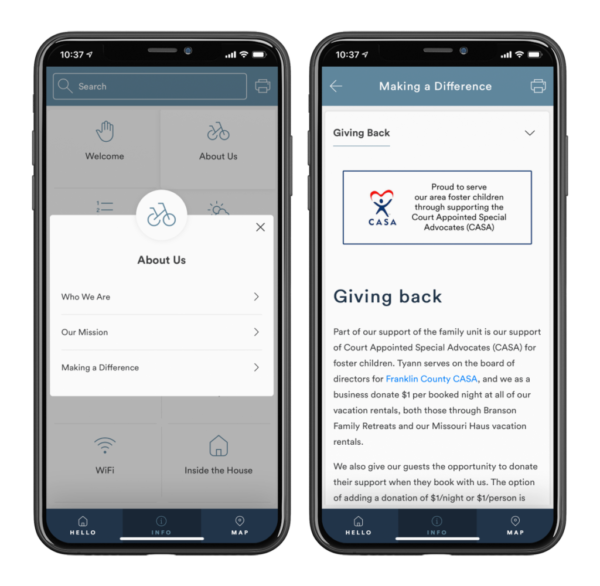
Tyann Marcink’s MaD section
3. Deep links
Since June, you’ve been able to send guests a deep link to a specific section of your guide, directing them straight to the information they need. Is someone asking about how the dishwasher works? No need to type out all the instructions again, just respond with a deep link to the relevant topic in your guidebook.
Using deep links effectively
You can download all of your deep links into one spreadsheet so that they’re easy for you to locate. You can also generate a QR code for each link. Just print it out and attach it to any appliance for which a guest might need instructions. Guests are taken straight to the correct section in your digital guidebook, without having to contact you at all. It’s a win-win!
Knowledge Base articles:
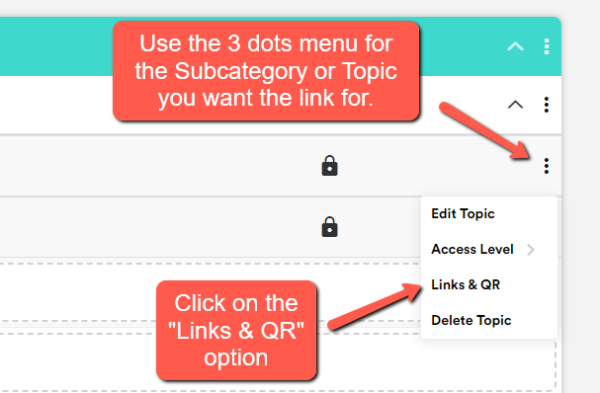
accessing the deep links for sections in your guide
4. Internal links
We were on a linking roll in June! Your guests shouldn’t have to spend time navigating between topics in your guide to cross-reference information. Want to direct them straight from your “Welcome” section to “Arrival Information”? Easy! Just insert an internal link which will take guests straight there.
Knowledge Base article:
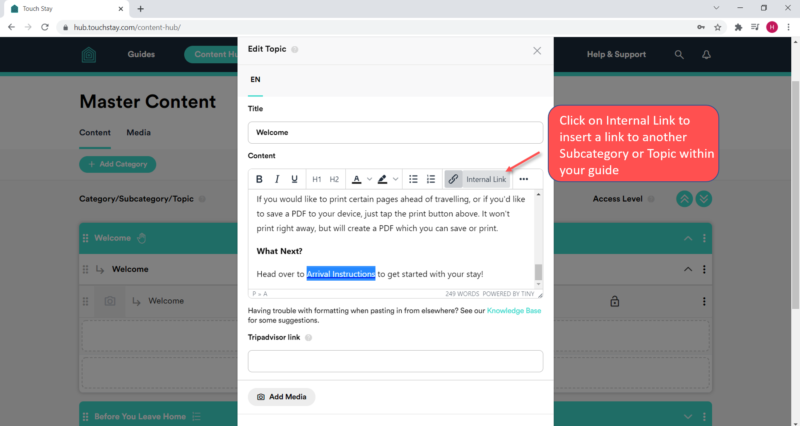
inserting an internal link into a topic
5. QR code for Quick Share links
Since May, you’ve been able to generate a QR code for the Quick Share link to your guide, making it even easier to encourage guests to read your guidebook. Simply place the QR code in a visible place in the accommodation or as part of a welcome note or poster, and instruct guests to scan it to find all the info they need.
Guests can whip out their phone and access the guidebook within seconds, reducing the likelihood that they throw questions your way.
Knowledge Base articles:
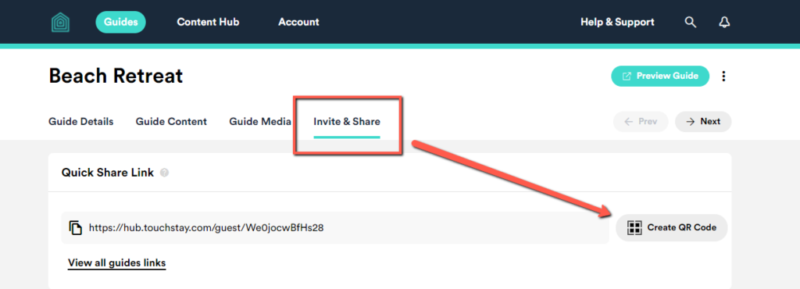
generating a QR code for your Quick Share link
Approved by the Touch Stay Rock Stars
All of our new features aim to improve the functionality of the digital guidebook for our users. We were over the moon when the Touch Stay Rock Stars told us that their two favourite updates from 2021 were the integration of QR codes, and internal linking. If the Rock Stars are happy with it, we know we’ve done a good job.
Our under-the-radar heroes – the 2021 Touch Stay updates that deserve more airtime
We want to actively place these features on your radar because we know that they’ll help you to get even more out of your Touch Stay guidebook. But we suspect we may not have shouted loudly enough about them so far. Here we go…!
6. Embedded images
In November, we made it possible for you to insert in-line images into your topics, an update that many customers had requested. Now, as well as the featured image which sits above your text, you can insert multiple images within the text itself.
This comes in handy when you want to illustrate your writing with a pertinent image or logo, or break up a block of text with a visual aid.
Knowledge Base article:
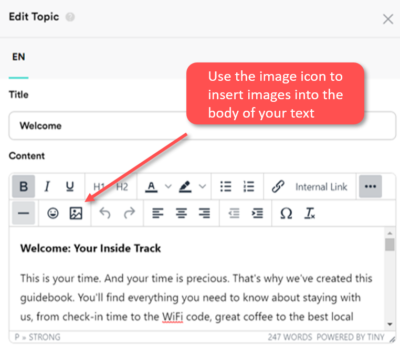
inserting images into your text
7. Improvements to the guest view of your guidebook
At Touch Stay, we’re all about guest experience, so of course we want to continue improving the guest view of your guidebook. We want it to be as fast and intuitive as possible, so that your guests can easily access all of the information they need. In 2021, we:
- improved the guest’s experience of navigating through a guidebook on desktop
- improved the speed at which guidebook content loads
- improved the guidebook’s ability to adapt to non-standard mobile browsers
- gave guests the option to expand or collapse all topics as they browse through the guidebook
- improved the functionality of the “back” action whilst using the guidebook in a browser (either by pressing the “back” button or by swiping)
- inserted an immediate jump from the category menu to the topic menu when only one subcategory is present, reducing the number of necessary clicks for a guest to access the information they need
- now automatically use photo file names as alt text for photos, making guides more accessible for visually impaired users who use screen readers to help them consume your guidebooks
- improved the way that iOS handles our Progressive Web App (the software that houses your digital guidebook)
Our mission is to improve guest experience, and as part of that we’re constantly looking to improve the guest’s experience of your Touch Stay digital guidebook. We want your guests to have a better holiday, and for you to spend less time answering their questions!
Knowledge Base article:
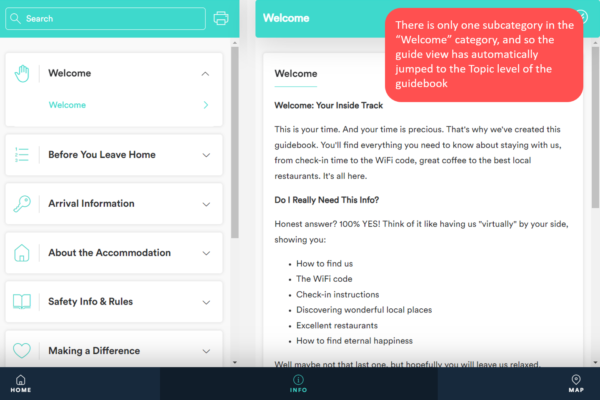
immediate jump from category to topic level
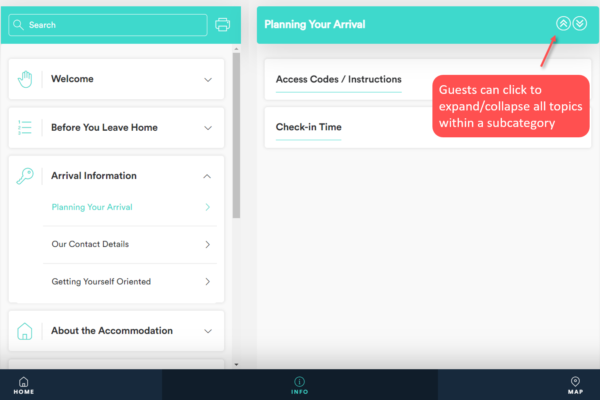
expanding and collapsing all topics in guest view
8. Welsh added to the list of fully supported languages
Newyddion da! Good news! Our guidebooks now fully support Welsh-language content. If you translate the content itself, we’ll handle the rest by automatically translating the navigation elements (e.g. the “Get Started” button).
Knowledge Base articles:
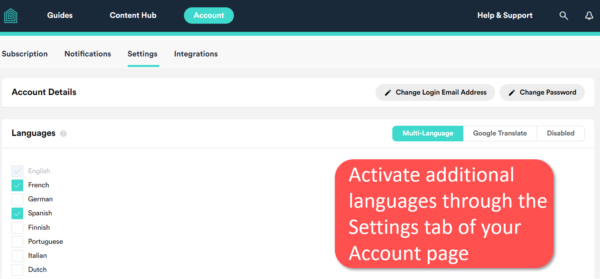
activating additional languages
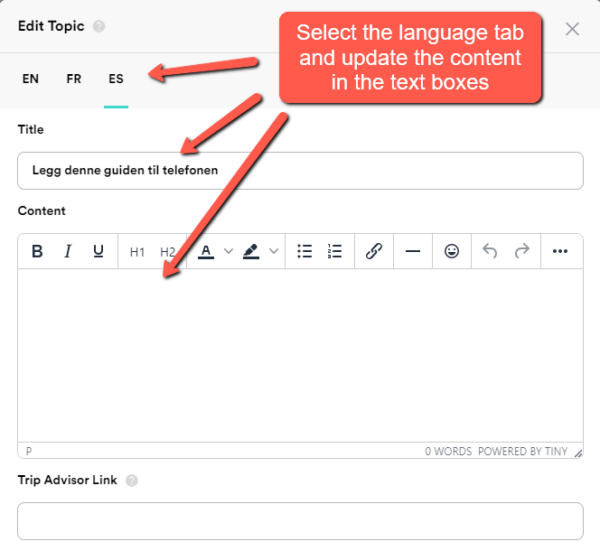
inserting content in additional languages
9. Easier tracking of guest interactions with the guide
You’ve put the time into creating an informative, polished guidebook for your guests – now you want to make sure that they actually read it! We’ve introduced a couple of different features which allow you to keep track of which guests have opened your guide:
- a new search function in the Invitation table – you can now search for the name of a specific guest in order to quickly see how many times they’ve opened the guidebook. If a guest is peppering you with questions, and you can see that they haven’t opened the guide, perhaps it’s time for a gentle nudge!
- a view count for your Quick Share link – you can also see how many times your Quick Share link has been viewed over different periods of time. This helps you to keep track of how guests are accessing your guide.
Knowledge Base article:
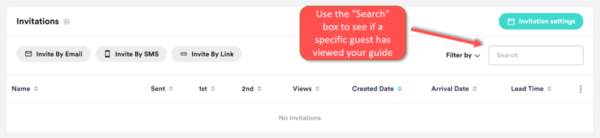
using the search function in the Invitation table
10. “Welcome” section integrated into Content Hub
Joe, our co-founder and product expert, had been wanting to make this change for years, and in May it finally happened! Rather than the “Welcome” section appearing separately to the Content Hub, it now appears within it. All of your guide content is now in one convenient location.
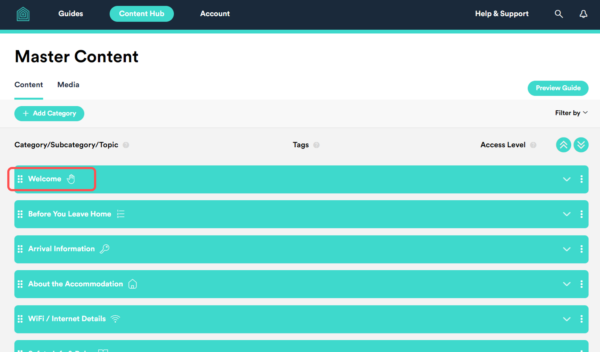
the “Welcome” section now sits in the Content Hub
11. Individual guides can now be customised directly from Content Hub
If you’ve got multiple guidebooks on the go, there’s a good chance that each guide will have some unique content. You can now edit this content directly from Content Hub – rather than having to switch between your guidebooks, you can edit everything from one location.
Knowledge Base article:
12. An additional twenty map pin icons
Our customers recommend a whole range of local services to their guests, and we want you to be able to match these services up with a fitting map icon. You can now label your favourite local distillery, vineyard, and sweet treat, all with their own symbol.
Knowledge Base article:
choosing from all the available map pin icons
13. Option to insert a QR code onto the cover page of your guide PDF
Choose to automatically include your guide’s QR code on the cover page of any PDF version you generate. This way, your guests have multiple ways of accessing their guide, and can easily decide if they want to stick with a physical copy or access it through a mobile device.
Knowledge Base article:
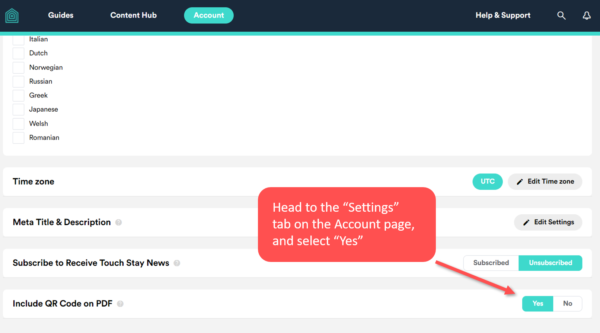
including your guide’s QR code on the front cover of the PDF
14. Separate fields for the name of the account owner and the name which appears on your guide cover page
You can now edit your profile to separately input the name of the Touch Stay account holder, and the name that appears in the guest view of your guide. If one person manages your Touch Stay account, but another is the guest contact point, you can now easily link both names to the relevant sections of your account.
Knowledge Base article:
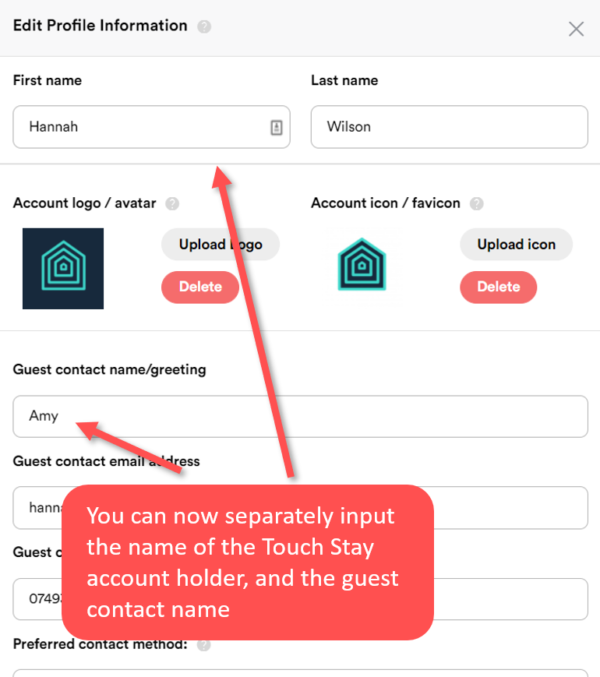
separate fields for the name of the account holder and the name that your guests see
15. New starter template options
We have a new range of template options for you to choose from when you set up your guidebook. You can now select between:
- short term rental
- bed & breakfast/hotel
- tourism guide
- glamping
- RV/campervan
- camping
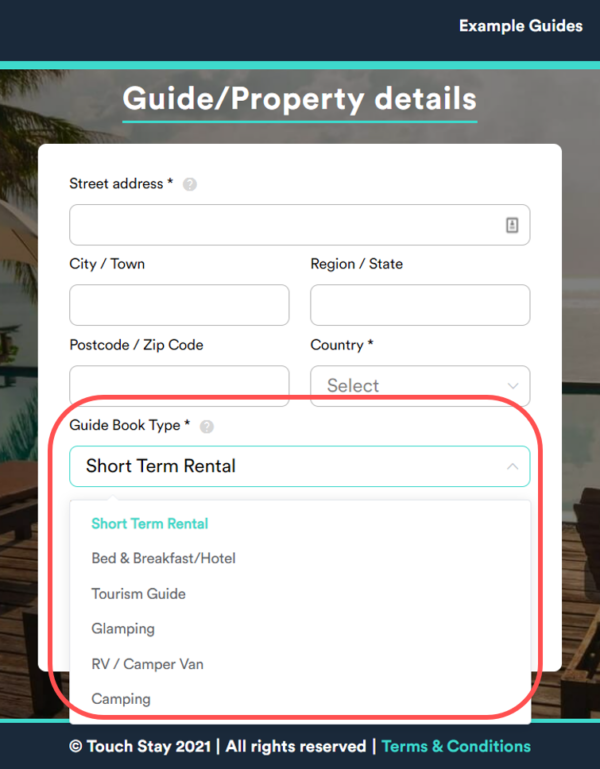
multiple guidebook template options
16. An Access Level filter in Content Hub
In addition to filtering the view of your topics in Content Hub according to their tags, you can now also filter them according to access level. Easily see which of your categories, subcategories and topics are set to limited access and unlimited access. Handy if you’re wanting to choreograph exactly when guests are able to see certain information.
Knowledge Base articles:
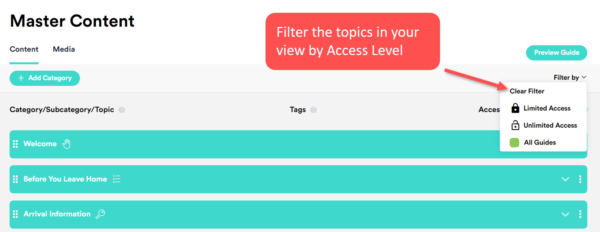
filtering by Access Level
Ways we’ve enhanced your experience of the Touch Stay digital guidebook
You won’t notice any of these as distinct new features, but they will have made creating, editing, and sharing your guidebooks just that bit easier.
- we’ve improved the speed at which Content Hub loads for you
- we’ve improved the speed at which the Guides page loads, particularly for accounts with a large number of guides and high view counts
- iOS now supports drag & drop in the Content Hub, so it’s easier for you to edit the order of your content whilst on the move
A big thank you from all of us at Touch Stay
We wouldn’t be where we are without the continued support, feedback, and advocacy that we receive from you, our customers. We’re humbled by the examples of encouragement and community that we see from you every day, whether this is in our Rock Stars Facebook group, on social media, or at live events.
We hope that the improvements we’re making to our digital guidebooks are making your lives a little easier, and making your guests a little happier. And as always, if there are any new features you want to see, or anything you feel could work better, just get in touch!

Laura Clayton
Laura Clayton is a copywriter with a BA in fiction writing from Columbia College Chicago. From holding a position as a background investigator retained by the United States government, to teaching English, and writing about real estate, Laura has a diverse and varied background. She has been writing for SaaS companies since 2019 in a wide range of industries.
Be the first to know!
Join our newsletter for early access to:
- ✅ Free guides
- ✅ Pro tips & tricks
- ✅ Time saving tutorials
- ✅ Latest blog posts
- ✅ Checklists & templates