An Airbnb house manual template will help you help those guests who just can’t quite get their head around how the dishwasher works (you need to turn it on..!), or the exact parking rules on your street. Do it well and you'll kiss goodbye to endless messages and calls, taking a positively productive step towards improving guest communications and relations!
From Link to Guidebook
Drop your Airbnb URL and let AI do the rest. Your guest-ready guide is just a click away.
Of course, you want your guests to feel comfortable and informed during their stay with you. The good news is that with an Airbnb house manual they can access all the answers they need without having to contact you. In fact, a really good vacation rental house manual will answer guest questions before they even think of them.
To help you create a cracking house manual for your guests, we’ve crafted our very own Airbnb house manual template for our digital guidebook. We’ve also created a guide which walks you through our template, so that you can get up and running in no time at all.
This article is for any short term rental host looking for a better way to share information with guests. If you’re wanting to reclaim time in your day and level up your guest experience offering, then keep reading. We’ll walk you through:
- what is an Airbnb house manual
- using a digital Airbnb house manual
- how to use our Airbnb house manual template
- a free Microsoft Word Airbnb house manual template
- how to save time with our free digital guidebook trial
What is an Airbnb House Manual?
Most people assume it's a place to put rules and instructions. Whilst that's true, it's way more than that.
Imagine yourself virtually by your guest's side, answering each question that they ask, without physically being there.
- What time do I check in?
- How do I get into the home?
- Is there a good grocery store nearby?
- I have kids, where's the best pizza?
- How do I work the hot tub?
- Do I need to pack pool towels?
And on and on and on! With a well thought out house manual template you'll kiss goodbye to most of those questions. Your virtual self has you covered!
As for the format of your house manual template, historically it's been analogue, aka a printed house manual. But allow us to suggest going digital...
Why use a digital Airbnb house manual?
A printed Airbnb house manual is great for comprehensively covering every aspect of your holiday rental property. It can be as detailed or as simple as you like, and it’s super easy to share with Airbnb guests (just leave it on the hall table!).
Plus, with programmes such as Canva, or templates for sale on Etsy, you can create one that’s beautifully formatted.
But it has its limitations...
The downsides of a printed PDF guest book
Whilst a printed version serves a good functional purpose, it has its limitations. For example:
- Guests can’t access it before they arrive
- It’s complex to update: reformat, reprint, and rebind it
- Guests can’t carry it with them when they leave the property
- It quickly becomes sticky, dog-eared and coffee-stained
- Guests have to trawl through pages to find the info they need
The upsides of a digital house manual
A digital welcome book, on the other hand, overcomes all of these limitations, and allows you to add things that an analogue format can't handle.
For example:
- Send it to guests before they arrive
- Link them to driving directions
- Add an explainer video for the hot tub
- Add your fav Spotify playlist
- Update it without the faff of reprinting
- Provides a polished experience for your guests
Take the pre-arrival questions you probably field. With a digital guide that's sent in advance, your guests will know exactly what to expect, what to pack, and how to access your Airbnb. You can wave goodbye to panicked, late-night phone calls from new arrivals who can’t locate the keybox!
Oh, and in case you still need a PDF, a digital version (like Touch Stay) has the option for you or your guests to generate a PDF!
How to use Touch Stay's Airbnb house manual template
Here at Touch Stay we have a digital solution enabling you to create your perfect Airbnb house manual template.
Before we dive in, let's just clarify what Touch Stay is. Think of it as a series of text boxes, just like sections in a Word doc. Fill in the blanks, aided by some pre-filled suggested text, and then share with your guests via a website link. (It's way more than that but let's keep it simple to start!)
This means that every one of your guests can access it from any device, at any time, in any location. Easily update property information in your account, and it will automatically update when each guest next opens the app. Send them a deep link to a specific section, and they can quickly access the information they need.
And never fear, you can still generate a PDF version of your digital guidebook to cater to those guests who prefer a physical copy. If you need to create a PDF link for easy sharing, there are free tools available that make it simple.
A digital guidebook saves you time – in fact, 92% of Touch Stay users said it's saved them time spent managing guests (Dec 2023 annual customer survey).
1. Select our Short Term Rental template
When starting your free 14-day Touch Stay trial, you'll be prompted to select the right template for your accommodation. For Airbnb hosts, this will be the 'Short Term Rental' template. It guides you through all the details your house manual will need!
2. Welcome guests to your property
Welcome guests as you would any friend! Use the opening section of your house manual to:
- introduce yourself
- describe your renting ethosrun
- explain the history of your property
- clarify your contact info
If this feels like too much information, or you don't have the time, you can just adopt our pre-written welcome message and move on! (You can always edit and refine it later, nothing is locked.)
3. Add crucial practical info
Our house manual template guides you on what to include here, for example:
- what guests should pack
- directions to your property
- access instructions
- Wifi details
- emergency contact numbers
- important rules
- add some videos for hard-to-operate stuff
4. Give guests a truly local (insiders) experience
Give your guests the proper local experience with your personal recommendations. You could suggest:
- the cosiest cafe for a rainy day
- a hidden rooftop bar to watch the sunset
- the greenest park for a morning stroll
- the breakfast spot only locals know
- the family restaurant that lets kids be kids
Touch Stay integrates with Google Places which makes adding the above recommendations very fast. It even adds a pin to the map for each one.
5. Sprinkle some formatting magic
Now it's time to add the finishing touches! These steps will create a glossy, professional experience for your guests:
- insert an enticing cover photo
- add your logo (optional), colours and fonts
- complement written info with pictures
- bullets, headings and separators for easier readability
6. Share your digital house manual with guests
Now it's time to share it with guests, get them excited about (and prepared for) their upcoming stay, and watch the number of questions you field reduce!
- paste the house manual link in your existing comms
- or use one of our PMS integrations
- or use our system ('Memo') to automate messages
In the below graphic we show you the same steps described above but this time paired with some images of the Touch Stay editor, just so you have a better sense of how it functions.
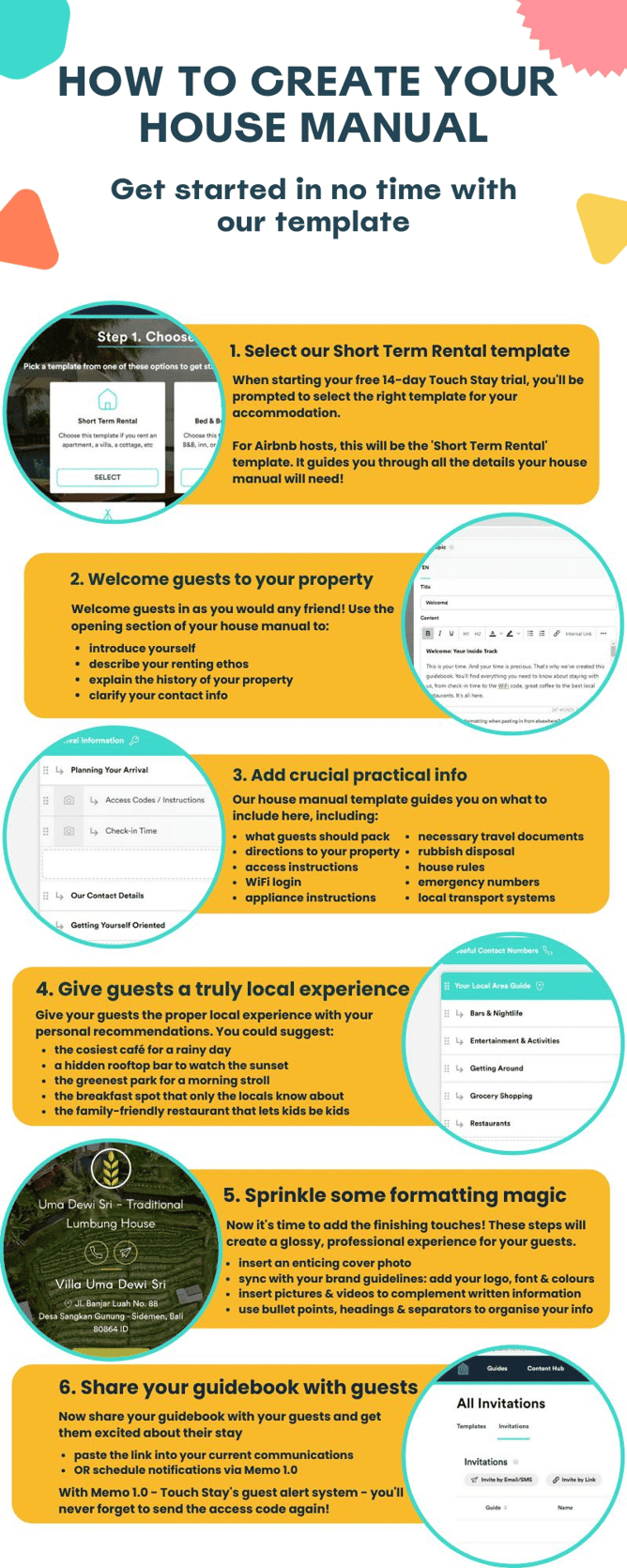
Your free Airbnb house manual template (Word doc)
Download your free Airbnb house manual template Word doc. We’ve already inserted all the information your guests might want, along with some simple styling. All you have to do is insert your property details and photos
Save time for yourself with a Touch Stay digital guidebook
The template above is the same one that we use in our digital guidebook software. So, why not start a free trial account and create your own digital house guide instead. It won’t take any more time than editing a Word template – in fact, it’ll take less!
With our Google Places integration, you can automatically pull in information about each local business you recommend. Rather than having to research and type out addresses, opening times, and descriptions for every cafe, restaurant, and historical site, you can just link to the Google listing and all the info will automatically appear in your guidebook. If the business updates its info, it’ll update in your guidebook too.
Plus, there’s no pesky formatting, printing costs, or having to repeat the entire process in two weeks because a guest spilled their coffee! We know how precious your time is – that’s why we’ve designed our digital guest book to save you time now and in the future.
With a sleek, professional look, easy access, and scheduled sharing, it’s not just you who benefits! Your guests will have the information they need, when they need it – every time. No more hanging around waiting for a text back! From how to log in to the WiFi, to insider tips on where to find the best bagels, anything they want to know is just a click away.
Wave goodbye to lost hours and welcome happier guests today, with Touch Stay by your side.

Ned
Ned has clocked up over 11 years in digital marketing and comms, with a strong focus on creating engaging content for a range of brands and agencies. When he’s not writing, he can be found digging for records, peering through his telescope at the night sky, or onboard his local lifeboat where he volunteers as a crewmember.
Be the first to know!
Join our newsletter for early access to:
- ✅ Free guides
- ✅ Pro tips & tricks
- ✅ Time saving tutorials
- ✅ Latest blog posts
- ✅ Checklists & templates






















