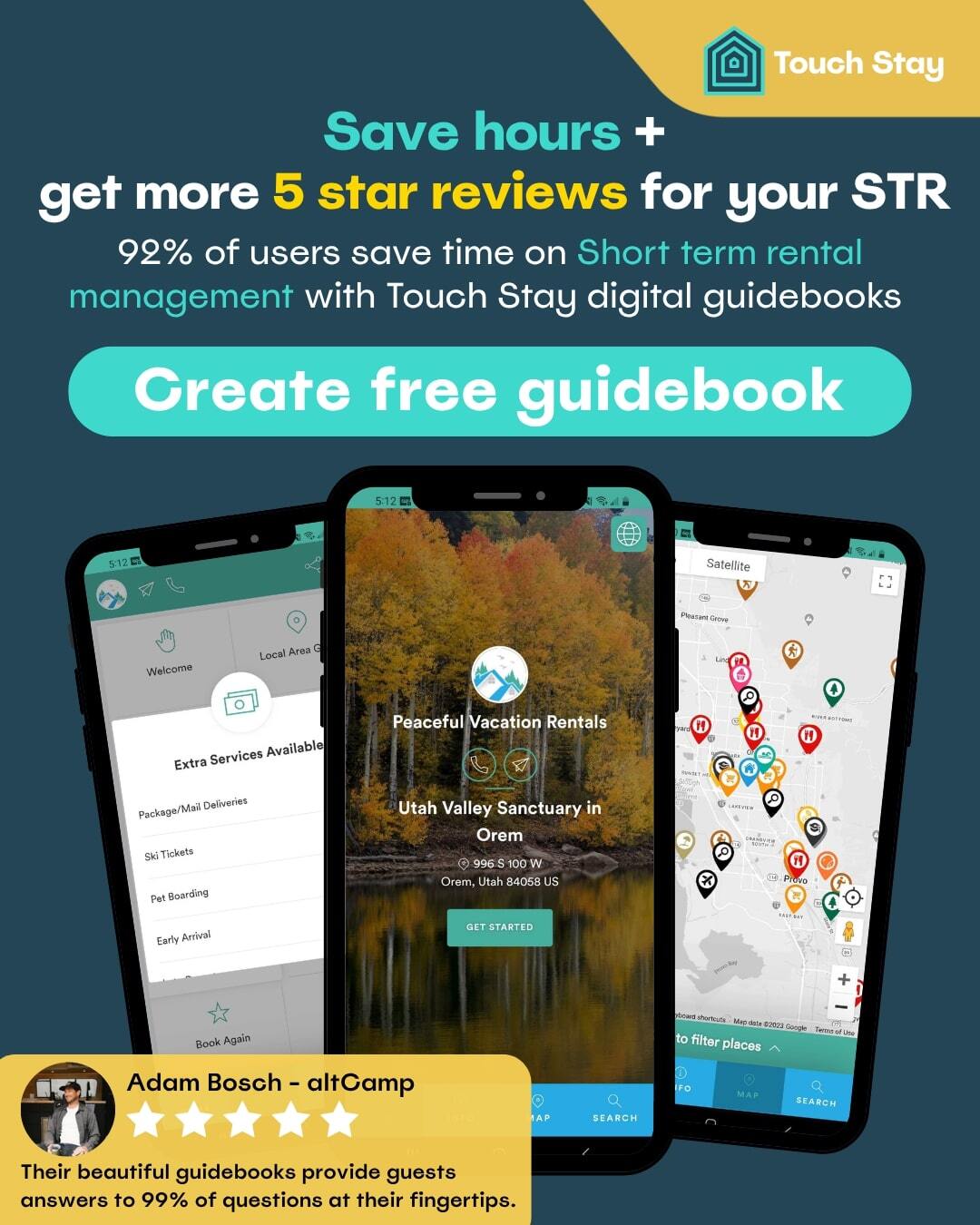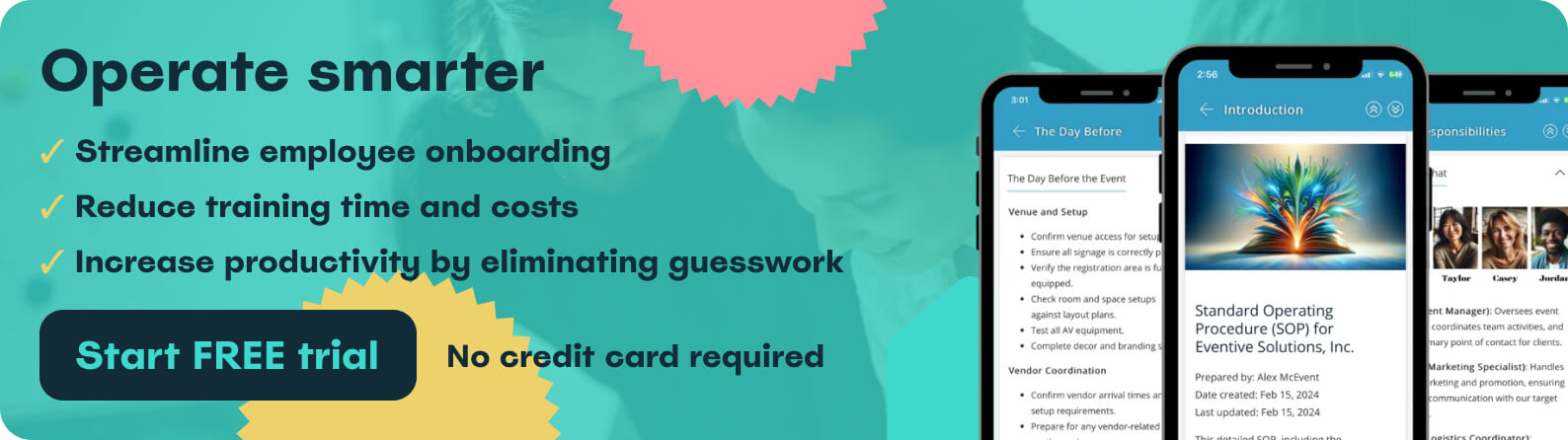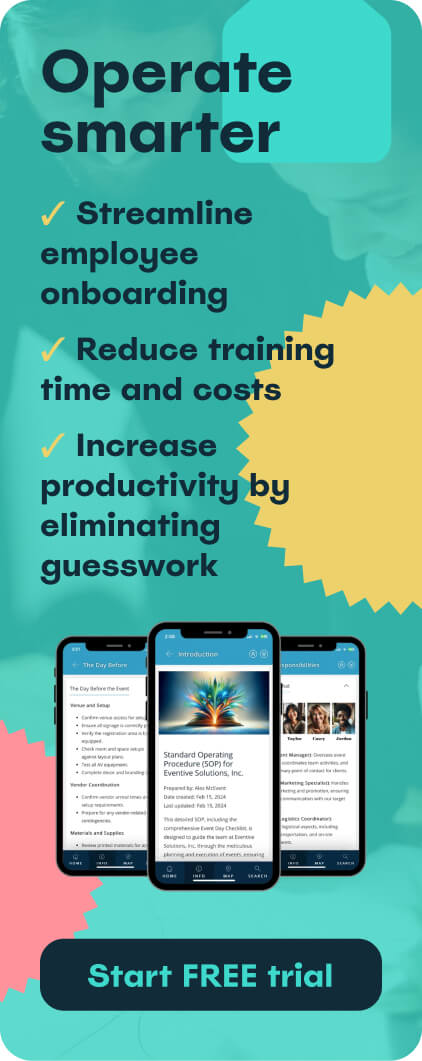Want to make money by renting out your property? Listing on Airbnb is a great way to reach millions of potential guests. This guide will show you exactly how to list on Airbnb, from setting up your account to making your property stand out.
Key takeaways
- Start strong by creating your Airbnb host account and verifying your identity to build trust with potential guests.
- Optimize your listing with detailed descriptions, high-quality photos, and competitive pricing to attract and retain guests.
- Improve guest communication through timely responses and automation tools, ensuring a seamless hosting experience.
Read on or jump to a section:
- Sign up and create an Airbnb Host account
- Describe your property type and space
- Set your location and address
- Highlight bedrooms and amenities
- Upload high-quality photos
- Configure availability and calendar
- Publish your listing and optimize
- Manage reservations and guest communication
- List on multiple channels
- Automate your hosting tasks
- Boost your Airbnb ranking
- FAQ's
Sign up and create an Airbnb Host account

Begin by signing up for an Airbnb host account using your email, phone number, Google, or Apple account on the Airbnb platform. If you already have an Airbnb account, just sign in. This account will be your central hub for all airbnb hosts hosting activities.
After signing up, you’ll need to verify your identity by uploading an ID and possibly a selfie. Why? It builds trust with potential guests and maintains the integrity of the platform.
Tip: A quick and easy way to stand out is to streamline your hosting experience and improve guest communications with tools like Touch Stay’s digital guidebooks.
Our guidebooks allow hosts to share essential property information such as check-in times, Wi-Fi details, house rules, and local tips, enhancing the guest experience and helping you earn more positive reviews as an Airbnb host.
In fact, 92% of Touch Stay users report that they save time on guest communications! So give Touch Stay a try and watch the 5-star reviews roll in.
Describe your property type and space
With your account set up, focus on describing your property accurately to attract the right guests. Choose to list your space as an Entire Place, Private Room, or Shared Room. Selecting the correct property type helps set guest expectations and determines the kind of guests your listing will attract.
When describing your space, consider these key points:
- Clearly state the maximum number of guests your space can accommodate.
- Share exactly how many bedrooms you have, what types of beds are available, and any standout features like blackout curtains or an ensuite bathroom (more on this later).
- If listing an entire property, highlight amenities such as a fully equipped kitchen and laundry facilities.
- Understand your target market, whether it’s a cozy room or a luxurious apartment, to increase guest satisfaction and boost your ratings.
Then, be sure to outline your house rules and any special features of your space. Clear and detailed descriptions help manage guest expectations, which means guests know what to expect and won’t be surprised.
Crafting a compelling description and title is essential. Keep in mind the following tips:
- Use search-friendly keywords and appealing adjectives.
- Employ emotive language to engage your target audience.
- Highlight unique selling points such as location or distinctive amenities to differentiate your listing.
Your description should inform and excite potential guests by conveying the overall experience, from the cozy atmosphere to nearby attractions. Be sure to emphasize the unique features that set your rental apart; providing comprehensive information helps guests make informed decisions and pick the perfect spot for their needs.
Additionally, translating your description into multiple languages can broaden your listing’s accessibility to international guests. A well-written, detailed description improves search results and converts views into bookings.
If you’re in need of some creative assistance, our Property Headline and Description Generator Tool can help create engaging and optimized headlines and descriptions, making your listing stand out and attract more bookings.
Set your location and address
An accurate location is key to securing reservations. Your guests need to know exactly where your property is located to make informed decisions and plan their stay accordingly. Providing an exact location and a pin on the map ensures your listing is complete and visible in search results.
Sharing clear location details helps set expectations, reduce complaints, and increase bookings. While guests typically don’t see the exact address until their booking is confirmed, giving them an idea of the neighborhood and proximity to key attractions, like the City Centre, helps manage their expectations.
Including additional location-specific information can also help attract more guests who will appreciate your access space in accordance with local laws.
Highlight bedrooms and amenities

The more clearly you describe your bedrooms and amenities, the more likely you are to appeal to guests.. Be specific about the number of rooms, types of beds, and special features like a king-sized bed or workspace. Clarity on what to expect can lead to positive reviews.
Key amenities to highlight include:
- Wi-Fi
- Air conditioning
- Heating
- Essential safety features like smoke detectors and carbon monoxide detectors
Items like full-length mirrors and blackout curtains in each bedroom are small touches that make a big difference in comfort.
Likewise, mentioning a dedicated workspace or desk in larger bedrooms or a spare room can attract remote workers. A quiet, clutter-free bedroom offers a comfortable retreat, encouraging great reviews and repeat visits.
Upload high-quality photos

High-quality photos are essential for attracting bookings and standing out from the competition. When uploading images, consider the following:
- Use at least 1024 x 683 pixels resolution
- Feature bright, natural lighting
- Ensure well-composed shots
- Highlight your property’s unique décor and amenities to create a strong first impression.
Include around 10 images in your Airbnb listing, ensuring you capture key features like the bedrooms, kitchen, and common areas. A strong cover photo that showcases the best aspect of your property can be particularly effective in drawing in potential guests.
High-quality visuals are not just eye-catching; they’re crucial for securing bookings and positive reviews.
Set competitive pricing
Set a competitive nightly rate by researching similar listings in your area. Initially offering lower prices to rent for one night can attract guests and build your reputation with early reviews.
Utilizing dynamic pricing tools can help you set optimal prices by analyzing market data, maximizing your revenue potential. Adjusting your price based on demand, events, and seasonality ensures that your pricing remains competitive and appealing to guests.
Configure availability and calendar
Effective calendar management is key to maximizing bookings. Best practices include:
- Accept bookings up to 24 months in advance.
- Enable or disable requests outside your availability window, including managing blackout dates.
- Regularly review pricing and availability settings to stay competitive and meet financial goals.
Weekly and monthly discounts can improve booking rates and minimize turnover during quieter periods. Adjusting pricing for holidays and major events in advance can also increase bookings and revenue.
Expanding your booking specific dates range enhances visibility and increases reservation possibilities.
Publish your listing and optimize

Once your listing is complete, review and publish it. The listed information will help you reach your audience effectively.
It’s free to sign up and list on Airbnb a property. Keep in mind that your listing may take up to 72 hours to appear in search results..
To improve your Airbnb listing and attract more bookings, consider the following steps:
- Regularly monitor and fine-tune your listing to attract more bookings and improve performance.
- Embed your Airbnb listing on your personal website to extend your reach.
- Achieve a Superhost badge to further enhance visibility and credibility.
Manage reservations and guest communication
Clear, timely communication is essential for managing reservations and creating a positive guest experience. Responding quickly (ideally within an hour) boosts your chances of securing bookings and sets the tone for a smooth stay.
Automation tools like quick replies and scheduled messages make it easier to maintain consistency and ensure guests get key info, such as check-in instructions, right when they need it.
Tools like Touch Stay simplify this even further. With our custom digital guidebooks, you can share everything from house rules to local tips in one place, reducing back-and-forth and enhancing your professional image.
Features like two-way messaging and an AI chatbot help you stay responsive while freeing up your time, so you can focus on being a great host, not answering the same questions over and over.
Interested in seeing the power of Touch Stay for yourself?
List on multiple channels
Want to take your budding rental business further? Listing your property on multiple listings booking websites offers several advantages:
- Reduces risk
- Increases visibility
- Reaches a broader audience, enhancing booking chances
- Reduces dependency on a single platform
Tools like SiteMinder simplify managing listings across channels and help optimize revenue strategies.
A channel manager like SiteMinder simplifies calendar syncing and listing management, ensuring your availability is always up-to-date across all platforms. This approach saves time and maximizes your property’s potential.
Automate your hosting tasks
Automating key tasks can dramatically streamline your hosting routine. For example, setting up automated guest messages means faster response times and higher chances of securing bookings.
Smart locks make self check-ins and check-outs seamless, giving guests more flexibility while saving you time.
Additionally, cleaning management tools can take even more off your plate. They handle scheduling, coordinate with your cleaning team, and track performance metrics, helping you make smarter, data-backed decisions. Many hosts report saving up to 90% of the time they used to spend on day-to-day admin!
Boost your Airbnb ranking
Want to show up higher in search results? Start by enabling Instant Book to increase your visibility.
Consistently earning great reviews plays a big role too. Keep your listing fresh with updated descriptions, visuals, and accurate details to stay competitive and appealing to new guests.
Conclusion
Each step you take from setting up your account to refining your listing and streamlining guest communication builds toward a more successful hosting experience. The key? Clear details, quick replies, and ongoing improvements.
Tools like Touch Stay’s digital guidebooks make this even easier by helping you share everything guests need to know, from check-in info to house rules and local tips all in one place. Better communication, better reviews, better results.
Frequently asked questions
Signing up for an Airbnb host account is easy! Just use your email, phone number, or sign in with your Google or Apple account, and you’ll be on your way to hosting in no time.
You can list your property on Airbnb as an Entire Place, Private Room, or Shared Room. Choose the type that best showcases your space and meets the needs of your guests!
The location of your Airbnb listing is vital as it boosts guest confidence and enhances visibility, significantly increasing your chances of securing bookings. Prioritize showcasing your location to attract more guests!
High-quality photos are crucial for your listing because they grab attention and highlight your property's unique features, leading to more bookings. Invest in great visuals to make a lasting impression!
To improve your Airbnb ranking, optimize your listing with detailed descriptions, enable Instant Book, use high-quality images, and actively encourage positive reviews. Taking these steps will boost your visibility and attract more guests!

Laura Clayton
Laura Clayton is a copywriter with a BA in fiction writing from Columbia College Chicago. From holding a position as a background investigator retained by the United States government, to teaching English, and writing about real estate, Laura has a diverse and varied background. She has been writing for SaaS companies since 2019 in a wide range of industries.
Be the first to know!
Join our newsletter for early access to:
- ✅ Free guides
- ✅ Pro tips & tricks
- ✅ Time saving tutorials
- ✅ Latest blog posts
- ✅ Checklists & templates