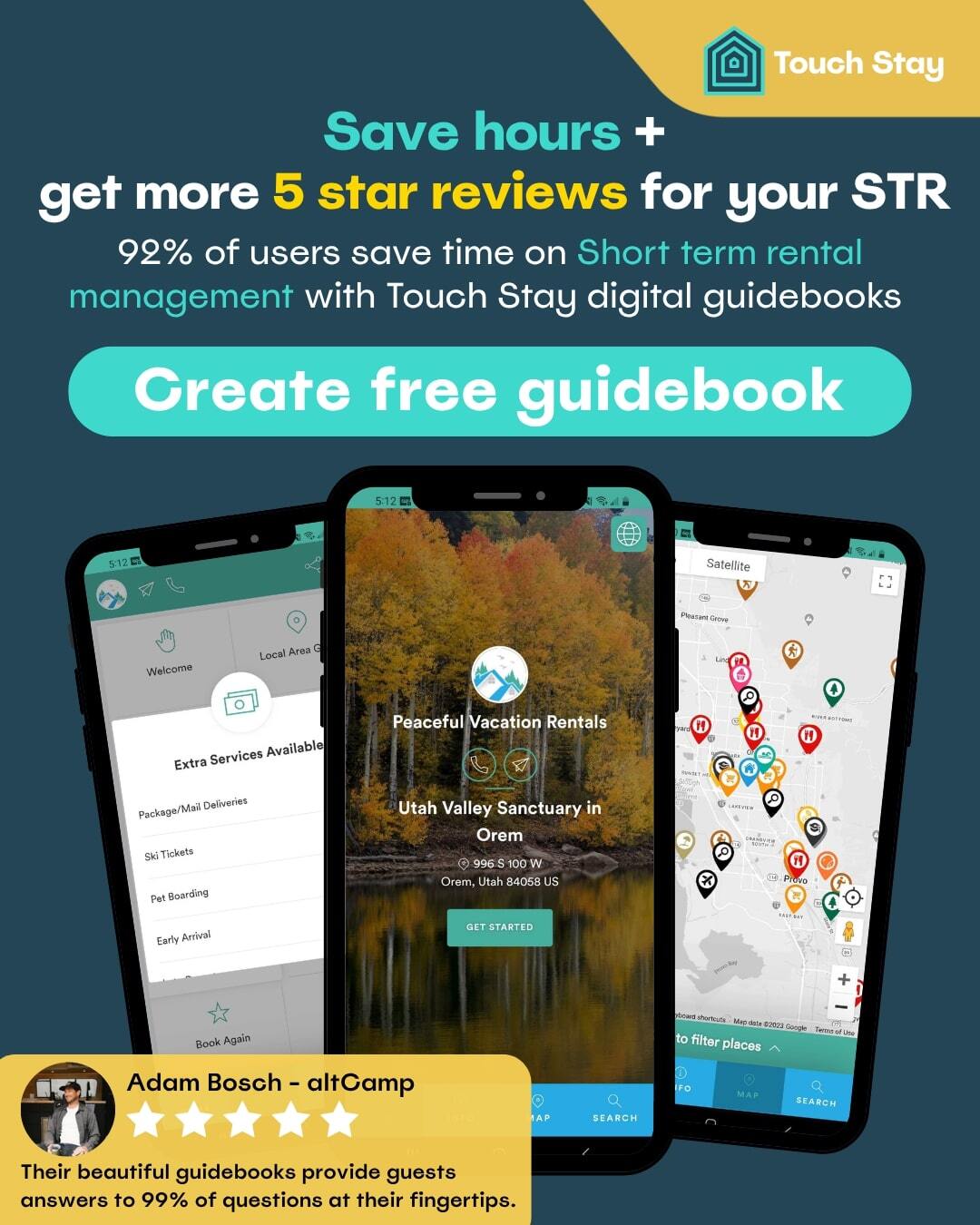It’s not easy being a small time renter in today’s market, and if you’re not living with your finger on the pulse of the rental market fluctuations in your area, it can be hard to set prices.
For Airbnb hosts and beyond, you can dynamically set prices without having to devote hours to studying and manually managing your rental property pricing. How? The Smart Pricing feature.
Read on to learn all the ins and outs of this handy feature, as well as some other options for similar services.
Pro tip: Looking to add a personal touch to your rental listing? Try making a curated guide with Touch Stay and bring a little magic to your guests’ stay!
Introduction to Airbnb Smart Pricing
If you've ever felt stuck trying to figure out the right price for your Airbnb listing, you're not alone. That's where Airbnb Smart Pricing comes in.
It's an automated tool that adjusts your nightly rates based on what's happening in the market, the time of year and local happenings, your calendar availability, property type, and user (guest) search behaviour.
Whether there's a big local event or it's just a busy season, Smart Pricing keeps your listing competitive without you having to constantly update it yourself.
Why should you care about Smart Pricing?
Let’s be honest — pricing your rental can be a pain. But staying competitive with the right rate is key to attracting bookings.
Smart Pricing does most of the heavy lifting by helping you boost your revenue and occupancy rates while still giving you control over your price range.
You can set a minimum and maximum rate, so your pricing never gets too low or out of hand.
Key takeaways:
- Understanding Airbnb Smart Pricing
- Benefits of Smart Pricing
- Drawbacks of Smart Pricing
- Setting up Smart Pricing
- Tips for optimizing Smart Pricing
- Alternative tool: PriceLabs
- Testimonials: Smart Pricing
- Common pitfalls & how to avoid them
- Conclusion
Understanding Airbnb Smart Pricing
So, how does Airbnb Smart Pricing actually do its thing? It’s all about data. The tool uses an algorithm that looks at factors like the type of property you have, where it’s located, what amenities you offer, how many reviews you’ve got, and what’s going on in the local area. It’s constantly analyzing and adjusting.
Here’s how it works, step by step:
- Set your price range: You start by setting your minimum and maximum nightly rates. This lets Airbnb know the boundaries you’re comfortable with. You’ll never dip below your minimum price, and the system won’t go higher than your max, no matter what.
- Algorithm kicks in: Airbnb’s Smart Pricing algorithm takes over, analyzing market trends, local demand, and other factors like seasonality and events in your area. For example, it might suggest a higher price if a big concert is happening nearby, or drop the rate during off-peak times.
- Real-time adjustments: Based on the data it pulls in, Smart Pricing automatically adjusts your rate to keep you competitive — and this happens daily. You don’t need to lift a finger!
- Monitor and fine-tune: You can check in whenever you like to see how it’s going, and you’re free to make tweaks as needed. Want to change your price range or turn Smart Pricing off for a while? No problem, you’re always in control.
If you’re a host trying to get the most out of your listing, Smart Pricing can help you hit that sweet spot. It finds a balance between making a good profit during busy times and keeping your calendar full during slower months.
Benefits of using Smart Pricing
Using Airbnb Smart Pricing has some clear perks, especially if you want to boost bookings and revenue without constantly monitoring and tweaking your prices. Here’s why it’s worth considering:
Increased occupancy
With Smart Pricing, your rates are always competitive, which can help keep your calendar full. By automatically adjusting prices based on demand, you’re more likely to snag bookings even during slower times.
Revenue optimization
The tool adjusts your rates to take advantage of peak times, like holidays or local events, without you needing to keep track of every little change. So, when demand spikes, so does your price — meaning more money in your pocket.
Saves time
Constantly updating prices takes time and can be a hassle. Smart Pricing takes this off your plate by making automatic adjustments, so you can focus on other parts of hosting or, you know, enjoy your day.
Customizable to your needs
You’re still in control. Even though it’s automated, Smart Pricing lets you set minimum and maximum prices, giving you peace of mind that you won’t undersell your place or price it too high.
Drawbacks of Airbnb Smart Pricing
While Airbnb Smart Pricing offers plenty of benefits, it’s not without its challenges. Here are some potential downsides to keep in mind:
Lower-than-expected prices
One of the biggest complaints from hosts is that Smart Pricing sometimes suggests rates that are lower than what they’d prefer.
While it’s designed to boost occupancy, it may inadvertently undervalue your property, especially during peak seasons or if your listing has unique features.
Lack of flexibility for niche markets
Smart Pricing relies on algorithms based on broad market data. If your property caters to a niche market or offers something particularly unique, the tool might not take that into account, leading to price suggestions that don’t align with your property’s true value.
Over-reliance on automation
While automation is convenient, it’s not always perfect. Relying solely on Smart Pricing without manually checking or adjusting rates can lead to missed opportunities, especially during events or holidays when demand spikes.
Limited control over last-minute pricing
Although you can set minimum and maximum prices, Smart Pricing may not react quickly enough to short-notice booking opportunities.
This can result in underpricing or missed chances to capitalize on last-minute demand.
Inconsistent adjustments for local events:
Even though Smart Pricing considers local demand, it sometimes misses smaller, local events or doesn’t adjust rates quickly enough for big events, causing hosts to lose out on potential revenue.
For more insights into Smart Pricing from hosts, have a look at the case studies section below.
Lack of personalization
Another drawback is that it doesn't account for the unique characteristics of your property or your specific hosting goals.
While Airbnb’s algorithm uses broad market data, it doesn’t consider your target guest, your property’s interior design, or the personal definition of success you have as a host.
This lack of personalized insight can lead to pricing recommendations that don't align with the value you see in your listing or your business strategy, making it less effective for hosts with distinct goals or premium properties.
Setting up Airbnb Smart Pricing
Getting Smart Pricing set up is pretty simple, and once it’s activated, you can customize it to fit your pricing strategy.
On desktop
- Go to your Airbnb dashboard and click on the listing you want to update.
- Head over to the "Pricing" tab.
- Scroll down to find "Smart Pricing."
- Toggle the switch to turn it on.
- Set your minimum and maximum price limits — these will help Smart Pricing know your boundaries, so you don’t go too low or too high.
- Click Save and you’re done!
On mobile
- Open the Airbnb app and tap on the listing you want to adjust.
- Navigate to the "Pricing" section.
- Find "Smart Pricing" and toggle it on.
- Set your minimum and maximum price limits.
- Tap Save to lock in your changes.
Customizing price ranges
Setting the right minimum and maximum prices is key to getting the most out of Smart Pricing. If you’re unsure what numbers to start with:
- Minimum price: Set a minimum that covers your costs (cleaning fees, utilities, etc.) and ensures you’re not undercharging, even during slow times.
- Maximum price: This should reflect the peak value of your listing, like during holidays or major events in your area, where demand skyrockets.
Pro tip: Start with a safe range, then monitor it over time. You can always adjust the limits as you get more familiar with how Smart Pricing handles your listing.
Tips for optimizing Smart Pricing
While Airbnb’s Smart Pricing can take a lot of the hassle out of setting rates, adding a bit of strategy on top can go a long way. Here are some tips to help you optimize the tool and get the best results for your listing.
Regular monitoring
Even though Smart Pricing is automated, it’s still a good idea to check in on your prices regularly. Keeping an eye on market trends and adjusting when necessary can help you stay competitive.
- Review your pricing at least once a month to make sure you’re aligned with market changes and your own revenue goals.
- During busy seasons or major local events, check more frequently and adjust prices to match demand.
- Adjust your prices for special events, holidays, or changes in local demand. For example, if there’s a concert or conference happening nearby, you can raise your minimum price to capture higher demand.
- Similarly, during slow periods, consider lowering your maximum price to attract more bookings.
Using data and analytics
Smart Pricing can be even more powerful when you use Airbnb’s data and analytics tools to inform your decisions. The insights Airbnb provides can help you fine-tune your pricing strategy.
- Use Airbnb’s market insights to perform a hotel competitive analysis to see how your property stacks up not only against similar Airbnb listings but also against local hotel rates. Compare your prices with similar listings to stay competitive and make adjustments if you’re too high or too low.
- Keep track of key metrics like occupancy rates, booking lead times, and seasonal trends. This data can help you identify patterns and understand the impact of your pricing changes.
Combining with discounts and promotions
Discounts can work hand-in-hand with Smart Pricing to maximize bookings and revenue. Offering timely promotions is a great way to stand out in a crowded market.
- Types of discounts:
- Early bird discounts: Encourage bookings in advance by offering a discount for guests who book early. This helps secure your calendar ahead of time.
- Last-minute discounts: Fill gaps in your calendar with last-minute deals. These can attract spontaneous travelers while still covering your costs.
- Long-term stay discounts: Offering discounts for extended stays can be a great way to secure longer-term bookings and reduce turnover.
- Promotional strategies:
- Use promotions during off-peak times or slower seasons to boost occupancy rates. Special offers, like holiday discounts or weekend deals, can help attract guests when demand is lower.
Alternative pricing tool: PriceLabs
While Smart Pricing is a convenient starting point, it doesn’t offer much flexibility or control, especially for hosts managing multiple properties or those looking for more granular pricing strategies.
That’s where tools like PriceLabs enter the scene. PriceLabs provides a far more versatile set of tools for pricing optimization, offering greater customization, detailed market insights, and advanced integration options.
For hosts who want to take their pricing strategy to the next level, PriceLabs offers the kind of flexibility and control that Smart Pricing can’t match.
Main features of PriceLabs
PriceLabs is geared towards hosts who need a lot more control or who have a large portfolio, and their services work with other third-party services like Vrbo, Guesty, Escapia, and others.
- Customizable pricing settings: Tweak your pricing with base, minimum, and maximum rates.
- Dynamic minimum stays: Adjust minimum stays based on demand, seasonality, and upcoming reservations to maximize bookings while keeping occupancy balanced.
- Competitor price tracking: Monitor competitor listings and hotel prices to stay competitive in the local market.
- Market insights: Use hyper-local market trends to adjust prices automatically, considering factors like seasonality, local events, and demand fluctuations.
- Daily price sync: Automatically update your prices every day, syncing directly to Airbnb, Vrbo, or other platforms via integrations.
- Bulk adjustments for multiple listings: Manage pricing for multiple properties simultaneously, saving time while optimizing revenue across your portfolio.
- Customizable reports: Create branded reports with your logo for team members or clients, showcasing performance metrics and booking trends.
- Advanced analytics: Get in-depth data on your portfolio’s performance, including revenue, average daily rate (ADR), and occupancy rates.
Comparison: PriceLabs vs. Airbnb Smart Pricing
While Smart Pricing is a great free option for Airbnb hosts just starting out or managing a single property, it’s limited in customization and market analysis. It automatically adjusts prices based on local demand, but doesn’t consider deeper insights like competitor pricing or hyper-local trends.
This lack of flexibility can sometimes result in pricing that undervalues your listing, especially during high-demand periods or niche markets.
On the other hand, PriceLabs offers far more control and customization, ideal for hosts managing multiple properties or those looking to optimize pricing more effectively.
It not only collects data from multiple booking platforms but also allows for detailed adjustments, competitor tracking, and portfolio-wide analytics. However, PriceLabs comes at a cost, whereas Smart Pricing is included for free with Airbnb.
Comparison table
|
Feature |
PriceLabs |
Airbnb Smart Pricing |
|
Cost |
Paid, starts at $19.99/month (30-day free trial available) |
Free (included with Airbnb) |
|
Customization |
Extensive: base, min/max rates, seasonal profiles |
Minimal: set min/max price only |
|
Competitor price tracking |
Yes (includes nearby listings & hotel prices) |
No |
|
Market insights |
Hyper-local trends, seasonality, events |
General local demand |
|
Daily price sync |
Yes, with multiple platforms & PMS integrations |
Yes, with Airbnb only |
|
Multiple listings management |
Yes, bulk updates for multiple properties |
No |
|
Advanced analytics |
Yes, detailed KPIs like ADR, occupancy, revenue |
No |
|
Manual adjustments |
Yes, set custom prices for specific days |
Limited, based on Airbnb’s algorithm |
|
Integrations |
100+ PMS integrations, VRBO, Booking.com |
Limited to Airbnb |
|
Best for |
Hosts with multiple listings, niche markets, or custom needs |
Beginners or hosts with only a couple properties |
|
Downsides |
Paid service, requires setup and customization, can be overwhelming |
Less control over niche or high-demand pricing |
If you’re just starting out or manage only one Airbnb listing, Airbnb Smart Pricing is a free, convenient option that automatically adjusts rates based on local demand.
However, if you manage multiple properties, cater to niche markets, or want more control over your pricing strategy, PriceLabs is a powerful alternative with its advanced customization, integration options, and detailed market insights.
By understanding the strengths and limitations of both tools, you can make an informed decision that aligns with your business goals and maximizes your revenue.
Smart Pricing testimonials
To really see the power of Airbnb Smart Pricing in action, it’s helpful to look at real-life examples of hosts who have successfully (or unsuccessfully) used this tool to boost their revenue and occupancy rates.
Here are some testimonials from Airbnb hosts who have seen noticeable improvements after using Smart Pricing or other dynamic pricing tools:
We use [Smart Pricing] and love it. It has increased our booking price on average by 7% and we're booked 92% of the time. While I used to agonize over the price and if I would get a booking, now I let smart pricing do it for me.
Alice and Jeff go on to say that Smart Pricing sometimes lowers prices earlier than they'd like, such as for December weekends, where they believe they can still charge a premium. For holidays like Thanksgiving, they increase prices, knowing they may not get a booking, but are okay with that.
On the same Airbnb community thread, Ephriam had a very different opinion:
I have used it and I've been unimpressed. I no longer use it. If you do use it, make sure you set your minimum at a price you're comfortable with. Stay far far away from airbnb suggested minimum pricing as the suggestions are absurd. Smart pricing really misses the mark and you will rarely get much of an increase from your minimum unless you set the minimum REALLY low as they suggest.
Tyann Marcink, our Queen of Guest Experience, had this to say about the matter:
More bookings equals more money for them. They deal in quantity over quality. So they'll drop your rate to scary low pricing to get you as may bookings as possible. I've seen them suggest rates of up to 70% off the rates I list and get bookings for.
For more insights into real life experiences with Smart Pricing, be sure to check out Airbnb’s Community Center.
Common pitfalls & how to avoid them
While Airbnb Smart Pricing and dynamic pricing tools can be incredibly effective, there are a few common pitfalls that hosts should watch out for. Knowing these in advance can help you avoid issues and maximize your results.
Over-reliance on automation
While Smart Pricing can automate the majority of your pricing decisions, it’s not always perfect. Relying entirely on automation without regular check-ins could lead to missed opportunities or mispricing during high-demand events.
To avoid this, try setting reminders to review your pricing periodically, especially around holidays, local events, or changes in market trends.
This balance between automation and manual oversight keeps your pricing strategy flexible and competitive.
Manual adjustments
There are times when you’ll need to step in and manually adjust prices based on unique circumstances – such as a sudden surge in demand for your area.
Proactively monitoring your local market and staying alert to events that could affect demand will help you make the necessary adjustments.
Don’t hesitate to override automated pricing, especially if competitor rates are on the rise or there’s a significant uptick in interest for your area.
Ignoring market trends
It’s tempting to rely on Smart Pricing’s automation and forget about it. However, if you’re not paying attention to local events, seasonal trends, or changes in competitor pricing, you may end up missing out on profit.
If you’d rather NOT miss potential income, make it a habit to check local news, follow updates about upcoming events, and observe what other Airbnb hosts in your area are charging.
Setting inaccurate minimum and maximum prices
Setting the right minimum and maximum prices can be tricky. If your minimum price is too low, you risk undervaluing your property, especially during high-demand times.
Take time to research your local market and make sure your minimum price reflects the true value of your listing while covering your costs. On the flip side, setting a maximum price that’s too low can prevent you from fully capitalizing on high-demand periods.
Experiment with different maximum price points to strike a balance between maximizing revenue and maintaining consistent bookings.
Conclusion
To wrap up, Airbnb Smart Pricing provides a solid, automated approach to adjusting your rates, helping hosts stay competitive and increase revenue. It’s a great tool for making your pricing more dynamic, responding to shifts in demand, and keeping your property booked.
However, for hosts who want to maximize potential, it’s important to keep an eye on things like local events, special weekends, or holiday periods that Smart Pricing might overlook. By manually tweaking prices when needed, you can strike a balance between automation and hands-on management.
While you’re optimizing your pricing strategy, don’t forget the guest experience. Touch Stay lets you create a beautiful digital guide that adds a personal touch your guests will love – showing them you care about more than just a booking, but about giving them a great stay too!
In the end, whether you rely on Airbnb’s Smart Pricing or explore alternatives like PriceLabs, fine-tuning your approach ensures you’re staying competitive, maximizing your earnings, and giving your guests the best possible experience.

Laura Clayton
Laura Clayton is a copywriter with a BA in fiction writing from Columbia College Chicago. From holding a position as a background investigator retained by the United States government, to teaching English, and writing about real estate, Laura has a diverse and varied background. She has been writing for SaaS companies since 2019 in a wide range of industries.
Be the first to know!
Join our newsletter for early access to:
- ✅ Free guides
- ✅ Pro tips & tricks
- ✅ Time saving tutorials
- ✅ Latest blog posts
- ✅ Checklists & templates