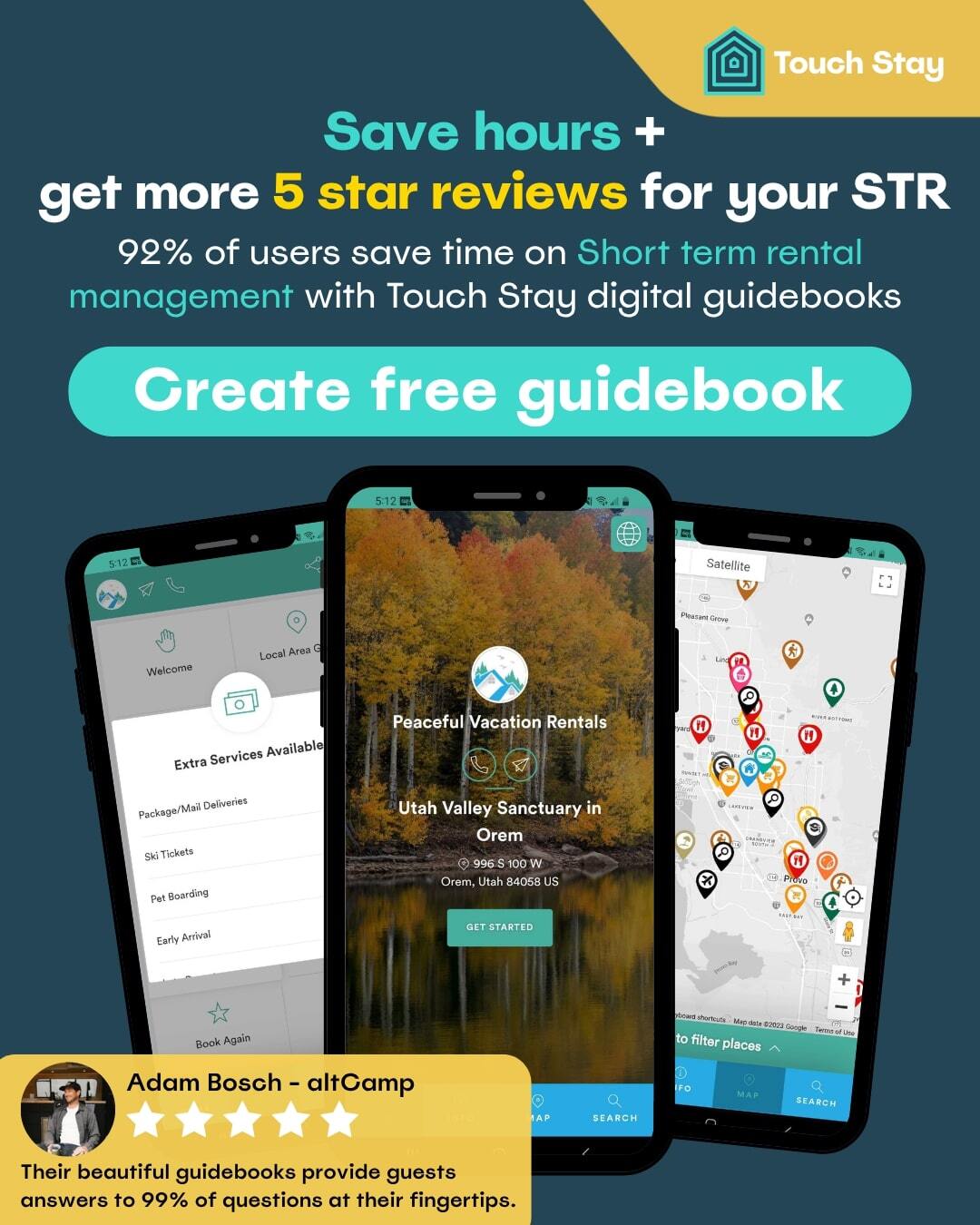Still handing out printed employee handbooks or emailing scattered PDFs to new hires? That’s a fast track to confusion, outdated information, and extra work for your HR team.
A digital guidebook simplifies the employee onboarding process by putting everything new hires need in one place – accessible, searchable, and always up to date.
Whether you're onboarding remote employees or growing fast across departments, a digital guidebook helps create a smoother, more consistent experience for everyone.
At Touch Stay, 92% of customers report happier users and fewer repetitive questions after switching to digital guidebooks.
In this guide, we’ll break down:
In an era where attention spans are short and expectations are high, digital guidebooks streamline your onboarding experience, accelerate new hire integration, and build an environment where every employee – whether they’re a new hire or a long-term team member – can thrive.
What is a digital guidebook?
A digital guidebook is an online hub where your team can find everything they need to succeed – from onboarding checklists and policies to training videos and FAQs. It’s your organization’s interactive, always-up-to-date playbook.
Instead of static PDFs or outdated paper manuals, digital guidebooks offer a flexible, mobile-friendly solution that evolves with your company.
No matter if your new hires are in the office or are remote employees, they’ll have access to the same accurate, engaging content whenever and wherever they need it.
Here’s what you can do with a digital guidebook:
-
Create a digital employee handbook tailored to specific job duties and company policies
-
Share onboarding programs that reflect your company's expectations and onboarding best practices
-
Break down job responsibilities and team structures for new team members
-
Embed training materials, onboarding feedback surveys, and communication tools
-
Track usage, employee feedback, and onboarding experience data to refine your process
By combining clarity, accessibility, and a modern user experience, digital guidebooks reduce confusion, cut back on repetitive questions, and help new hires make meaningful contributions faster.
Before learning the ins and outs of guides, you can check an examples on the Touch Stay guidebook visitor guide, and if you're interested in costs, check our Touch Stay digital guidebook pricing calculator.
From paper to pixels: The evolution of onboarding resources
Gone are the days of three-ring binders, printed policy booklets, and folders stuffed with outdated instructions. Today’s onboarding process has gone digital, and for good reason.
Digital guidebooks streamline how companies share information, while also making it more accessible and dynamic.
Here's a side-by-side look at how far we’ve come:
|
Traditional Resources |
Digital Guidebooks |
|
Static, printed content |
Real-time updates and live links |
|
Only accessible in person |
Available from any device, anywhere |
|
Hard to navigate |
Fast, intuitive search and table of contents |
|
Easy to misplace |
Always available in the same place |
|
Costly to reprint |
Eco-friendly and easy to maintain |
|
Generic content |
Personalized onboarding plans and dashboards |
This transition isn’t just about going paperless. It’s about offering a modern, streamlined experience that benefits everyone from HR teams and hiring managers to the new employees themselves.
Why organizations need digital guidebooks
If your team is still relying on outdated PDFs or scattered emails to onboard new hires, you're not just behind, you might be losing talent.
A strong employee onboarding process sets the tone for everything that follows: job satisfaction, retention, even performance.
Here’s why a digital guidebook makes a big difference:
1. Consistency across teams, locations, and roles
Whether you're onboarding remote employees or welcoming someone in-office, a digital guidebook delivers the same clear message every time.
No more “I didn’t get that version” confusion. This also improves compliance and ensures that job expectations are clearly communicated.
2. Reduced repetitive questions
Team members waste time answering the same FAQs week after week. A centralized resource eliminates that, and gives HR professionals room to focus on more strategic tasks.
3. Faster time-to-productivity
A structured onboarding plan with digital touchpoints helps new employees get up to speed quickly – no more hunting for tax documents, benefits portals, or org charts.
4. Improved employee retention and satisfaction
First impressions matter. A smooth, informative onboarding experience helps employees feel supported and clear on their job duties, leading to stronger job satisfaction.
5. Real-time updates prevent misinformation
Update your onboarding checklist or training sessions once, and it’s instantly live for everyone. No matter if you're adjusting your employee value proposition or revising company policies, a digital guidebook makes it seamless.
Must-have features of effective digital guidebooks
Not all guidebooks hit the mark. A PDF on a server isn’t going to cut it, not when you’re trying to deliver a comprehensive onboarding process.
When making the switch consider these features and functions:
Core features for functionality
These are the bare minimum requirements for your shiny new guidebook.
|
Feature |
Why It Matters |
|
Mobile responsiveness |
Employees can access guides from any device, anytime |
|
Advanced search |
Quickly find policies, roles, or FAQ answers |
|
Version control |
Keep records of policy updates and employment contracts |
|
Offline access |
Crucial for employees in the field or low-connectivity areas |
|
SSO integration |
Secure and streamlined access for new team members |
|
Accessibility features |
Supports compliance and inclusion across all employees |
Interactive elements for engagement
These features go the extra mile in giving information in the clearest way with some added flair.
|
Element |
Purpose |
|
Embedded videos |
Welcome videos, role explanations, and how-to walkthroughs |
|
Checklists |
Ensure task completion during the first few weeks |
|
Knowledge checks |
Reinforce training sessions with quizzes |
|
Bookmarking & notes |
Let employees track important information |
|
Feedback tools |
Gather onboarding feedback in real time |
|
Progress tracking |
Visualize completion of the onboarding program |
Touch Stay’s digital guidebooks include all of the above, making them ideal for organizations that want to offer an effective onboarding experience from day one.
How to implement a digital guidebook in your organization
If you're upgrading your employee handbook or revamping your onboarding practices, launching a digital guidebook requires a clear, step-by-step rollout.
Step 1: Audit and organize
Start by taking stock of everything you already have. The goal here isn’t to reinvent the wheel, it’s to clean it up and make sure it's rolling in the right direction.
-
Gather all onboarding materials: Employee handbooks, new hire paperwork, training docs, Slack message templates, orientation emails, etc.
-
Archive or delete outdated content: Look for anything that references past roles, old processes, or outdated branding.
-
Group content into logical categories: Think in themes like company knowledge, workplace culture, benefits, job responsibilities, and tools & systems.
-
Talk to your team: Ask recent hires what was confusing, missing, or especially helpful during onboarding. Use their feedback to guide the structure of your guidebook.
-
Create a working document or spreadsheet: This will help track what content you have, what needs rewriting, and what’s missing entirely.
📌 Pro tip: Map each piece of content to a specific stage in your onboarding process (preboarding, first day, first week, first month). This helps keep things relevant and digestible.
Step 2: Build thoughtfully
Now it’s time to structure your guidebook for actual human beings, not robots reading a legal manual.
-
Avoid dumping in PDFs or long-form text blocks. Instead, break content into short, focused pages.
-
Use headings, visuals, and embedded videos to bring the material to life. A CEO welcome video or short tutorial screen recording is way more engaging than a wall of text.
-
Create role-based views: Tailor content by department, job level, or location so new hires only see what's relevant.
-
Incorporate onboarding checklists to guide users through what they should read, watch, and complete — day by day or week by week.
-
Add knowledge checks or interactive elements to reinforce learning and encourage engagement.
📌 Pro tip: Use language that sounds like your brand. If you're casual and fun, let that come through in your copy. Your guidebook is part of your employee value proposition.
Step 3: Launch internally
You’ve built the thing. Now it’s time to get buy-in and make sure people actually use it.
-
Start with a soft launch: Share the guidebook with a small group of team leads or recent hires. Ask for honest feedback and iron out any bugs.
-
Communicate clearly: Use internal comms tools like Slack, Notion, or Microsoft Teams to announce the guidebook with a direct link and short explanation.
-
Host walkthrough sessions: Invite department heads, hiring managers, and onboarding buddies to a 15-30 min session showing how to use the guidebook and what’s in it.
-
Record a welcome message or demo from leadership to build excitement and reinforce its importance.
-
Highlight how it will save time: Especially for hiring managers who are tired of repeating the same answers every time a new hire starts.
📌 Pro tip: Add the guidebook link to your email signature or HR portal to make it easy to find at any time.
Step 4: Train and encourage usage
Now that the guidebook’s live, it needs to be embedded in your onboarding program, not just dropped in an email.
-
Add it to your onboarding checklist: Every new hire should be directed to the guidebook from the very start.
-
Assign an onboarding buddy who references the guidebook regularly in their interactions with the new hire – this reinforces its value and usefulness.
-
Use gamification or social encouragement: Badges, progress checkmarks, quizzes, or even a “welcome leaderboard” can drive engagement.
-
Encourage managers to check in during 1:1s: “Have you checked the guidebook yet?” becomes a simple and powerful prompt.
📌 Pro tip: Build a short survey into your guidebook to collect onboarding feedback after the first week, it shows you care and gives you insights to improve.
Step 5: Measure and improve
A digital guidebook is a living resource, not a one-and-done project.
-
Track usage with analytics: Which pages get the most views? Where do users drop off? What content is ignored?
-
Collect employee feedback regularly: Use short polls or surveys after the first month to ask, “What was missing?” or “What could be clearer?”
-
Create a system for updates: Assign content ownership by section and check for updates quarterly. Flag legal or policy changes that require immediate revisions.
-
Highlight changes transparently: Add update logs, new section announcements, or even “What’s New” callouts to keep content fresh and visible.
📌 Pro tip: Keep a simple Trello board or shared doc with “update requests” submitted by team members — this shows you’re listening and makes future updates easier to manage.
Best practices for long-term success
To keep your guidebook useful, it needs to evolve with your team, your culture, and your processes. Here’s how to keep it relevant, engaging, and genuinely helpful long after launch.
Keep it clear and navigable
Your guidebook should feel effortless to use, even for brand-new team members who are just getting their bearings.
-
Use concise, conversational language: Write like you talk. Avoid jargon and aim for clarity over corporate-speak.
-
Structure your content with headers and subheaders: Help employees quickly skim and find what they need.
-
Add a working search bar and intuitive table of contents: This is non-negotiable for employee satisfaction, especially in large organizations.
-
Break up dense sections with visuals and formatting: Use bullet points, graphics, collapsible menus, and spacing to keep pages digestible.
-
Label pages clearly by topic or department: This helps new hires quickly find what applies to them, especially in the first few weeks.
Update frequently
No one trusts a guidebook that’s obviously outdated. Frequent updates show that the information is accurate and that your HR team cares.
-
Assign content ownership: Designate a person or department to own each section of the guidebook (like IT handles tech onboarding, Finance updates payroll info).
-
Review quarterly: Set calendar reminders to check for expired links, outdated company policies, or process changes.
-
Use analytics to guide updates: If your Benefits & Perks page gets 80% of the traffic, make sure it’s current, helpful, and clear.
-
Document version changes visibly: Let employees know what’s new and why it matters.
Make it on-brand
Your digital guidebook should feel like an extension of your workplace culture, not a dry PDF someone forgot to format.
-
Use your company’s fonts, brand colors, and tone of voice: Whether you're playful, minimalist, or professional, your guidebook should match.
-
Add photos of real team members and leadership: A human touch goes a long way in helping new hires feel welcomed.
-
Include short videos: These could be greetings from the CEO, office tours, or fun “day in the life” clips. This helps remote employees feel more connected, too.
-
Align messaging with your values: For example, if collaboration is a core part of your employee value proposition, call out cross-functional workflows and communication tools in your guidebook.
Gather and act on feedback
Even the most polished onboarding plan benefits from real input. Collecting feedback helps you improve the guidebook and shows employees that their opinions matter.
-
Include a “Was this helpful?” prompt on each page: Make it easy for users to give quick input.
-
Send a short survey during onboarding check-ins: Ask questions like “Was there anything missing?” or “What could be explained more clearly?”
-
Create a feedback loop with your HR team: Regularly review employee suggestions and use them to guide future content updates.
-
Celebrate wins: If someone suggests a new section (like “remote employee setup”) and it’s added, let the team know.
A well-maintained digital guidebook doesn’t just support your new hire onboarding process. It becomes an ongoing resource for your entire team, one that supports clarity, boosts confidence, and improves employee retention over time.
Conclusion: Let Your Guidebook Do the Heavy Lifting
From onboarding new employees to optimizing your overall hiring process, a digital guidebook improves employee engagement, reinforces job expectations, and increases retention.
With Touch Stay, it’s simple to create branded, searchable, and easy-to-update digital guidebooks that support your HR team, new hires, and long-term team members alike.
Ready to streamline your onboarding and improve the employee experience? Explore what Touch Stay can do for your team today.
FAQs
If you’re starting from scratch, allow 4-6 weeks. If you’re migrating from existing content, it could be done in 1-2 weeks with a tool like Touch Stay.
No, it’s much more. A digital guidebook includes onboarding plans, job expectations, team building guidance, and even mentoring programs.
Yes. Even if your HR team is tiny, a digital guidebook can help streamline processes, reduce errors, and improve clarity from day one.
Definitely. It’s ideal for managing tax documents, employment contracts, and other HR responsibilities.
Yes, such as:
- Internal training refreshers
- Team directories
- Performance metrics and professional development tracking

Laura Clayton
Laura Clayton is a copywriter with a BA in fiction writing from Columbia College Chicago. From holding a position as a background investigator retained by the United States government, to teaching English, and writing about real estate, Laura has a diverse and varied background. She has been writing for SaaS companies since 2019 in a wide range of industries.
Be the first to know!
Join our newsletter for early access to:
- ✅ Free guides
- ✅ Pro tips & tricks
- ✅ Time saving tutorials
- ✅ Latest blog posts
- ✅ Checklists & templates