
Welcome to the Demo Hub!
Get the inside scoop on Touch Stay digital guidebooks. See how they look, how they work, and how they support you.

Watch our demo
Andy, our co-founder and CEO, guides you around the Touch Stay platform and guidebook preview.
Discover how easy it is to create your guidebook using the templates we provide, how you’ll be able to customise them to your branding, and how everything you do relays into what the guest sees (instantly).
Who’ll love it more: you or your guests?!
The get up and go
Joe, our co-founder & product expert, gives you a five minute rundown on how to set up your guidebook.
The guest view
See exactly what your guest sees when they open your guidebook.
The iPhone user
Discover how guests add your guidebook to their home screen on iPhone.
The Android user
Discover how guests add your guidebook to their home screen on Android.
Memo demos
Memo – our guest messaging system – is here to help you accelerate your guidebook engagement.
Watch Tyann show you how to set up and schedule unlimited emails and text messages.
Need a hand setting up your guidebook?
Work with a Guidebook Creator who can do it all for you:

Make your guests feel good
Not subscribed yet? That’s no problem! Sign up for your 14-day free trial now.
That’s two weeks to experiment with your digital guidebook – make the most of it with our demos!

Leave us a message?
We’re here to help if you have any questions, queries, or comments about Touch Stay. Simply complete the contact form and we’ll get right back to you.
Use our pricing module below to discover how accessible our product is and explore our multi-guide deep discounting!