
Create moments, not just stays.
Unlock a curated collection of unique hospitality concepts from rooftop cinemas to handwritten notes. Discover how to craft memories that earn 5-star reviews.
.png?width=50)
Interactive experiences that drive revenue
With Custom Elements you can embed multiple third party services within your guidebook, turning it into a multifunctional tool to showcase your property, upsell to guests and so much more.
No need for multiple apps or portals - guests can access it all from your digital guidebook, for free!
Upsell with Jotform
Use the power of customisable, flexible forms to capture info, offer services and boost revenue with upsells.
-
✓
Let guests pre-book groceries so they don't have to spend leisure time shopping
-
✓
Offer charcuterie boards, a private chef, group cocktail classes, or beauty treatments
-
✓
Provide your own branded items for those who want a memento from their trip
.png?width=50)
Embed Matterport 3D tours
Create an immersive guidebook experience and build pre-stay excitement with a Matterport 3D Tour.
-
✓
Allow everyone to explore ahead of time - no rock, paper, scissors to decide who gets which room!
-
✓
Give people with accessibility needs peace of mind they'll know exactly how to navigate your property
-
✓
Ensure a stress-free arrival

Embed Spotify playlists
Bring the unique personality of your property to life and set the tone for every stage of the guest experience.
-
✓
Add your own curated playlists to any section of your guidebook, and share with guests before their stay
-
✓
Create playlists to match specific holiday periods like Christmas, Valentine’s Day or 4th of July
-
✓
Show off local artists and podcasts, or any big acts coming to your area
Our Spotify playlist has been mentioned in our Google reviews and one guest has suggested a bunch more tracks from their road trip.
- Paul Carter, White House Cottages
How it works
Learn how to offer even more to your guests through a digital guidebook that's packed with Custom Elements. Watch the video.
Self check-in with Jotform
67% of guests want self-check-in (2023 Guest Communication Study). Use a simple form to make it happen.
-
✓
Simplify the self check-in process for you and your guests
-
✓
Collect email addresses, passport info, arrival time, number of guests, and more
-
✓
Remove the uncertainty from check-in so guests feel truly looked after
.png?width=50)
Data capture with Google Forms
Centralise data capture processes directly from your guidebook.
-
✓
Make it easy for guests to find and complete rental agreements
-
✓
Simplify the capture and management of any guest info for you and your team
-
✓
Collect guest preferences and let your hospitality skills shine

Simple souvenirs
Guests who have a great time want souvenirs to remember their trip. See how Branson Family Retreats uses Custom Elements to let guests keep the memory of their holiday alive.
Use your words - or ours
Easily insert Touch Stay’s professionally written templates into your Memo messaging flow, or create a custom message for a new template all your own. Use Short Codes to pull data and personalise your messages with guest names, the name of the property and more.
Our templates anticipate the cornerstone moments when guests might want or need to hear from you, plus some extras along the way. So if you’re new to hosting and unsure what messages to send, don’t fret - we have your bases covered!

Send internal messages too
Memo is multi-functional! You can also use it to communicate with your team members. For example, you can set it to notify your housekeeping crew that a guest has checked out (or in). With many flexible options and use cases - too many to name here! - you can bring us your communication and workflow snags, and we’ll help you smooth them out with Memo.

Want to learn more about Touch Stay?
We’d love to show you around!
Why not sign up for our 14-day free trial?
(No credit card needed!)